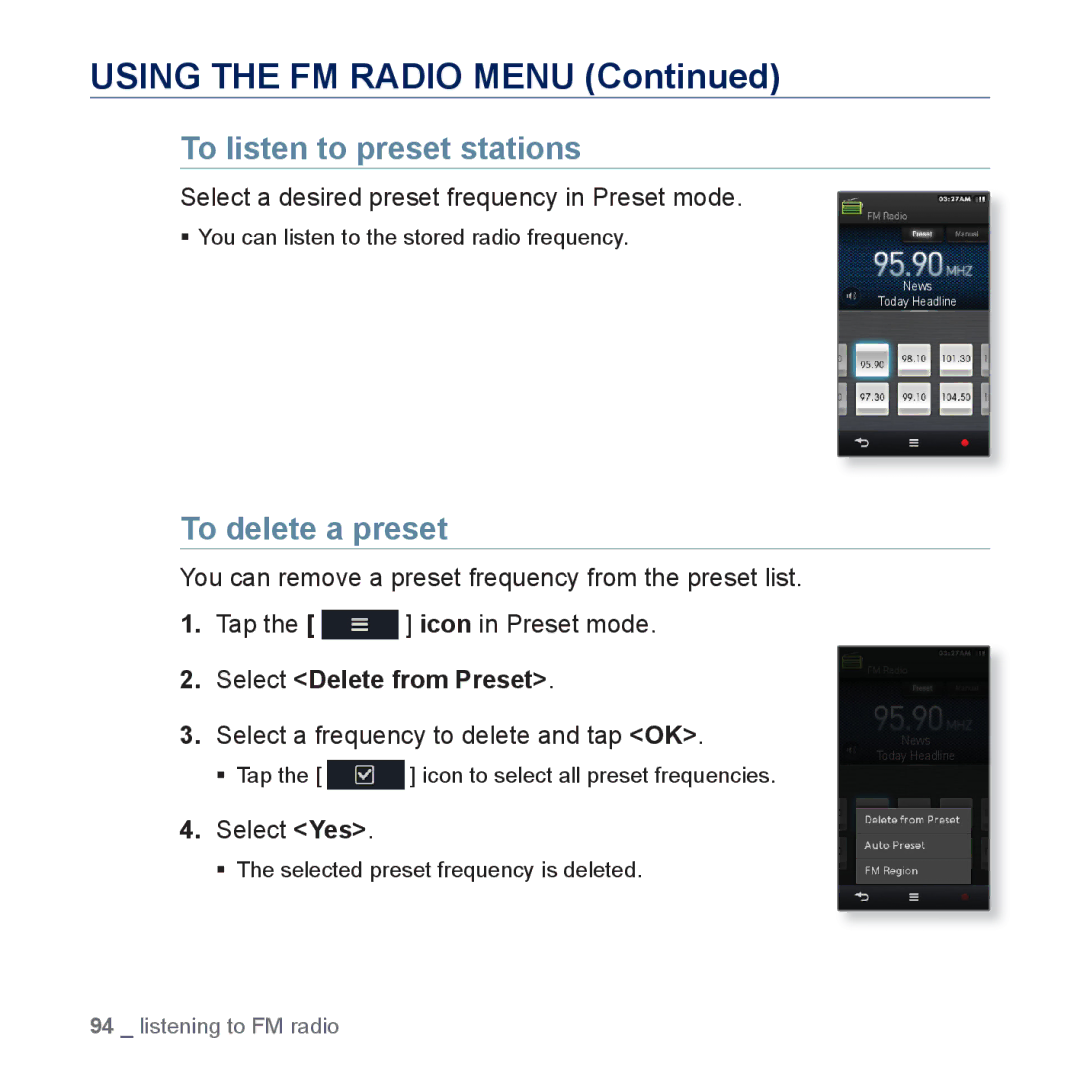USING THE FM RADIO MENU (Continued)
To listen to preset stations
Select a desired preset frequency in Preset mode.
You can listen to the stored radio frequency.
News
Today Headline
To delete a preset
You can remove a preset frequency from the preset list.
1.Tap the [ ![]() ] icon in Preset mode.
] icon in Preset mode.
2.Select <Delete from Preset>.
3.Select a frequency to delete and tap <OK>.
Tap the [ ![]() ] icon to select all preset frequencies.
] icon to select all preset frequencies.
4.Select <Yes>.
The selected preset frequency is deleted.
News
Today Headline
94 _ listening to FM radio