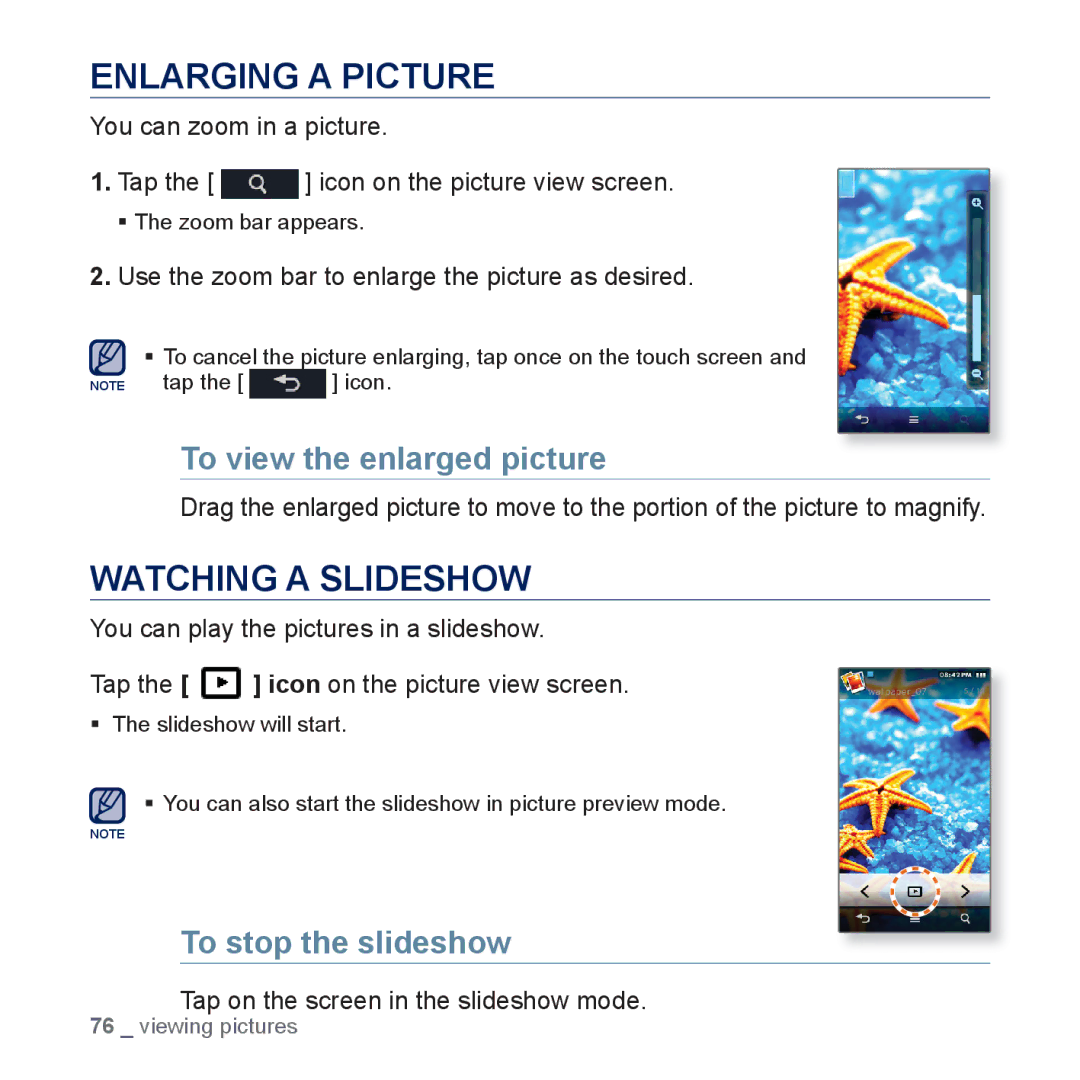ENLARGING A PICTURE
You can zoom in a picture.
1.Tap the [ ![]() ] icon on the picture view screen.
] icon on the picture view screen.
The zoom bar appears.
2.Use the zoom bar to enlarge the picture as desired.
To cancel the picture enlarging, tap once on the touch screen and
NOTE tap the [ ![]() ] icon.
] icon.
To view the enlarged picture
Drag the enlarged picture to move to the portion of the picture to magnify.
WATCHING A SLIDESHOW
You can play the pictures in a slideshow.
Tap the [ ![]() ] icon on the picture view screen.
] icon on the picture view screen.
The slideshow will start.
You can also start the slideshow in picture preview mode.
NOTE
To stop the slideshow
Tap on the screen in the slideshow mode.
76 _ viewing pictures