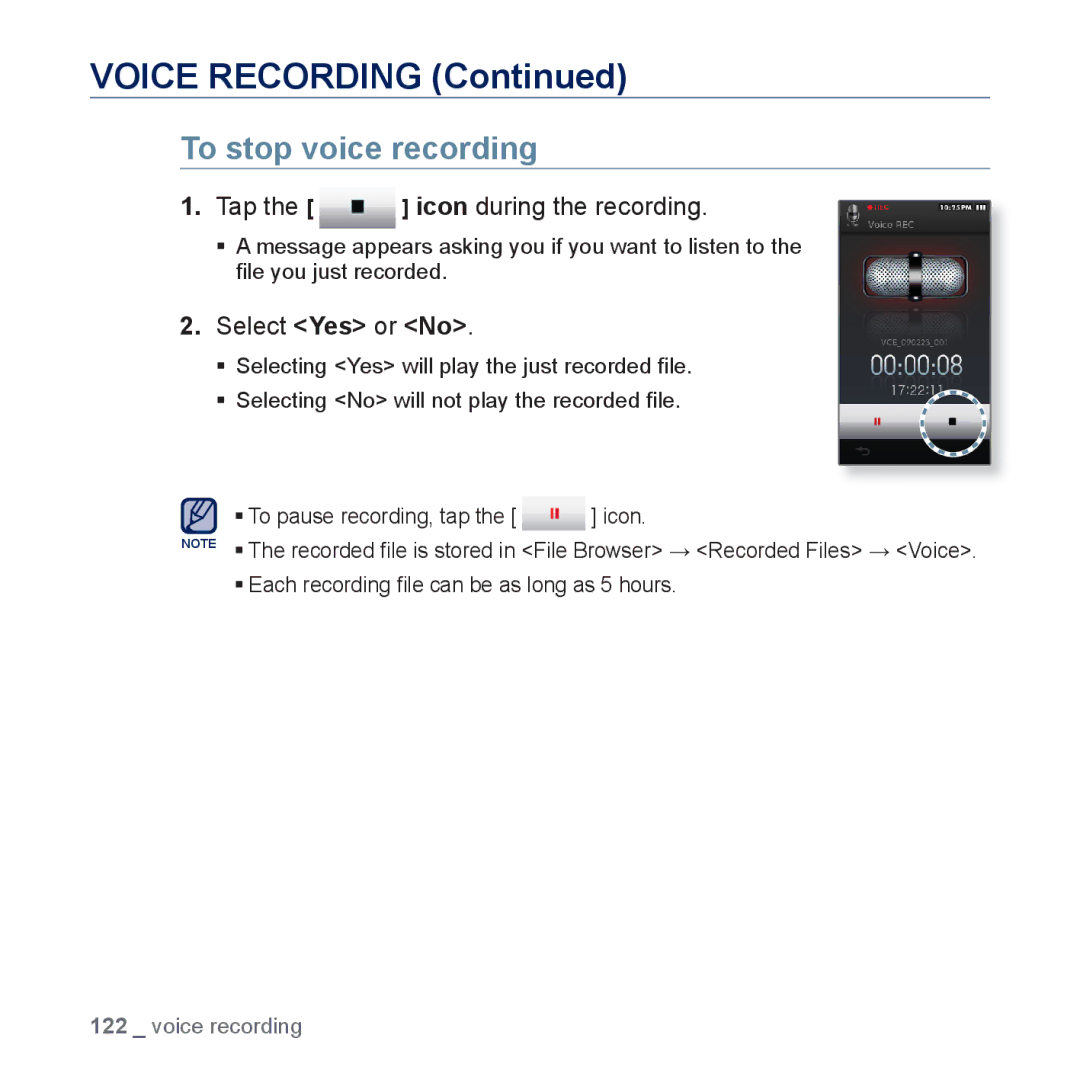VOICE RECORDING (Continued)
To stop voice recording
1.Tap the [  ] icon during the recording.
] icon during the recording.
A message appears asking you if you want to listen to the file you just recorded.
2.Select <Yes> or <No>.
Selecting <Yes> will play the just recorded file.
Selecting <No> will not play the recorded file.
To pause recording, tap the [ ![]() ] icon.
] icon.
NOTE The recorded file is stored in <File Browser> <Recorded Files> <Voice>.
Each recording file can be as long as 5 hours.
122 _ voice recording