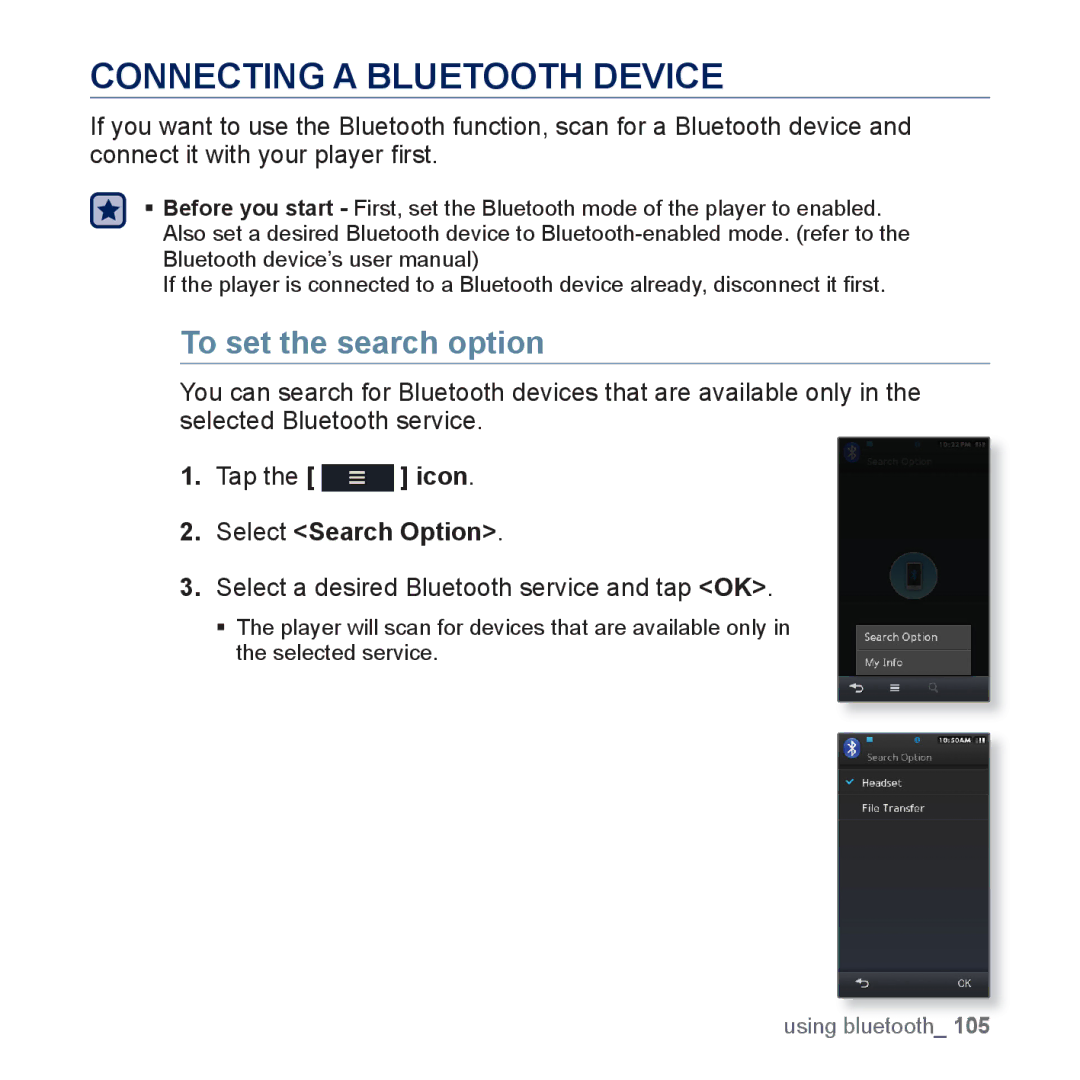CONNECTING A BLUETOOTH DEVICE
If you want to use the Bluetooth function, scan for a Bluetooth device and connect it with your player first.
Before you start - First, set the Bluetooth mode of the player to enabled. Also set a desired Bluetooth device to
If the player is connected to a Bluetooth device already, disconnect it first.
To set the search option
You can search for Bluetooth devices that are available only in the selected Bluetooth service.
1.Tap the [ ![]() ] icon.
] icon.
2.Select <Search Option>.
3.Select a desired Bluetooth service and tap <OK>.
The player will scan for devices that are available only in the selected service.
using bluetooth_ 105