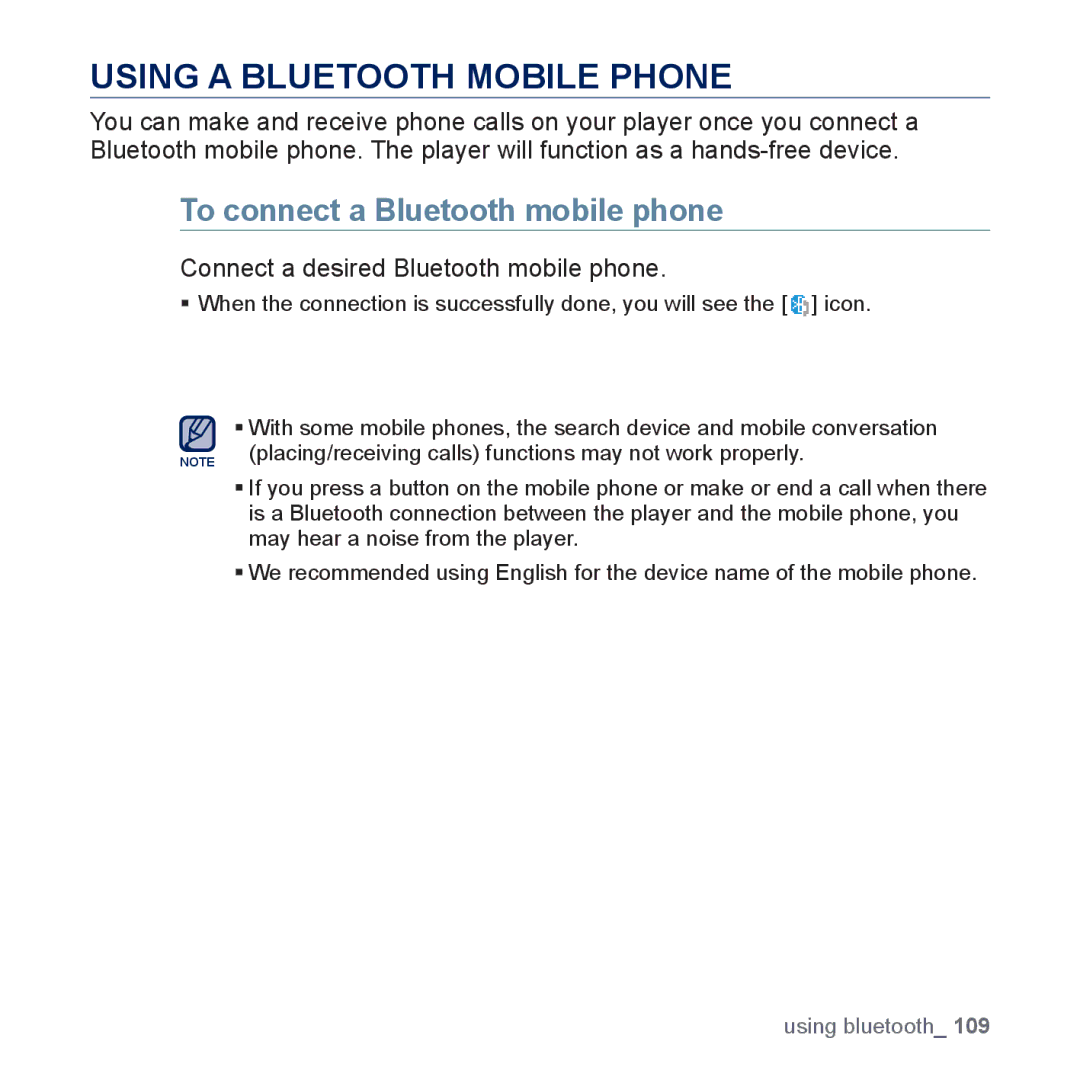USING A BLUETOOTH MOBILE PHONE
You can make and receive phone calls on your player once you connect a Bluetooth mobile phone. The player will function as a
To connect a Bluetooth mobile phone
Connect a desired Bluetooth mobile phone.
When the connection is successfully done, you will see the [![]() ] icon.
] icon.
With some mobile phones, the search device and mobile conversation
NOTE (placing/receiving calls) functions may not work properly.
If you press a button on the mobile phone or make or end a call when there is a Bluetooth connection between the player and the mobile phone, you may hear a noise from the player.
We recommended using English for the device name of the mobile phone.
using bluetooth_ 109