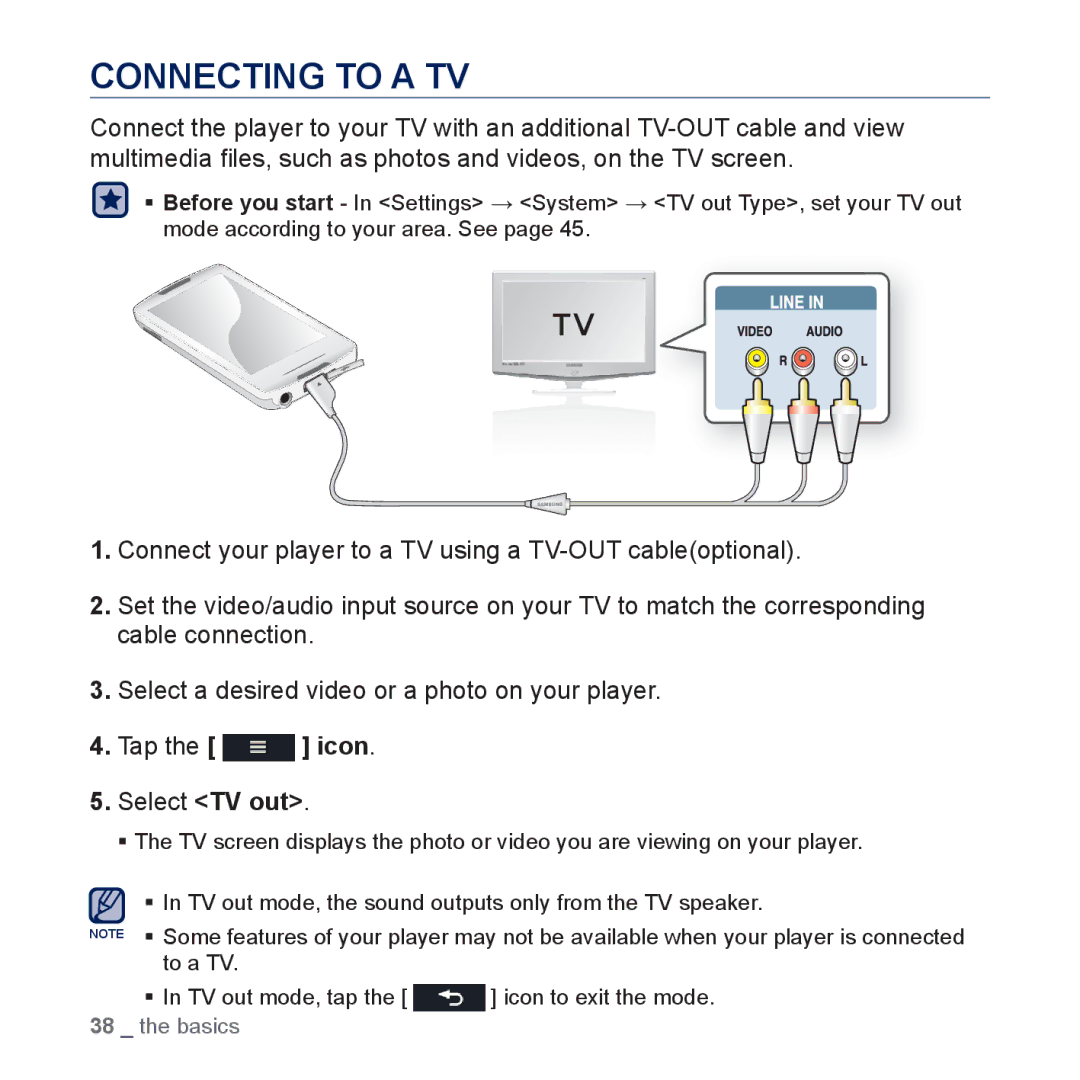CONNECTING TO A TV
Connect the player to your TV with an additional
Before you start - In <Settings> <System> <TV out Type>, set your TV out mode according to your area. See page 45.
1.Connect your player to a TV using a
2.Set the video/audio input source on your TV to match the corresponding cable connection.
3.Select a desired video or a photo on your player.
4.Tap the [ ![]() ] icon.
] icon.
5.Select <TV out>.
The TV screen displays the photo or video you are viewing on your player.
In TV out mode, the sound outputs only from the TV speaker.
NOTE Some features of your player may not be available when your player is connected to a TV.
In TV out mode, tap the [ ![]() ] icon to exit the mode. 38 _ the basics
] icon to exit the mode. 38 _ the basics