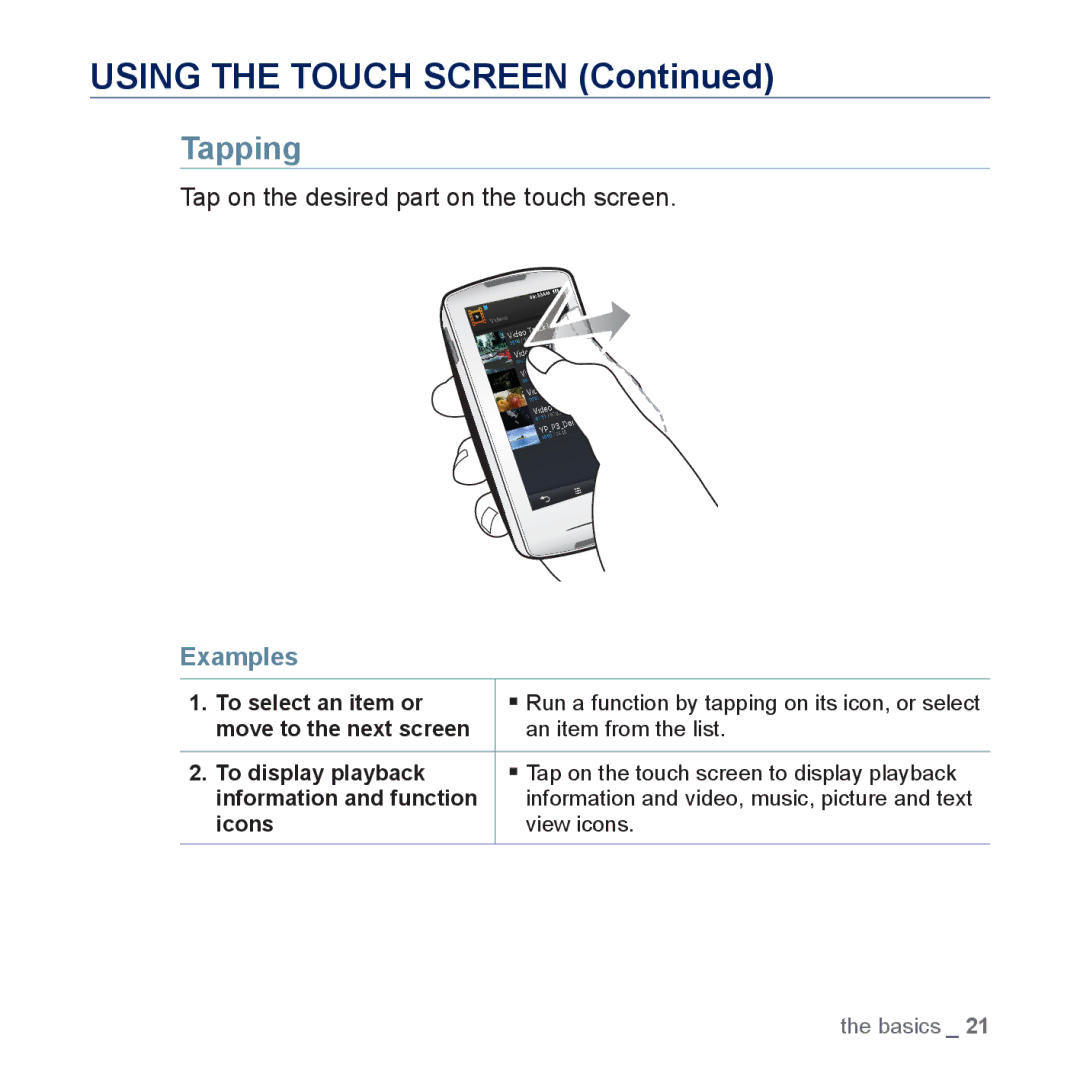USING THE TOUCH SCREEN (Continued)
Tapping
Tap on the desired part on the touch screen.
Examples
1. | To select an item or | Run a function by tapping on its icon, or select |
| move to the next screen | an item from the list. |
|
|
|
2. | To display playback | Tap on the touch screen to display playback |
| information and function | information and video, music, picture and text |
| icons | view icons. |
the basics _ 21