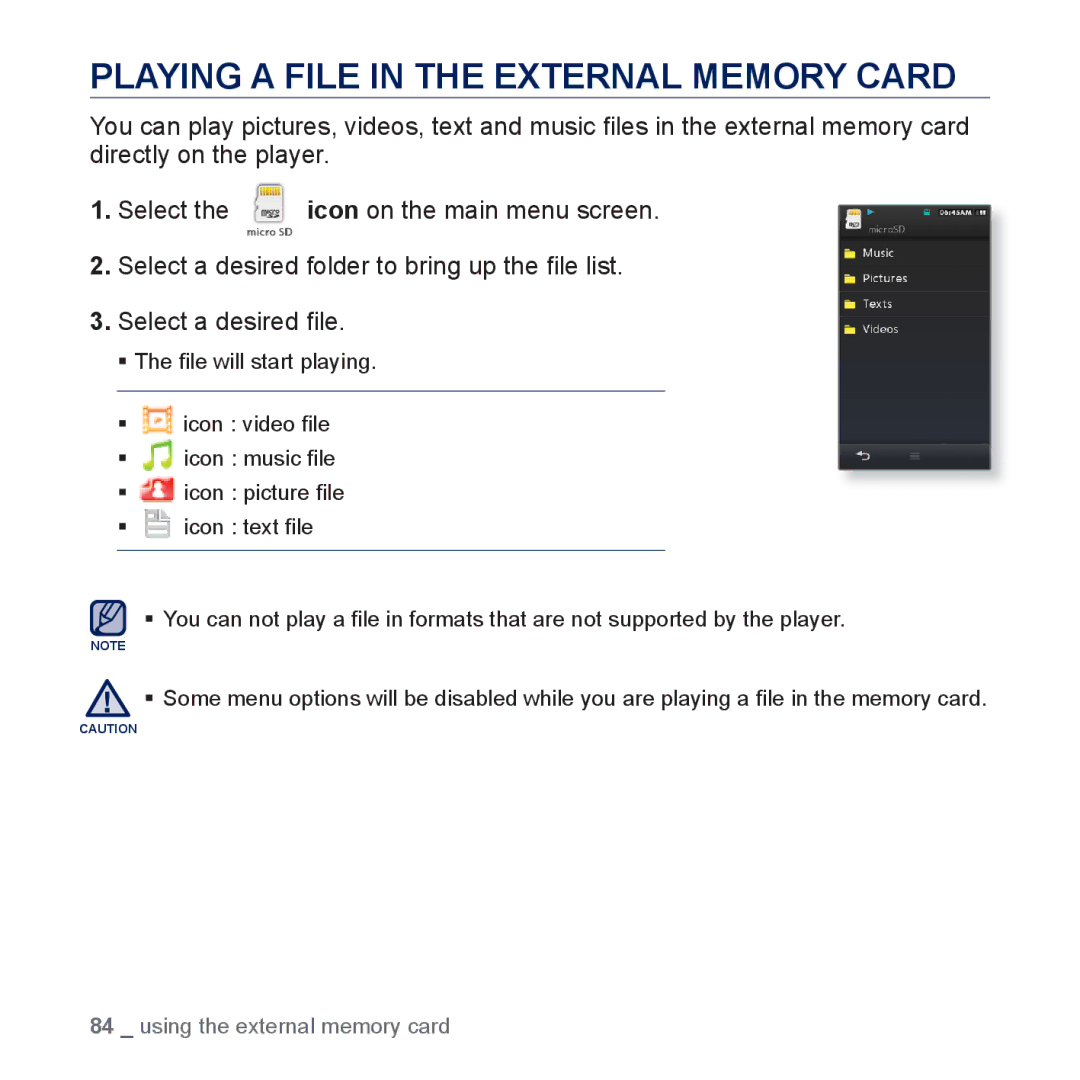PLAYING A FILE IN THE EXTERNAL MEMORY CARD
You can play pictures, videos, text and music files in the external memory card directly on the player.
1.Select the ![]() icon on the main menu screen.
icon on the main menu screen.
2.Select a desired folder to bring up the file list.
3.Select a desired file.
The file will start playing.
icon : video file
icon : music file
icon : picture file
icon : text file
You can not play a file in formats that are not supported by the player.
NOTE
![]() Some menu options will be disabled while you are playing a file in the memory card.
Some menu options will be disabled while you are playing a file in the memory card.
CAUTION
84 _ using the external memory card