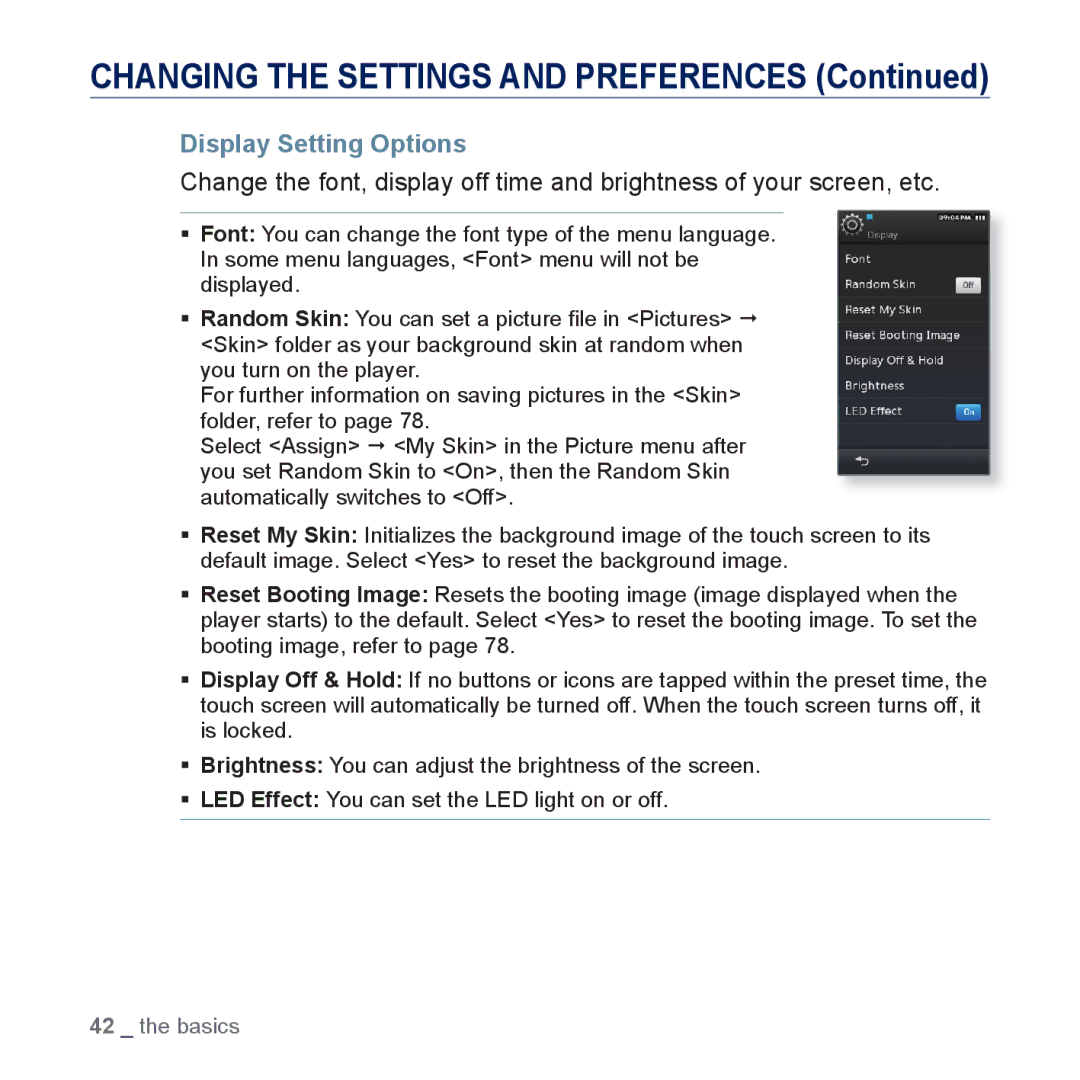CHANGING THE SETTINGS AND PREFERENCES (Continued)
Display Setting Options
Change the font, display off time and brightness of your screen, etc.
Font: You can change the font type of the menu language. In some menu languages, <Font> menu will not be displayed.
Random Skin: You can set a picture file in <Pictures> <Skin> folder as your background skin at random when you turn on the player.
For further information on saving pictures in the <Skin> folder, refer to page 78.
Select <Assign> <My Skin> in the Picture menu after you set Random Skin to <On>, then the Random Skin automatically switches to <Off>.
Reset My Skin: Initializes the background image of the touch screen to its default image. Select <Yes> to reset the background image.
Reset Booting Image: Resets the booting image (image displayed when the player starts) to the default. Select <Yes> to reset the booting image. To set the booting image, refer to page 78.
Display Off & Hold: If no buttons or icons are tapped within the preset time, the touch screen will automatically be turned off. When the touch screen turns off, it is locked.
Brightness: You can adjust the brightness of the screen.
LED Effect: You can set the LED light on or off.
42 _ the basics