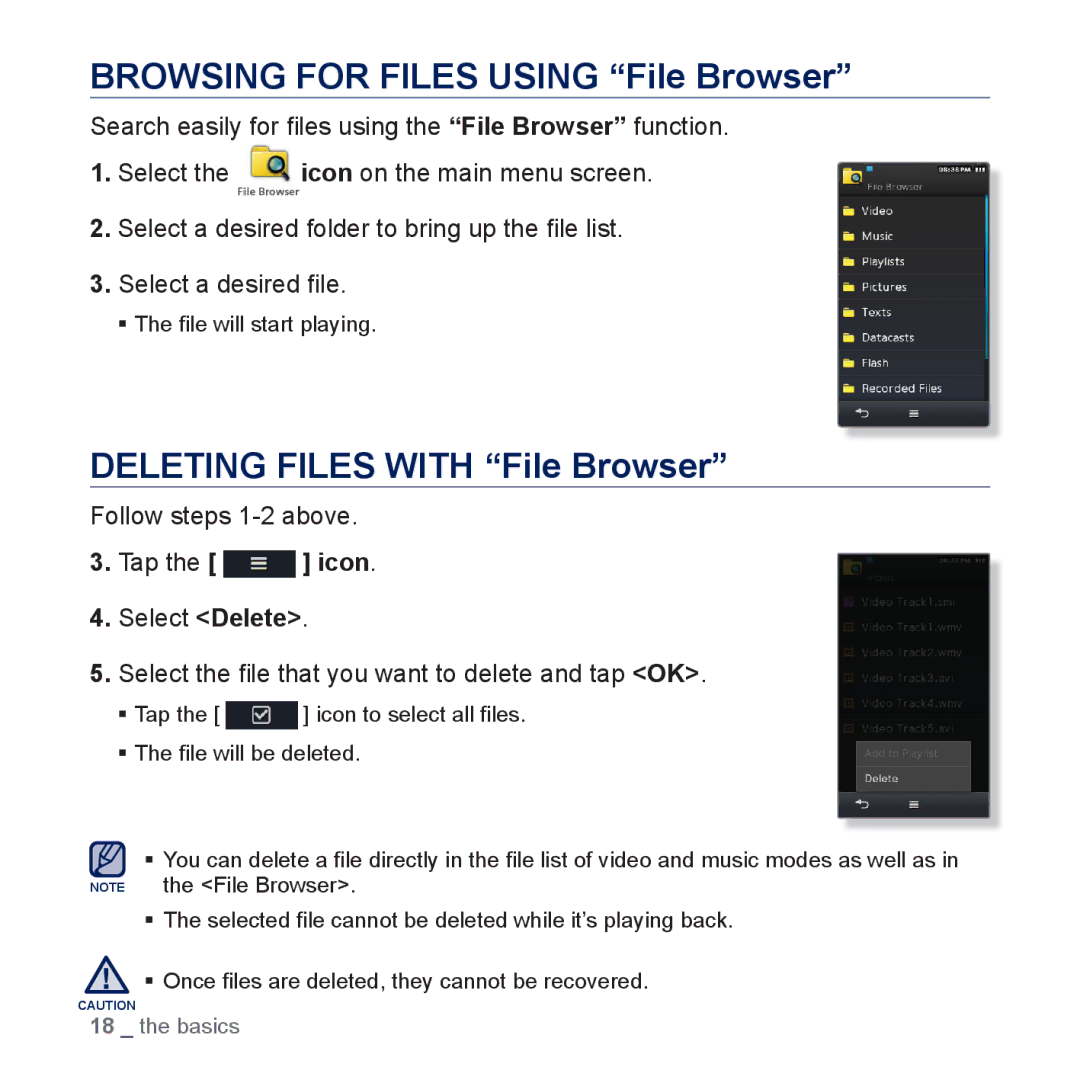BROWSING FOR FILES USING “File Browser”
Search easily for files using the “File Browser” function.
1.Select the ![]() icon on the main menu screen.
icon on the main menu screen.
2.Select a desired folder to bring up the file list.
3.Select a desired file.
The file will start playing.
DELETING FILES WITH “File Browser”
Follow steps
3.Tap the [ ![]() ] icon.
] icon.
4.Select <Delete>.
5.Select the file that you want to delete and tap <OK>.
Tap the [ ![]() ] icon to select all files.
] icon to select all files.
The file will be deleted.
You can delete a file directly in the file list of video and music modes as well as in NOTE the <File Browser>.
The selected file cannot be deleted while it’s playing back.
![]() Once files are deleted, they cannot be recovered.
Once files are deleted, they cannot be recovered.
CAUTION
18 _ the basics