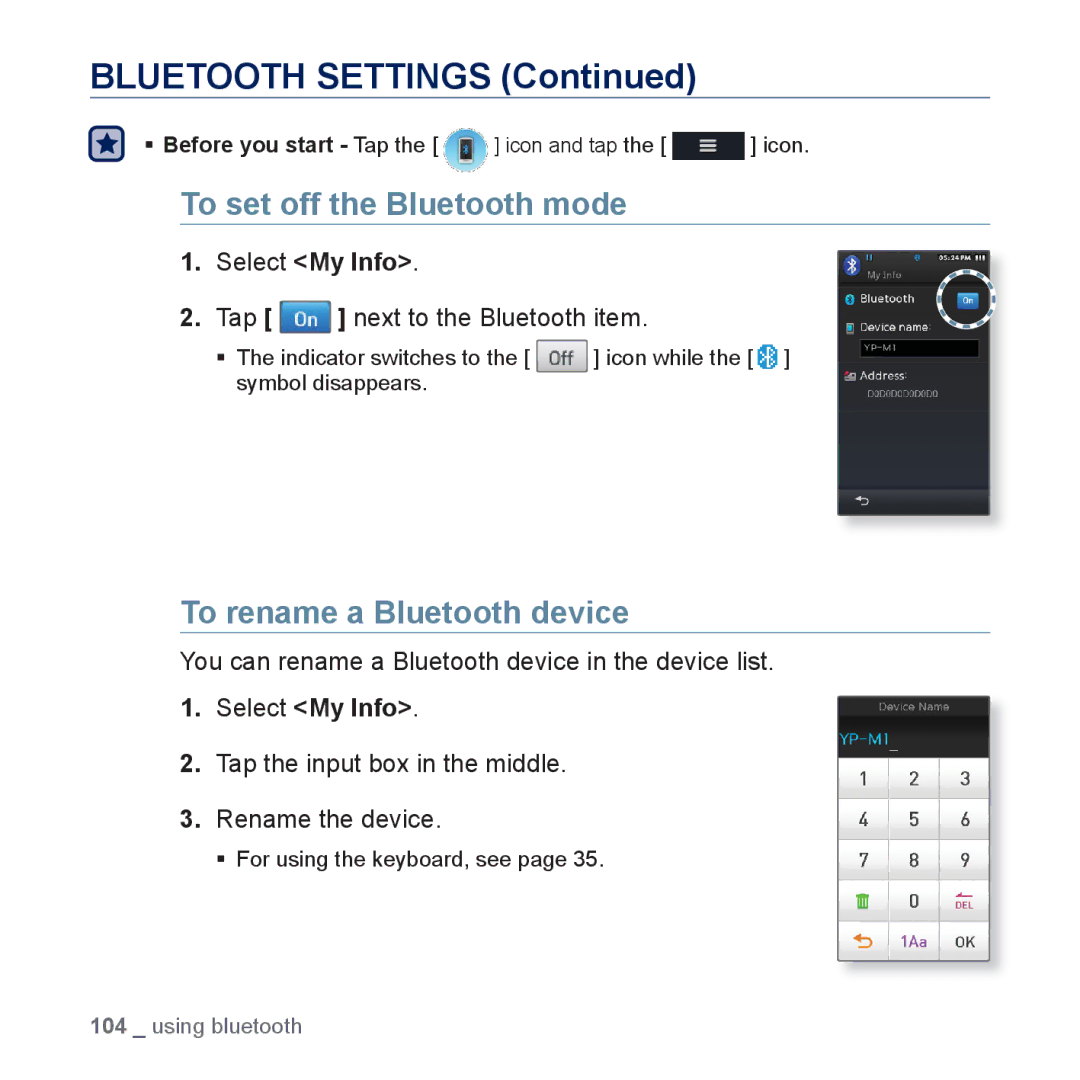BLUETOOTH SETTINGS (Continued)
Before you start - Tap the [ ![]() ] icon and tap the [
] icon and tap the [ ![]() ] icon.
] icon.
To set off the Bluetooth mode
1.Select <My Info>.
2.Tap [ ![]() ] next to the Bluetooth item.
] next to the Bluetooth item.
The indicator switches to the [ | ] icon while the [ ] |
symbol disappears. |
|
To rename a Bluetooth device
You can rename a Bluetooth device in the device list.
1.Select <My Info>.
2.Tap the input box in the middle.
3.Rename the device.
For using the keyboard, see page 35.
104 _ using bluetooth