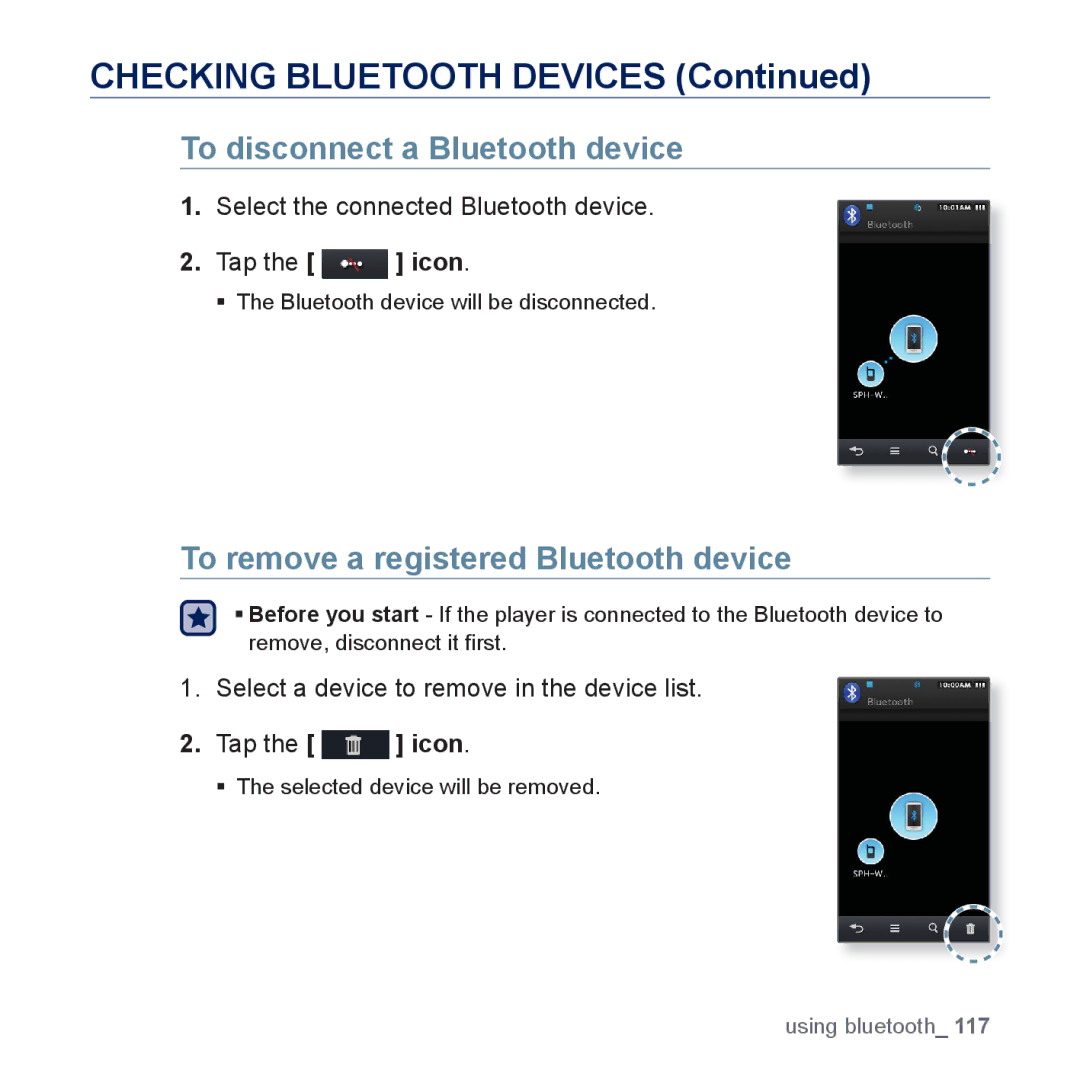CHECKING BLUETOOTH DEVICES (Continued)
To disconnect a Bluetooth device
1.Select the connected Bluetooth device.
2.Tap the [  ] icon.
] icon.
The Bluetooth device will be disconnected.
To remove a registered Bluetooth device
Before you start - If the player is connected to the Bluetooth device to remove, disconnect it first.
1.Select a device to remove in the device list.
2.Tap the [  ] icon.
] icon.
The selected device will be removed.
using bluetooth_ 117