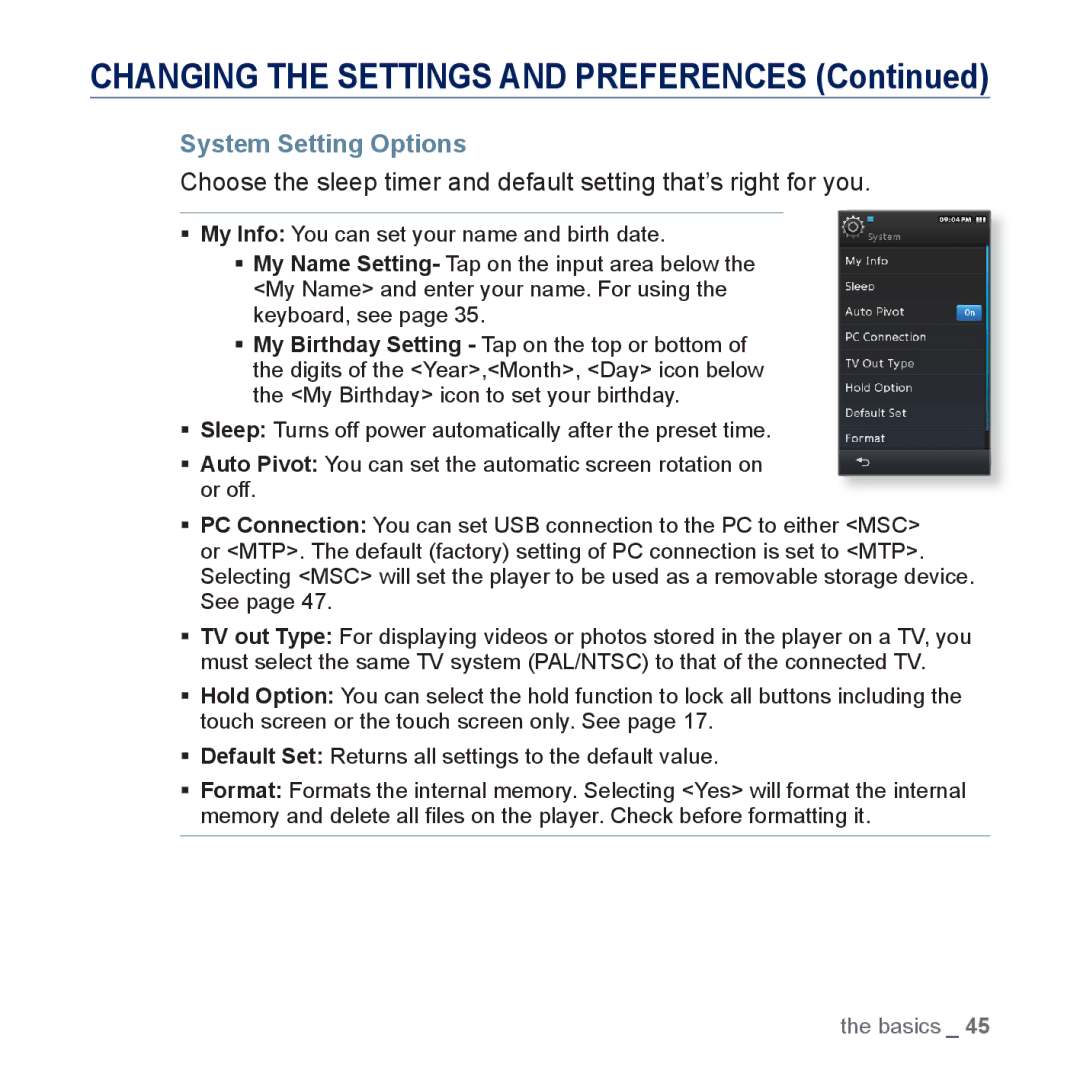CHANGING THE SETTINGS AND PREFERENCES (Continued)
System Setting Options
Choose the sleep timer and default setting that’s right for you.
My Info: You can set your name and birth date.
My Name Setting- Tap on the input area below the <My Name> and enter your name. For using the keyboard, see page 35.
My Birthday Setting - Tap on the top or bottom of the digits of the <Year>,<Month>, <Day> icon below the <My Birthday> icon to set your birthday.
Sleep: Turns off power automatically after the preset time.
Auto Pivot: You can set the automatic screen rotation on or off.
PC Connection: You can set USB connection to the PC to either <MSC> or <MTP>. The default (factory) setting of PC connection is set to <MTP>. Selecting <MSC> will set the player to be used as a removable storage device. See page 47.
TV out Type: For displaying videos or photos stored in the player on a TV, you must select the same TV system (PAL/NTSC) to that of the connected TV.
Hold Option: You can select the hold function to lock all buttons including the touch screen or the touch screen only. See page 17.
Default Set: Returns all settings to the default value.
Format: Formats the internal memory. Selecting <Yes> will format the internal memory and delete all files on the player. Check before formatting it.
the basics _ 45