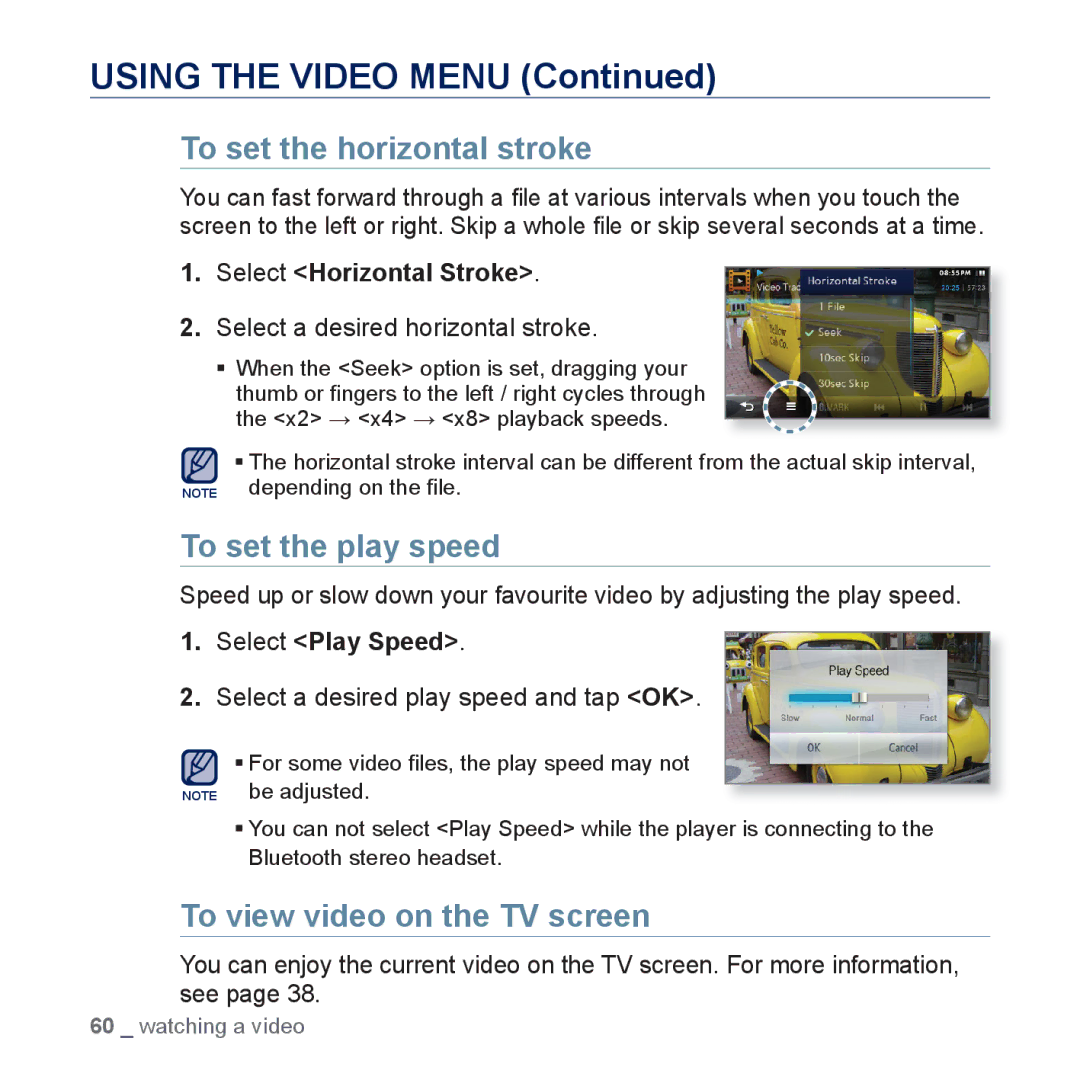USING THE VIDEO MENU (Continued)
To set the horizontal stroke
You can fast forward through a file at various intervals when you touch the screen to the left or right. Skip a whole file or skip several seconds at a time.
1.Select <Horizontal Stroke>.
2.Select a desired horizontal stroke.
When the <Seek> option is set, dragging your thumb or fingers to the left / right cycles through
the <x2> <x4> <x8> playback speeds.
The horizontal stroke interval can be different from the actual skip interval, NOTE depending on the file.
To set the play speed
Speed up or slow down your favourite video by adjusting the play speed.
1.Select <Play Speed>.
2.Select a desired play speed and tap <OK>.
For some video files, the play speed may not NOTE be adjusted.
You can not select <Play Speed> while the player is connecting to the Bluetooth stereo headset.
To view video on the TV screen
You can enjoy the current video on the TV screen. For more information, see page 38.
60 _ watching a video