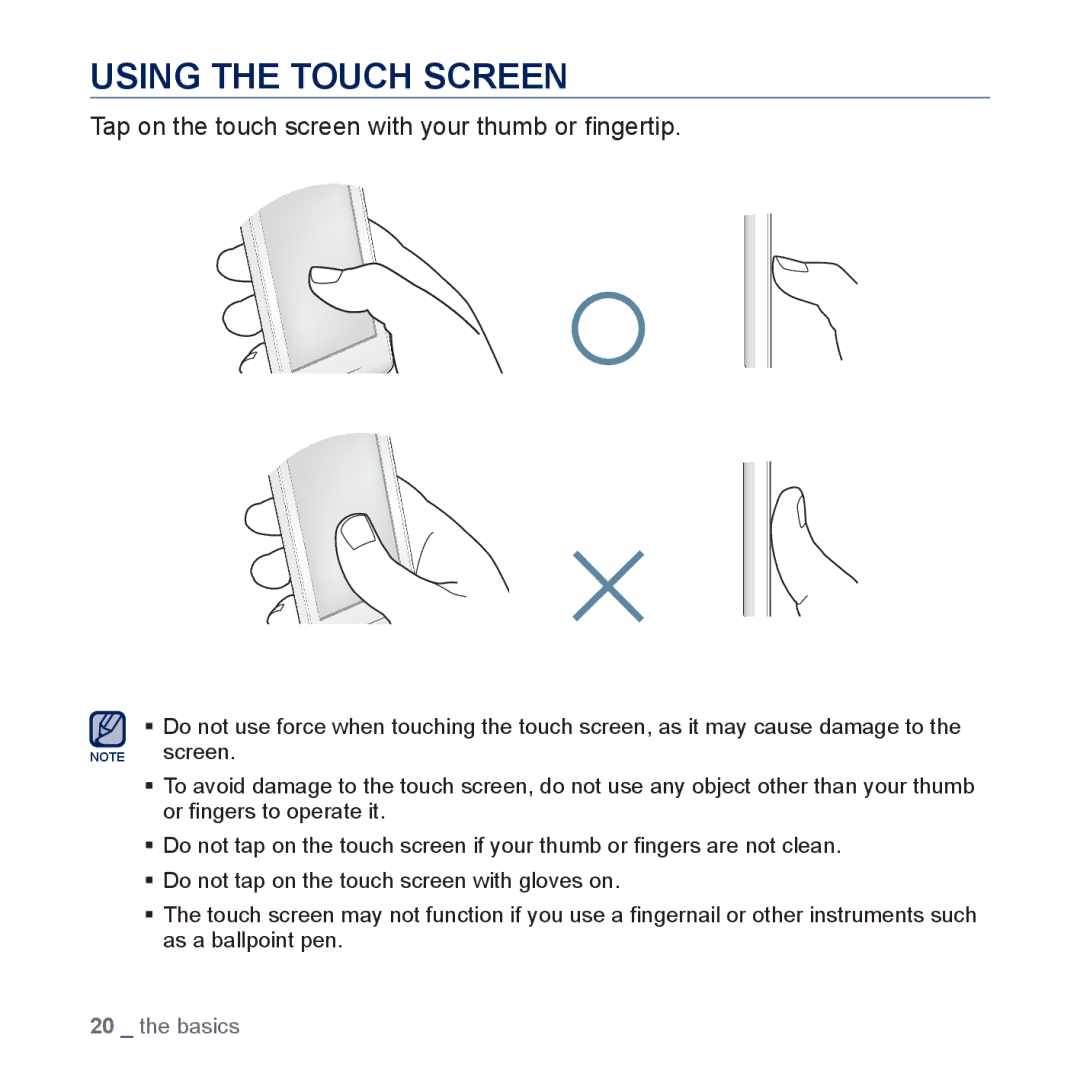USING THE TOUCH SCREEN
Tap on the touch screen with your thumb or fingertip.
Do not use force when touching the touch screen, as it may cause damage to the
NOTE screen.
To avoid damage to the touch screen, do not use any object other than your thumb or fingers to operate it.
Do not tap on the touch screen if your thumb or fingers are not clean.
Do not tap on the touch screen with gloves on.
The touch screen may not function if you use a fingernail or other instruments such as a ballpoint pen.
20 _ the basics