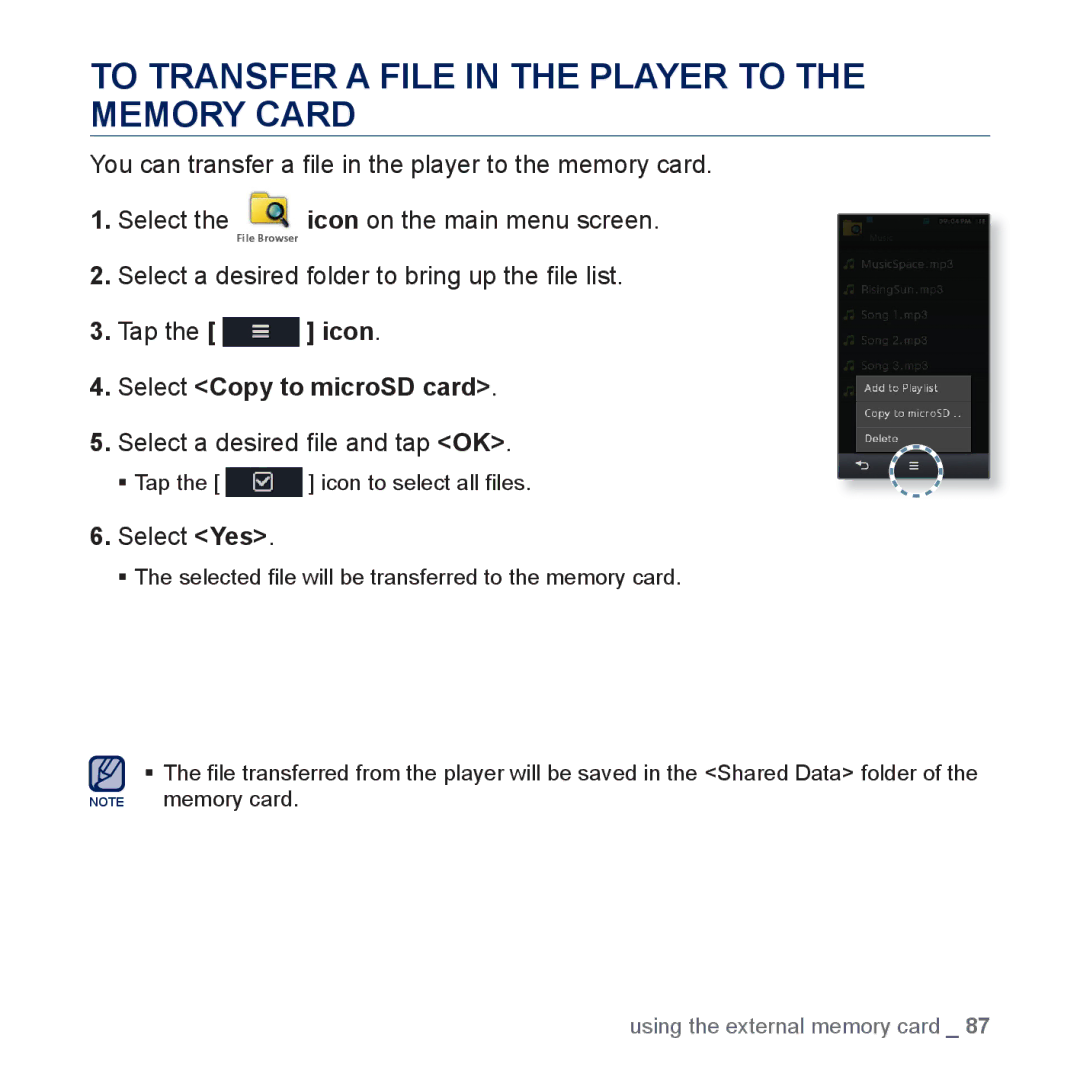MP3 Player
Features of your new MP3 Player
Operate the player
Safety information
Basic safety precautions
Means hints or referential pages that may be helpful to
Protect Yourself
Protect Your MP3 Player
Contents
Using the music menu
Using EmoDio
Using bookmarks
Using the video menu
To search for FM stations
Using the FM radio menu
Listening to FM radio
FM radio display
102 What is Bluetooth?
116 Checking Bluetooth devices
Device
Using the Calculator 124 Using the calculator
Troubleshooting 127 Troubleshooting
Menu tree Product specifications Licence
WHAT’S Included
Basics
Your MP3 Player
Down volume button
Up volume button
Microphone Power & Hold button
Your MP3 Player
Resetting the System
Charging Time About 3 hours
Charging the Battery
Turning the Power off
Caring for the Battery
Turning the Power on & OFF
Turning the Power on
Disabling the Touch Screen
Controlling the Volume
Deleting Files with File Browser
Browsing for Files Using File Browser
Checking the Status Indicators
Tap on the touch screen with your thumb or fingertip
Using the Touch Screen
Examples
Using the Touch Screen
Tapping
Tap on the desired part on the touch screen
Press and hold the desired part of the touch screen
Longer Touch
Tap and drag your thumb or fingers to the desired point
Dragging
Setting the Main Menu Display
To change the main menu style
Select a desired main menu style
Tap a main menu icon and drag it to a desired location/page
Setting the Main Menu Display
To change the main menu screen layout
To add / delete a widget icon
Widget Icons
Widget Icons
Tap OK
Using Widgets
To set the current time
Set each Year, Month, Day, Hour, Min, AM, PM
Memo options
Using Widgets
To input a memo
Select New Memo
Calendar/Schedule options
To view the calendar/schedule
World Time Clock option
To change the world time clock
Tap on the world time widget on the main menu screen
Select a desired time zone and tap OK
To watch a slideshow
Tap on the slideshow widget on the main menu screen
Slideshow options
To close the Mini-player/Quick Tray
Using the MINI-PLAYER/QUICK Tray
To open the Mini-player/Quick Tray
To use the Mini-player
To use the Quick Tray
Using the MINI-PLAYER/QUICK Tray
To enter text
Using Virtual Keyboard
Switching List Mode
Videos
Music
Pictures Texts
Switching List Mode
Connecting to a TV
Using Screen Rotation
Changing the Settings and Preferences
You can set the master EQ, touch tone and wise volume, etc
Sound Setting Options
Display Setting Options
Language Setting Options
Time Setting Options
System Setting Options
ƒ Regarding the Built-In Memory
Open My Computer � M1 on the desktop
When the pc connection is set to MSC
Transferring files to removable disk
Open files/folders to transfer on your PC
Disconnect the player from your
Disconnecting from your PC
Click the Safely Remove USB Mass Storage Device Drive
Message
PC Requirements
EmoDio
Using Emodio
Using Emodio
Transferring files to the player with EmoDio
Connect the player to your PC with the USB cable
Watching a Video
Watching a video
Video Playback Display
Touch Icons for Playback Control
Creating Chapters
Screen Capture
Select a desired chapter
Select Add Bookmark
Using Bookmarks
To set a bookmark
To move to play / remove the bookmark
Using the Video Menu
To adjust the brightness
To set the Digital Natural Sound engine DNSe
Using the Video Menu
To select the screen size
Screen Size Menu
Select Display Subtitle Sync
To adjust the subtitle synchronization
To view the subtitle
Select Display Subtitle View Tap On or Off
Select Horizontal Stroke
To set the horizontal stroke
To set the play speed
To view video on the TV screen
Listening by Category
Listening to music
Music List
Listening by Category
Music Playback Display
Touch Icons for Playback Control
Tap
To cancel Repeating
Repeating a Section
Tap Icon at the beginning of the section you Want to repeat
Select Add New Playlist
Creating a Playlist on Your MP3 Player
To add a new playlist
Select Playlists
To delete a playlist
To edit the playlist name
Select Add to Playlist
To add a file to the playlist
To play a file in the playlist
Select Music Browser
To delete a file from a playlist
Select a desired playlist Tap the icon
Select a file to delete and tap OK
Using the Music Menu
Play Mode Options
Using the Music Menu
To set the play mode
Select Play Mode
Music Play Screen Options
To select the music play screen
Select Music Play Screen
Select a desired music play screen and tap OK
To add the current music file to the playlist
You can add the current music file to a desired playlist
Select a desired playlist
To add to alarm sound
Select Add to Alarm
Select Yes
Tap , icon on the picture view screen
Viewing pictures
Viewing Pictures
To move to the previous/next picture
To stop the slideshow
Enlarging a Picture
Watching a Slideshow
To view the enlarged picture
Select Slideshow Effect
Using the Picture Menu
To set the slideshow effect
To rotate a picture
Using the Picture Menu
To select a picture as a booting image
To select a picture as a background image
To transfer a picture to a Bluetooth device
Confirm connection on the external Bluetooth device
To view a picture on the TV screen
Drag horizontally in the text view screen
Reading text
Reading Text
To move to previous/next
Tap the icon on the text view screen
To move to/remove the bookmark
Select Text Viewer Type
Using the Text Menu
To set the text viewer type
To change the font size
Inserting the External Memory Card
Removing the External Memory Card
Press the end tip of the memory card slightly
Playing a File in the External Memory Card
To Transfer a File in the Memory Card to the Player
Deleting a File in the External Memory Card
Select Copy to microSD card
To Transfer a File in the Player to the Memory Card
Tap the icon while listening to FM Radio
Listening to FM radio
Listening to FM Radio
To use the Mute function
FM Radio Display
ƒ What is RDS?
To Search for FM Stations
Press and hold the , icon and then release in Manual mode
Tap the icon during the recording
Recording FM Radio
To record FM Radio broadcasting
To stop recording
Switching to Preset or Manual Mode
To switch to Preset Mode
To switch to Manual Mode
Manual choose only the stations you want to store
Using the FM Radio Menu
To store stations in the preset memory
To cancel Auto Preset
Select Delete from Preset
Using the FM Radio Menu
To listen to preset stations
To delete a preset
To set the FM region
Select FM Region
Select a desired FM region
Playing Video Games
Playing video games
Playing Video Games
AstroRanger
Bubble Bang
Omok2
Select YP-M1
To play a 2-person Omok game in Bluetooth mode
WiseStar
PowWow
Sudoku Champ
What is BLUETOOTH?
Using bluetooth
To set on the Bluetooth mode
Bluetooth Settings
Select My Info
Bluetooth Settings
To set off the Bluetooth mode
To rename a Bluetooth device
Select Search Option
Connecting a Bluetooth Device
Select a desired Bluetooth service and tap OK
To set the search option
Connecting a Bluetooth Device
To register a new Bluetooth device
Drag the selected Bluetooth device to Icon
To connect a registered Bluetooth device
Play a file of your choice
Using a Bluetooth Stereo Headset
To connect a Bluetooth stereo headset
Connect a desired Bluetooth stereo headset
Using a Bluetooth Mobile Phone
To connect a Bluetooth mobile phone
Connect a desired Bluetooth mobile phone
To dial the last used number
Using a Bluetooth Mobile Phone
To make a call using the player
Bluetooth screen, select Redial
To delete a phone number in the call history
To make a call using the call history
To answer the phone
While talking on the player, select Voice to Phone
While talking on the player, select Voice to Hands-free
To adjust the volume
To end the phone call
Select Disconnect while making conversation
Tap Cancel during the transfer
Transferring Files TO/FROM a Bluetooth Device
To cancel transferring the file
Connect a desired Bluetooth device
To transfer a file in the external device to the player
Transferring Files TO/FROM a Bluetooth Device
To exit the File Transfer mode
When the Bluetooth connection window appears, select Yes
Checking Bluetooth Devices
To check the Bluetooth device that is connected
Select Device Info
Select the connected Bluetooth device Tap the icon
Checking Bluetooth Devices
To disconnect a Bluetooth device
To remove a registered Bluetooth device
Setting the alarm
Setting the Alarm
Select New Alarm
Tap OK Select Yes
Setting the Alarm
To turn off an alarm
To delete an alarm setting
Viewing Datacasts
Viewing datacasts
Select the icon on the main menu screen Tap the icon
Voice recording
Voice Recording
To make a voice recording
To stop voice recording
Voice Recording
Enjoying fl ash fi les
Viewing Flash Files
To use the stopwatch
Using the Calculator
Using the calculator
Viewing the Address Book
Viewing the address book
Select a desired picture
Viewing the Address Book
To make a call in the address book
To insert a picture in the address book
Troubleshooting
Manual
Battery life differs from
Mode and display setting
What is stated
Abnormal play time
Go to Settings Language Contents
Bluetooth connections
For data loss
Menu Tree
Appendix
Signal to Noise Ratio
Product Specifications
Mode , Display Off
Wireless System
Product Specifications
Licence
Health or the environment
Correct Disposal of Batteries in this Product
Contact Samsung World Wide
Portugal
Page
REV

![]() icon on the main menu screen.
icon on the main menu screen.![]() ] icon.
] icon.![]() ] icon to select all files.
] icon to select all files.