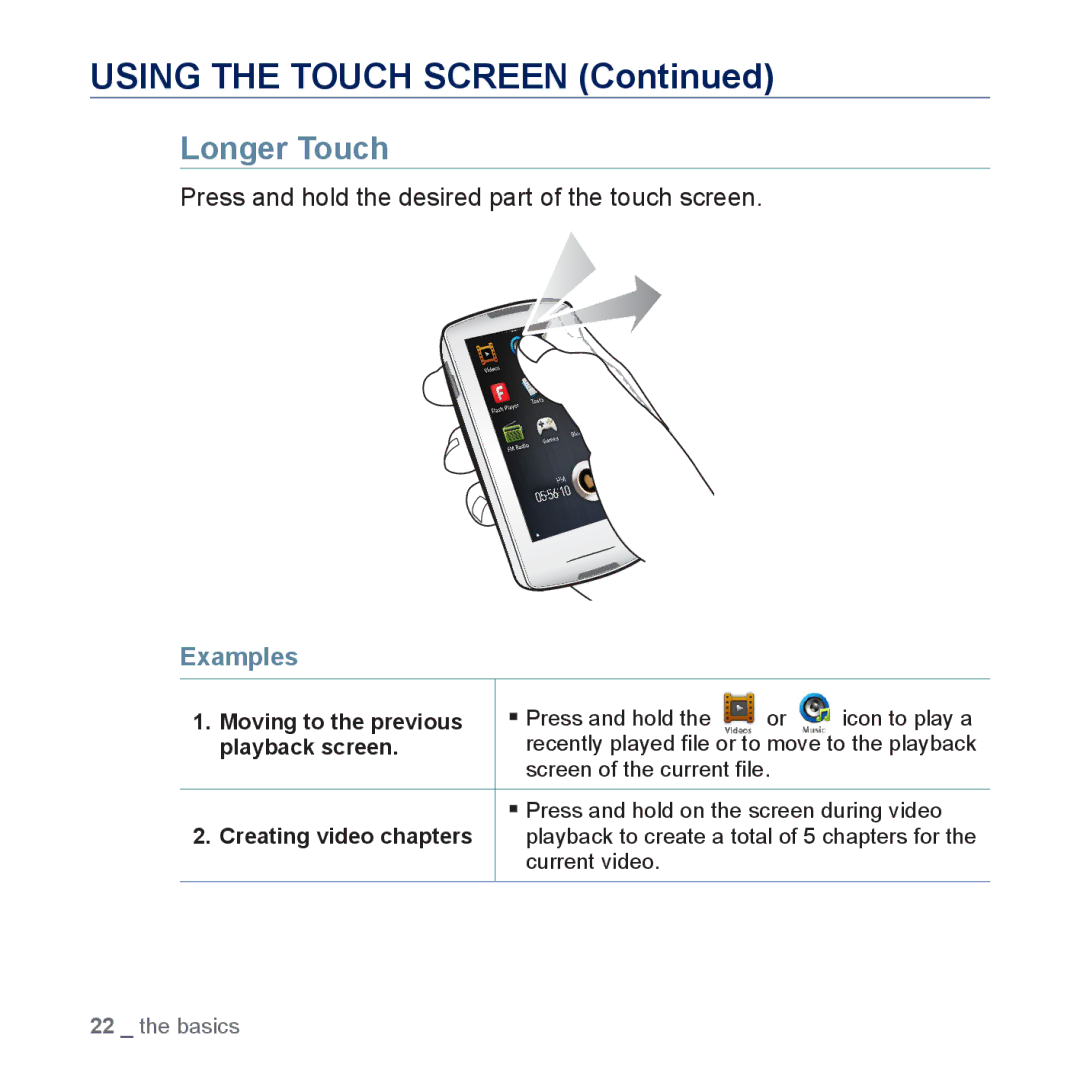USING THE TOUCH SCREEN (Continued)
Longer Touch
Press and hold the desired part of the touch screen.
Examples
1. Moving to the previous | Press and hold the | or | icon to play a |
playback screen. | recently played file or to move to the playback | ||
| screen of the current file. |
| |
Press and hold on the screen during video
2.Creating video chapters playback to create a total of 5 chapters for the
current video.
22 _ the basics