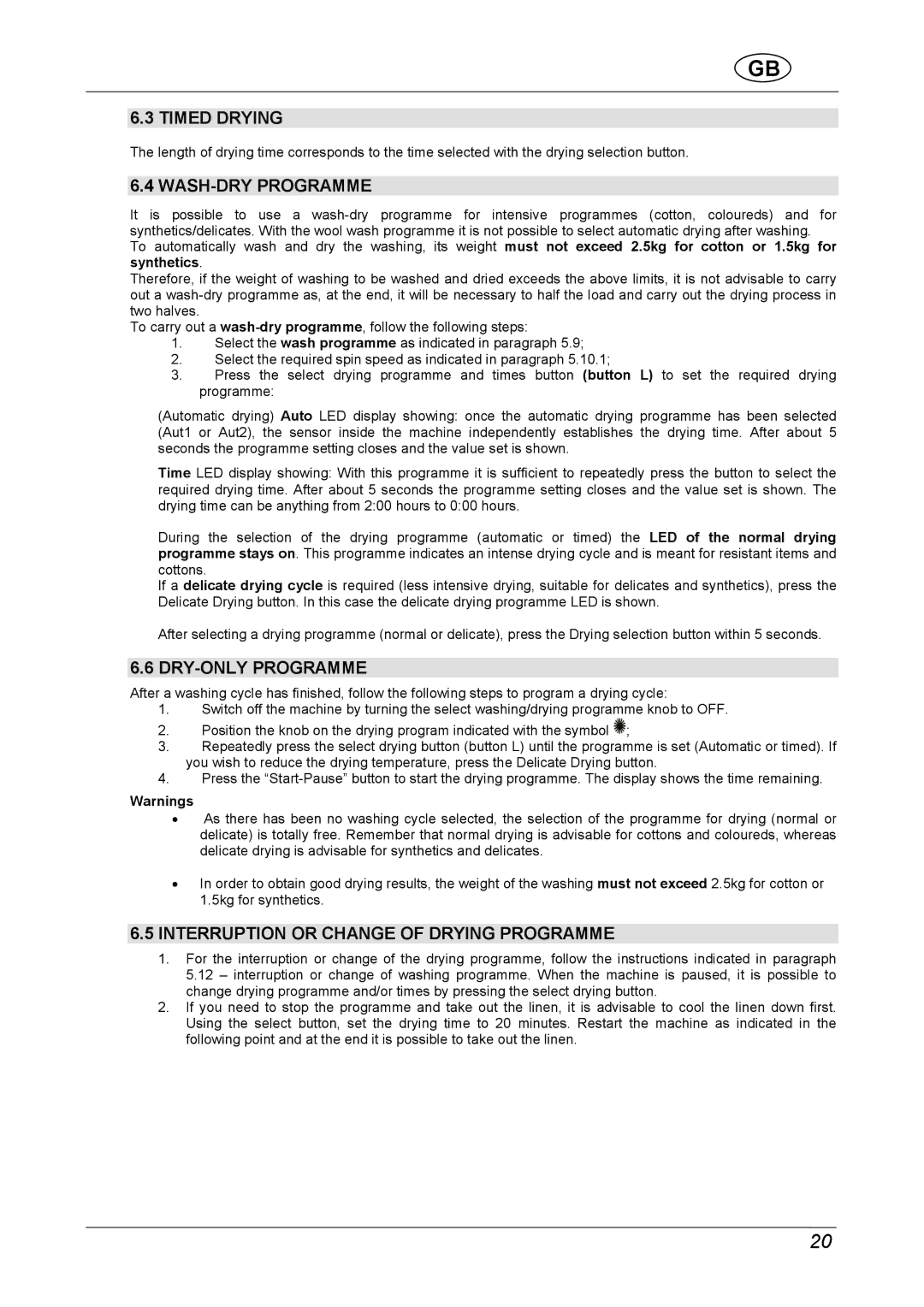STA161S2, STA161S1 specifications
The Smeg STA161S1 and STA161S2 stand out in the realm of freestanding cookers, combining sleek design, innovative technology, and impressive performance. These models are perfect for those who appreciate a blend of aesthetics and functionality in their kitchen appliances.The STA161S1 and STA161S2 both feature a modern design, characterized by clean lines and an elegant finish that adds a touch of sophistication to any kitchen décor. Available in a contemporary color palette, these cookers can easily complement various styles, from minimalist to more traditional interiors.
At the heart of the STA161 series is a multifunction oven that provides the ultimate cooking flexibility. This oven allows users to choose from several cooking functions, including conventional cooking, fan-assisted cooking, and even grilling options. With a generous oven capacity, home cooks can prepare multiple dishes simultaneously, making it ideal for families or entertaining guests.
One of the notable technologies in the Smeg STA161 models is the innovative vapor clean system, which simplifies oven maintenance. The vapor clean function uses steam to loosen stubborn food residues, making it easier for users to wipe down the interior without the need for harsh chemicals or excessive scrubbing. This feature not only saves time but also enhances the longevity and appearance of the oven.
Equipped with an efficient energy rating, the STA161S1 and STA161S2 are designed to minimize energy consumption while delivering exceptional cooking results. These models contribute to a more sustainable kitchen environment without compromising performance.
The cooktop of both models features a combination of gas burners, offering precise temperature control for various cooking techniques. The burners are designed for safety and efficiency, providing even heat distribution and optimal cooking results. Additionally, the cookers often come with cast iron grates, which are robust and durable, enhancing the overall cooking experience.
Another key characteristic of the Smeg STA161 series is its user-friendly interface, which includes intuitive controls and a clear display. Users can easily select their desired cooking mode and temperature settings, allowing even novice cooks to achieve professional outcomes.
In summary, the Smeg STA161S1 and STA161S2 are versatile, high-performance cookers that marry style and technology. With their multifunction oven, efficient cleaning system, and user-friendly features, these models are designed to streamline the cooking process while elevating the overall aesthetic of the kitchen. Whether you are roasting, baking, or simmering, the STA161 cookers are equipped to meet all culinary challenges with ease and elegance.