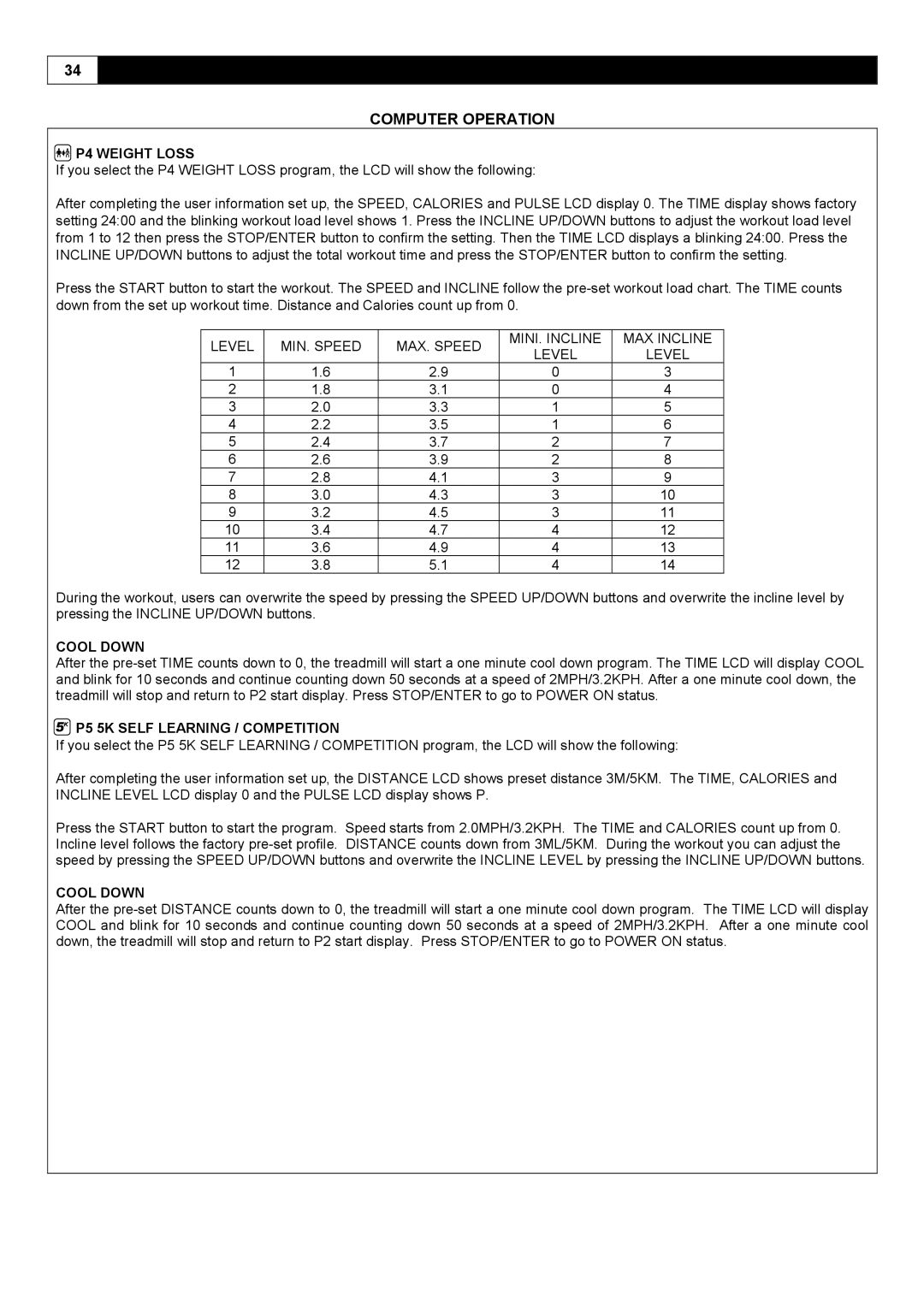34
COMPUTER OPERATION




 P4 WEIGHT LOSS
P4 WEIGHT LOSS
If you select the P4 WEIGHT LOSS program, the LCD will show the following:
After completing the user information set up, the SPEED, CALORIES and PULSE LCD display 0. The TIME display shows factory setting 24:00 and the blinking workout load level shows 1. Press the INCLINE UP/DOWN buttons to adjust the workout load level from 1 to 12 then press the STOP/ENTER button to confirm the setting. Then the TIME LCD displays a blinking 24:00. Press the INCLINE UP/DOWN buttons to adjust the total workout time and press the STOP/ENTER button to confirm the setting.
Press the START button to start the workout. The SPEED and INCLINE follow the
LEVEL | MIN. SPEED | MAX. SPEED | MINI. INCLINE | |
LEVEL | ||||
|
|
| ||
1 | 1.6 | 2.9 | 0 | |
2 | 1.8 | 3.1 | 0 | |
3 | 2.0 | 3.3 | 1 | |
4 | 2.2 | 3.5 | 1 | |
5 | 2.4 | 3.7 | 2 | |
6 | 2.6 | 3.9 | 2 | |
7 | 2.8 | 4.1 | 3 | |
8 | 3.0 | 4.3 | 3 | |
9 | 3.2 | 4.5 | 3 | |
10 | 3.4 | 4.7 | 4 | |
11 | 3.6 | 4.9 | 4 | |
12 | 3.8 | 5.1 | 4 |
MAX INCLINE
LEVEL
3
4
5
6
7
8
9
10
11
12
13
14
During the workout, users can overwrite the speed by pressing the SPEED UP/DOWN buttons and overwrite the incline level by pressing the INCLINE UP/DOWN buttons.
COOL DOWN
After the


 P5 5K SELF LEARNING / COMPETITION
P5 5K SELF LEARNING / COMPETITION
If you select the P5 5K SELF LEARNING / COMPETITION program, the LCD will show the following:
After completing the user information set up, the DISTANCE LCD shows preset distance 3M/5KM. The TIME, CALORIES and INCLINE LEVEL LCD display 0 and the PULSE LCD display shows P.
Press the START button to start the program. Speed starts from 2.0MPH/3.2KPH. The TIME and CALORIES count up from 0. Incline level follows the factory
COOL DOWN
After the