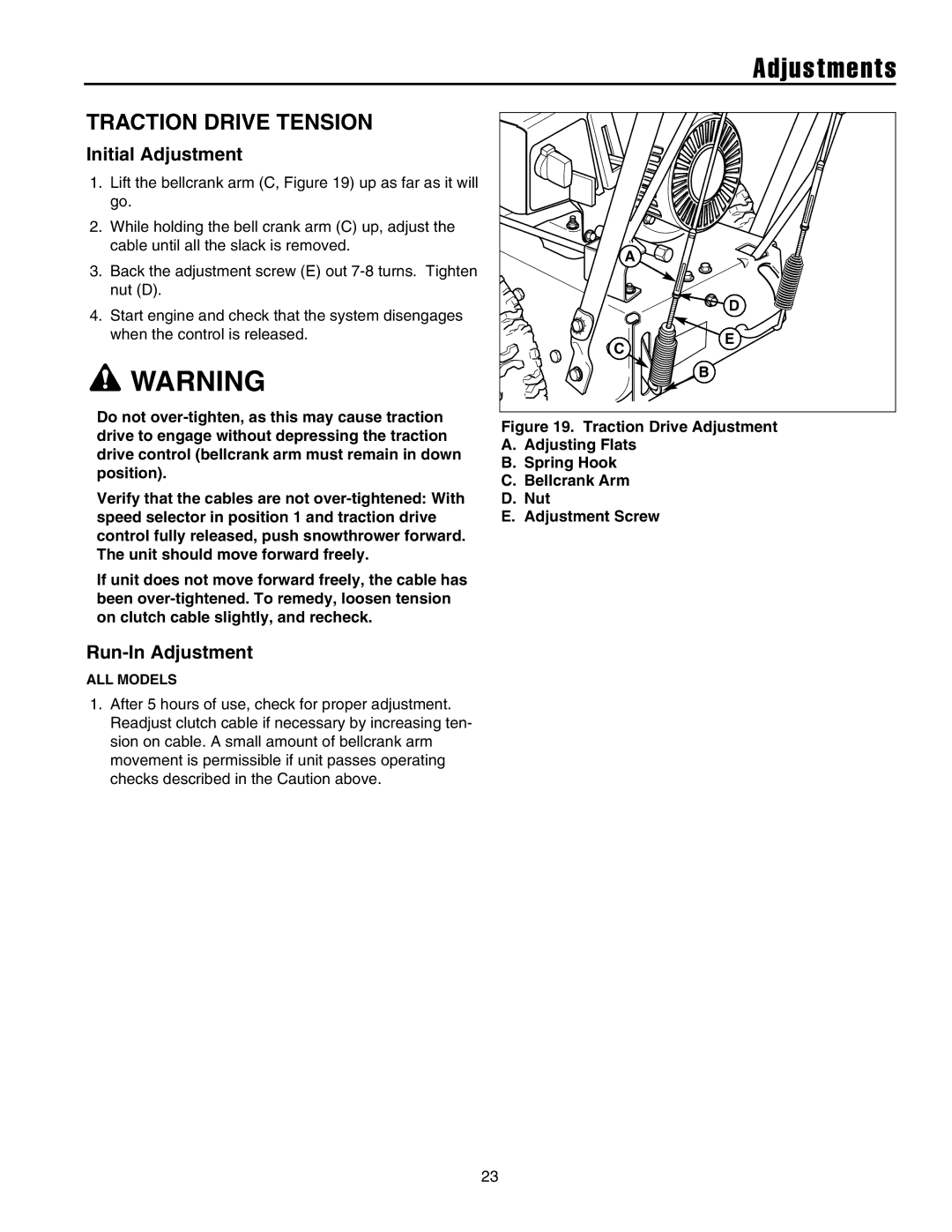10524, 11528, 1332, 1338, 13388, 10524, 11528, 1332, 13388, 13388 specifications
The Snapper brand has long been recognized for its high-quality outdoor power equipment, particularly in the realm of lawn care and maintenance. Among its diverse lineup, models such as Snapper 10524, 11528, 1332, 1338, and 13388 stand out due to their advanced features, innovative technologies, and reliable performance.The Snapper 10524 is best known for its robust construction and ease of use. This model typically features a powerful engine capable of efficiently handling various mowing tasks. The 10524 is equipped with an adjustable cutting height system, allowing users to customize the length of their grass with precision. Its compact design makes it easy to maneuver around tight spaces, ensuring that every inch of lawn is well-maintained.
Meanwhile, the Snapper 11528 offers enhanced performance with a larger cutting deck that increases efficiency. This model is particularly suited for bigger lawns, reducing mowing time significantly. The 11528 often includes features like swivel wheels for improved maneuverability and an ergonomic handle for comfortable use over extended periods. It also boasts advanced mulching capabilities, allowing users to recycle grass clippings effectively.
The Snapper 1332 and 1338 models are designed with cutting-edge technologies aimed at optimizing performance. Both models incorporate high-performance engines while maintaining a lightweight build, offering an excellent power-to-weight ratio. They emphasize user comfort with padded handles and intuitive controls, which make operation simpler and more enjoyable. The 1332 is often highlighted for its agility, making it suitable for homeowners looking for a snappy, efficient solution for regular lawn maintenance.
The Snapper 13388, on the other hand, is considered a powerhouse in the lineup. It boasts a robust engine, a larger deck size, and advanced features that cater to professional landscapers and dedicated homeowners alike. One of its standout characteristics is the integrated bagging and mulching system, which enhances versatility depending on mowing conditions.
In summary, the Snapper 10524, 11528, 1332, 1338, and 13388 models embody Snapper's commitment to innovation, performance, and user-friendly designs. With their distinct features, such as adjustable cutting heights, improved maneuverability, and optimized mulching systems, they cater to a wide range of lawn care needs, ensuring that each model brings something unique to the table. Whether for residential use or professional landscaping, these Snapper machines are equipped to deliver exceptional results every time.