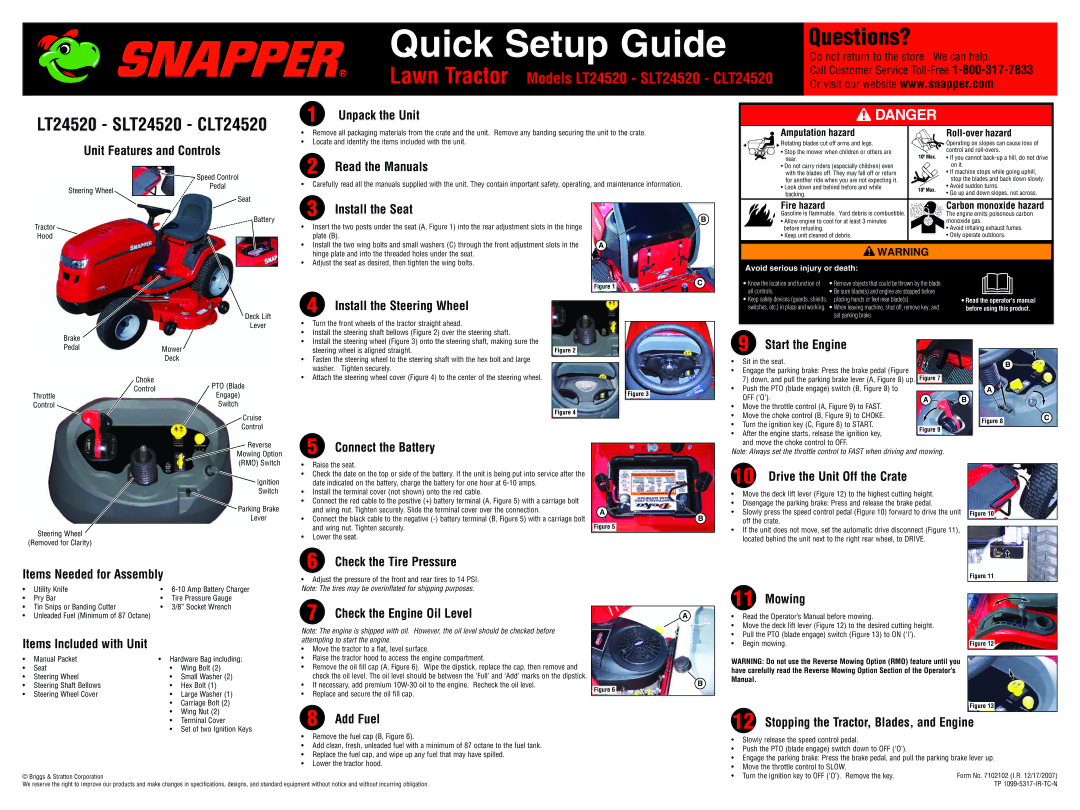24520 specifications
The Snapper 24520 is a standout garden tool designed for homeowners and landscaping professionals who seek efficiency and precision in lawn maintenance. This self-propelled lawn mower combines innovative features with solid engineering to deliver exceptional performance in various mowing conditions.One of the main characteristics of the Snapper 24520 is its powerful 190cc engine, which provides ample power for tackling overgrown grass and tough terrain. The engine is easy to start and operates smoothly, ensuring that users can get their mowing tasks done quickly and with minimal effort. The self-propelled feature allows for easy maneuverability, allowing users to effortlessly navigate around obstacles like trees and flower beds.
Another notable feature of the Snapper 24520 is its durable steel cutting deck, which measures 21 inches. This robust design not only enhances the mower's longevity but also ensures a clean and even cut. The deck is equipped with a side discharge option, mulching capability, and a rear bagging system, offering users flexibility depending on their lawn care needs. The mulching feature finely shreds grass clippings, which can naturally fertilize the lawn, while the rear bagging option makes it easy to collect debris for disposal.
The Snapper 24520 also incorporates an adjustable cutting height, with options that range from 1 to 4 inches. This allows users to customize their mowing height according to the type of grass and desired lawn aesthetics. The easy-to-use height adjustment lever ensures that changing settings is quick and user-friendly.
In terms of design, the Snapper 24520 is built for comfort and convenience. Its large rear wheels enhance stability and traction, making it ideal for tackling uneven terrain. Additionally, the ergonomic handle provides a comfortable grip, reducing fatigue during extended mowing sessions.
For those who prioritize user-friendly features, the Snapper 24520 is equipped with easy-to-access controls and a straightforward assembly process. The sturdy construction and reliability make it a favored choice among homeowners, allowing them to achieve the perfect lawn with minimal fuss. Overall, the Snapper 24520 exemplifies a blend of performance, ease of use, and durability, making it a valuable addition to any tool shed.