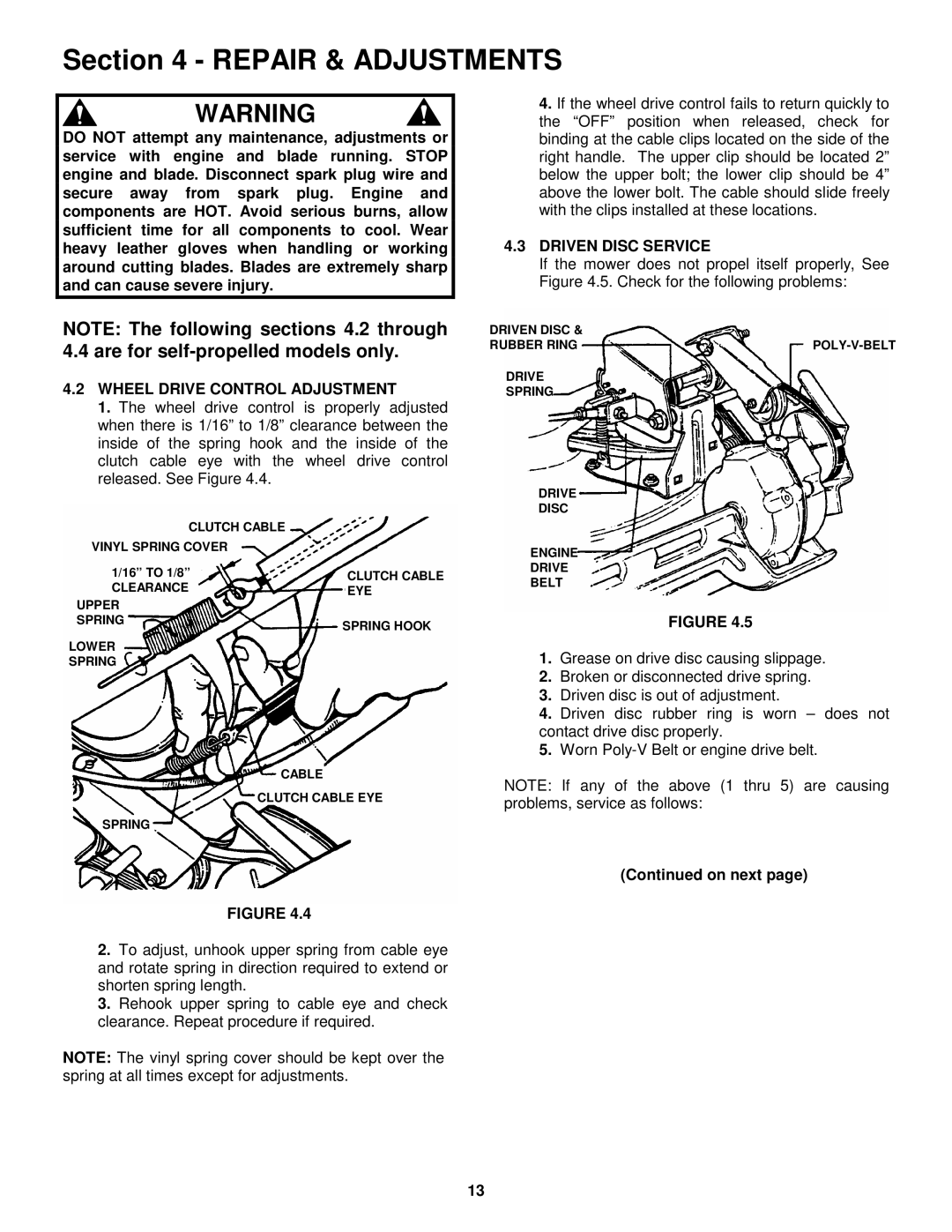CP216017RV, CP215017KWV, CP215017HV, CP215517HV, CP215017KWV, CP216017RV, CP214017R2 specifications
The Snapper CP216017RV, CP215017KWV, CP215017HV, CP215517HV, CP215017KWV, CP216017RV, and CP214017R2 are part of Snapper's innovative line of outdoor power equipment, specifically designed for residential lawn care and landscaping needs. These models combine robust engineering with user-friendly features, making them ideal choices for homeowners seeking efficiency and performance in yard maintenance.One of the standout features across these models is their powerful engine options. For instance, the CP216017RV typically houses a reliable Briggs & Stratton engine that delivers superior performance and torque, enabling it to tackle thick grass and varied terrain with ease. This powerful engine is complemented by a high-capacity fuel tank, offering longer runtimes and reducing the need for frequent refueling during mowing tasks.
In terms of cutting performance, Snapper has designed these models with advanced cutting decks that feature adjustable cutting heights. This enables users to customize their mowing experience, ensuring an even cut suitable for various grass types and conditions. Some models may come equipped with steel cutting decks, enhancing durability and providing a consistent cut over time.
User comfort and convenience are also key aspects of these Snapper models. Ergonomically designed handles provide a comfortable grip and can often be adjusted to accommodate users of different heights. Additionally, many of these models are equipped with features like easy-start technology, eliminating the hassle of traditional pull-start mechanisms and allowing for quick and effortless operation.
With technologies such as the Recycler system, users can benefit from a mulching capability that finely shreds grass clippings, returning nutrients to the lawn while minimizing waste. Moreover, select models offer a bagging option for easy collection of clippings, making cleanup easier and promoting a tidy yard.
The Snapper CP216017RV, CP215017KWV, CP215017HV, CP215517HV, CP215017KWV, CP216017RV, and CP214017R2 models are not only designed for performance but also for reliability and ease of maintenance. Features such as tool-free assembly for cleaning and routine maintenance ensure that users can keep their mowers in optimal condition without unnecessary complications.
Overall, Snapper continues to innovate with these models, meeting the diverse landscaping needs of modern homeowners while ensuring ease of use and exemplary performance in yard care.