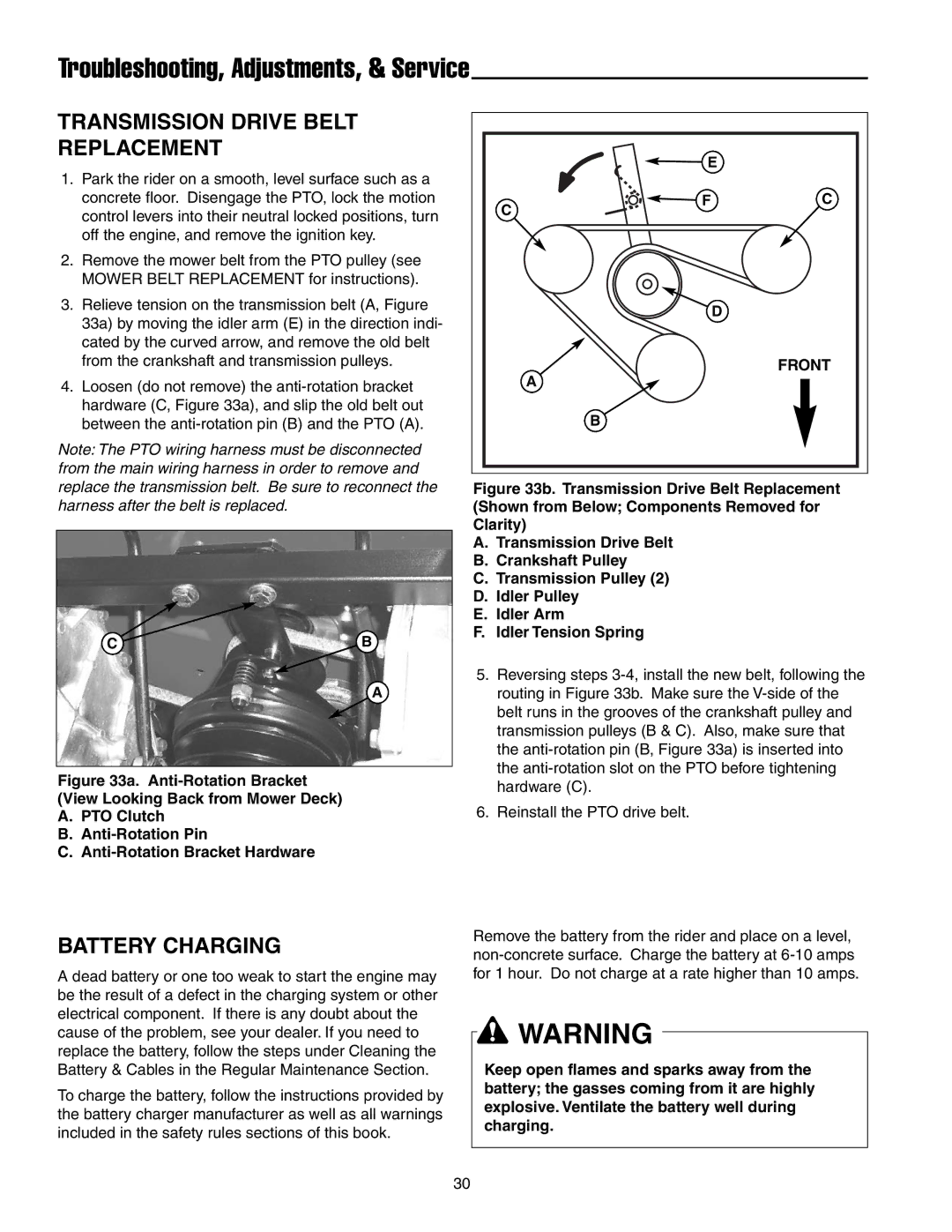RZT20440BVE2, RZT22500BVE2 specifications
The Snapper RZT22500BVE2 and RZT20440BVE2 are innovative riding mowers that exemplify the cutting-edge features and technologies available in modern lawn care equipment. These models are designed to enhance user experience, improve efficiency, and deliver exceptional cutting performance for residential and commercial users alike.The Snapper RZT22500BVE2 is powered by a robust 25 HP Briggs & Stratton Intek V-twin engine. This powerful engine enables the mower to handle tough grass types and navigate challenging terrain with ease. Coupled with a 48-inch stamped steel cutting deck, this mower offers a smooth and precise cut, ensuring a professionally manicured lawn in a fraction of the time. The RZT22500BVE2 is equipped with Snapper's patented Infinite Speed Control, allowing users to adjust their speed effortlessly, making it easy to maneuver around obstacles or tackle tight corners.
On the other hand, the RZT20440BVE2 features a 20 HP Briggs & Stratton engine that provides ample power for regular mowing activities. With a slightly smaller yet equally efficient 42-inch cutting deck, this model is perfect for users with smaller properties or tighter spaces. The RZT20440BVE2 also boasts Instant Response Control, making it incredibly user-friendly by offering smooth transitions in speed and direction.
Both models incorporate the latest in technology to enhance the mowing experience. The dual hydrostatic transmission system in these riding mowers delivers seamless control, allowing users to drive forward or reverse with ease, without compromising power. An ergonomic seat design provides comfort during extended mowing sessions, reducing fatigue.
Additionally, both models come with a clean-out port, enabling easy maintenance of the cutting deck by allowing users to wash grass clippings away after each use. They also feature durable, heavy-duty construction, ensuring longevity and reliability in various weather conditions.
In conclusion, the Snapper RZT22500BVE2 and RZT20440BVE2 are excellent choices for lawn care enthusiasts looking for powerful, efficient, and user-friendly riding mowers. With their advanced features and reliable performance, these models stand out in the market, making lawn maintenance easier and more enjoyable. Whether you opt for the power of the RZT22500BVE2 or the compact efficiency of the RZT20440BVE2, both offer outstanding value and superior performance for all your mowing needs.