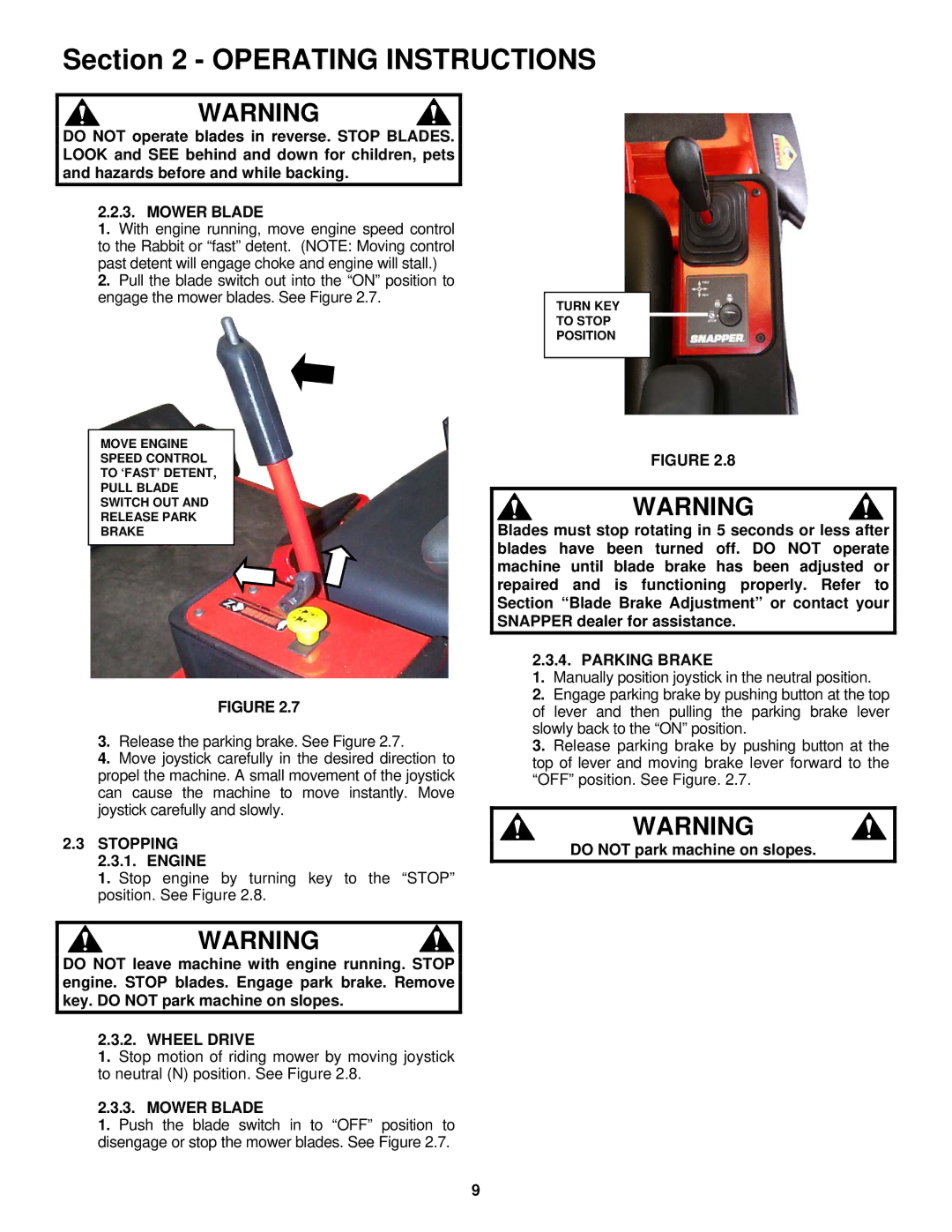YZ18386BVE, YZ18386BVE, YZ18336BVE, YZ18386BVE specifications
Snapper, a renowned name in the lawn care industry, offers a diverse range of powerful and efficient mowers suitable for both residential and commercial landscaping needs. Among their exceptional models are the Snapper YZ18336BVE, YZ18386BVE, and YZ18386BVE, each designed to deliver impressive performance and durability.The Snapper YZ18336BVE is equipped with a robust 18-horsepower engine, providing ample power for tackling various lawn conditions. With a cutting width of 36 inches, this mower offers efficient grass cutting while navigating through tight spaces with ease. This model features a lightweight and durable steel deck, ensuring longevity and resistance to wear-and-tear. The YZ18336BVE also incorporates a comfortable, adjustable seat that enhances user experience during prolonged mowing sessions. Additionally, its heavy-duty wheels offer stability on uneven terrain, making it a reliable choice for homeowners and professionals alike.
Moving to the Snapper YZ18386BVE, this model takes the power up a notch with its 18-horsepower engine and increases the cutting width to an impressive 38 inches, allowing for enhanced productivity. The YZ18386BVE boasts Snapper's signature Easy Start technology, which guarantees quick and hassle-free engine startup every time. This model features advanced cutting technologies like the mulching capability and side discharge options, providing versatility in grass management. The robust design of the YZ18386BVE makes it ideal for tackling larger yards and commercial spaces while ensuring the highest standards of performance.
While the specifications and features of the YZ18386BVE are striking, it's important to note that the YZ18386BVE repeats its excellent performance attributes, showcasing Snapper's commitment to consistency and reliability across its product line. Users can expect the same powerful engine options and innovative design elements that make the YZ18386BVE a top-choice mower.
In conclusion, Snapper's offerings, including the YZ18336BVE and YZ18386BVE, exemplify the brand's dedication to quality and user satisfaction. With features such as powerful engines, durable steel construction, versatile cutting options, and user-friendly designs, Snapper mowers cater to various lawn care needs. Whether you are a homeowner looking to maintain your garden or a landscaping professional seeking robust equipment, Snapper's YZ18336BVE and YZ18386BVE models are perfect choices that promise performance and reliability.