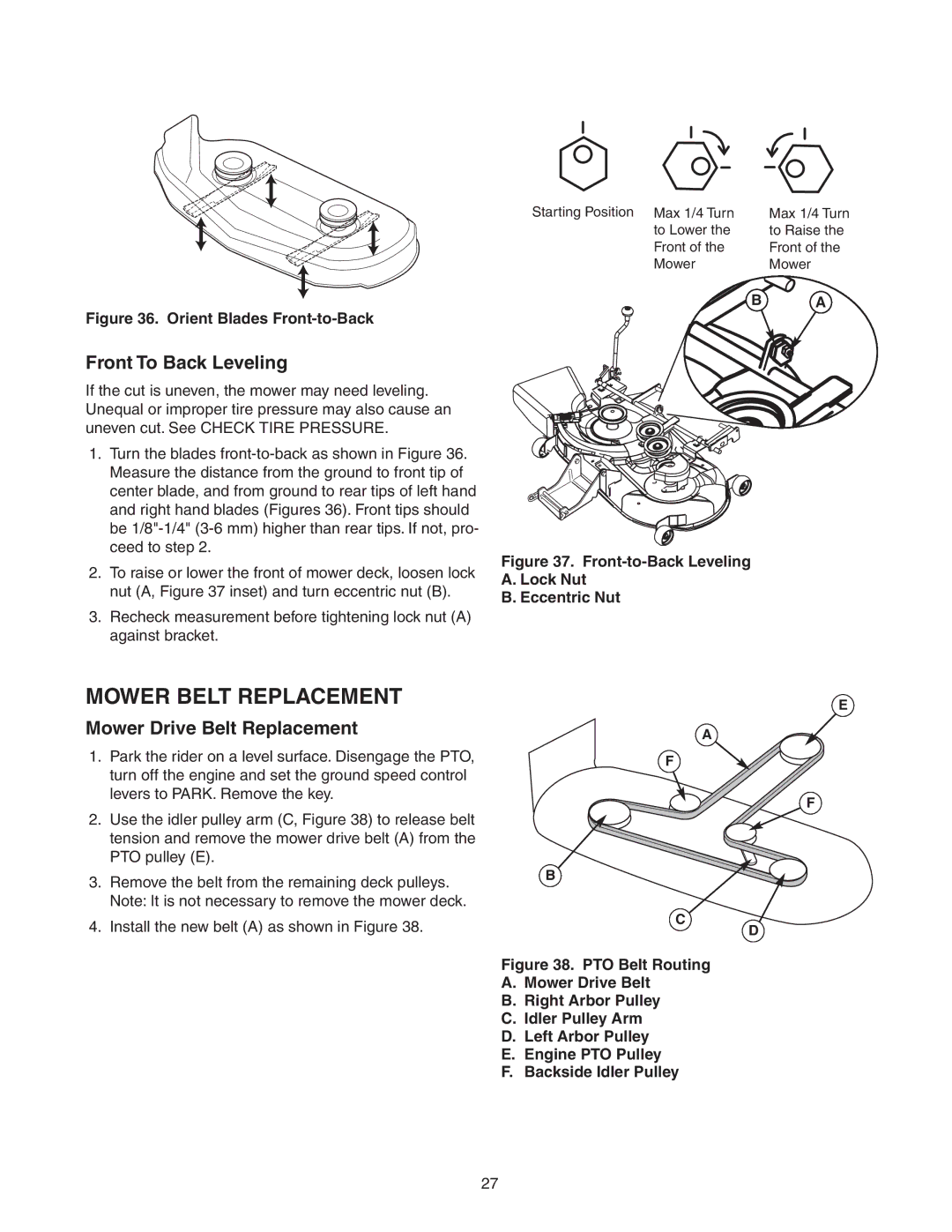Starting Position Max 1/4 Turn | Max 1/4 Turn |
to Lower the | to Raise the |
Front of the | Front of the |
Mower | Mower |
Figure 36. Orient Blades Front-to-Back
Front To Back Leveling
If the cut is uneven, the mower may need leveling. Unequal or improper tire pressure may also cause an uneven cut. See CHECK TIRE PRESSURE.
1.Turn the blades
2.To raise or lower the front of mower deck, loosen lock nut (A, Figure 37 inset) and turn eccentric nut (B).
3.Recheck measurement before tightening lock nut (A) against bracket.
MOWER BELT REPLACEMENT
Mower Drive Belt Replacement
1.Park the rider on a level surface. Disengage the PTO, turn off the engine and set the ground speed control levers to PARK. Remove the key.
2.Use the idler pulley arm (C, Figure 38) to release belt tension and remove the mower drive belt (A) from the PTO pulley (E).
3.Remove the belt from the remaining deck pulleys. Note: It is not necessary to remove the mower deck.
B
Figure 37. Front-to-Back Leveling
A. Lock Nut
B. Eccentric Nut
A
F
B
A
E
F
4. Install the new belt (A) as shown in Figure 38. | C |
D |
Figure 38. PTO Belt Routing
A. Mower Drive Belt
B. Right Arbor Pulley
C. Idler Pulley Arm
D. Left Arbor Pulley
E. Engine PTO Pulley
F. Backside Idler Pulley
27