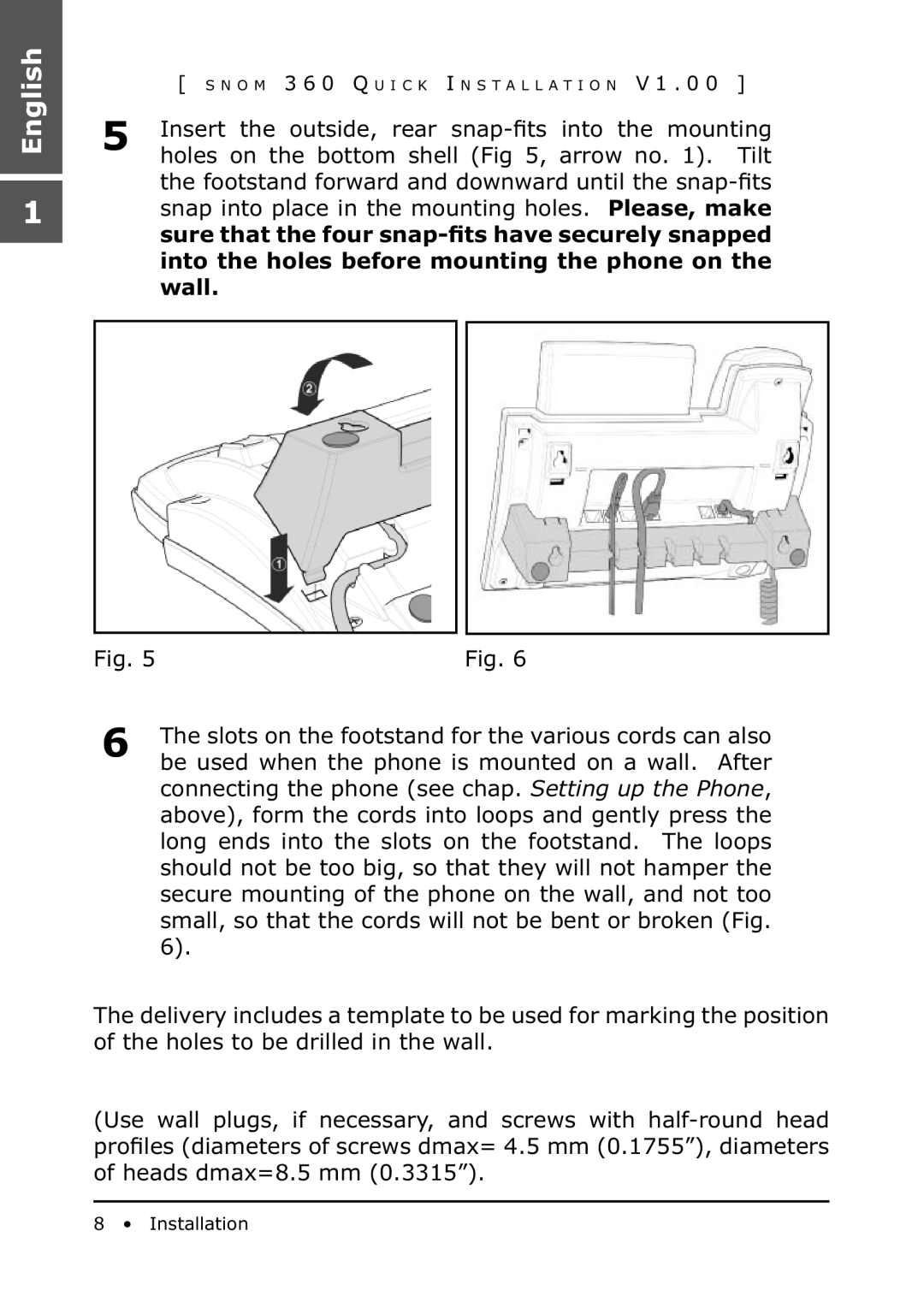360 specifications
The Snom 360 is a cutting-edge VoIP phone designed for business environments that prioritize productivity, efficiency, and advanced communication features. This device stands out in the crowded market of IP phones due to its robust functionality and user-centric design, making it an excellent choice for professionals who demand high performance and reliability.One of the standout features of the Snom 360 is its exceptional audio quality. It employs wideband audio technology, which enhances voice clarity and provides more natural sound during calls. This is especially critical for environments where clear communication is essential. The phone also includes a high-quality speakerphone, allowing for hands-free conversations without compromising on sound quality.
The ergonomic design of the Snom 360 includes a large, backlit graphical LCD display that makes it easy to navigate through menus and monitor call information. The intuitive user interface ensures that users can easily access features, such as call transfer, call waiting, and conferencing, without confusion. Additionally, it supports multiple SIP lines, increasing the phone's versatility for handling multiple calls simultaneously.
Connectivity is another key aspect of the Snom 360. It supports Power over Ethernet (PoE), eliminating the need for separate power supplies and simplifying installations. The phone also offers extensive interoperability with various PBX systems, making it easy to integrate into existing telecommunications infrastructures. This flexibility is complemented by security features, such as secure SIP, HTTPS, and SRTP support, ensuring that communications remain private and data is protected.
User customization is also a highlight of the Snom 360. The device allows users to configure programmable keys, enabling quick access to frequently used functions or contacts. This customization can significantly streamline workflow and improve overall efficiency in a busy office setting.
In conclusion, the Snom 360 is a robust VoIP phone that combines superior audio quality, user-friendly design, extensive connectivity options, and customizable features. Its advanced technologies and characteristics make it an ideal choice for any business looking to enhance its communication capabilities while ensuring a seamless user experience. The Snom 360 not only meets the demands of modern communication but also adapts to the evolving needs of businesses worldwide.