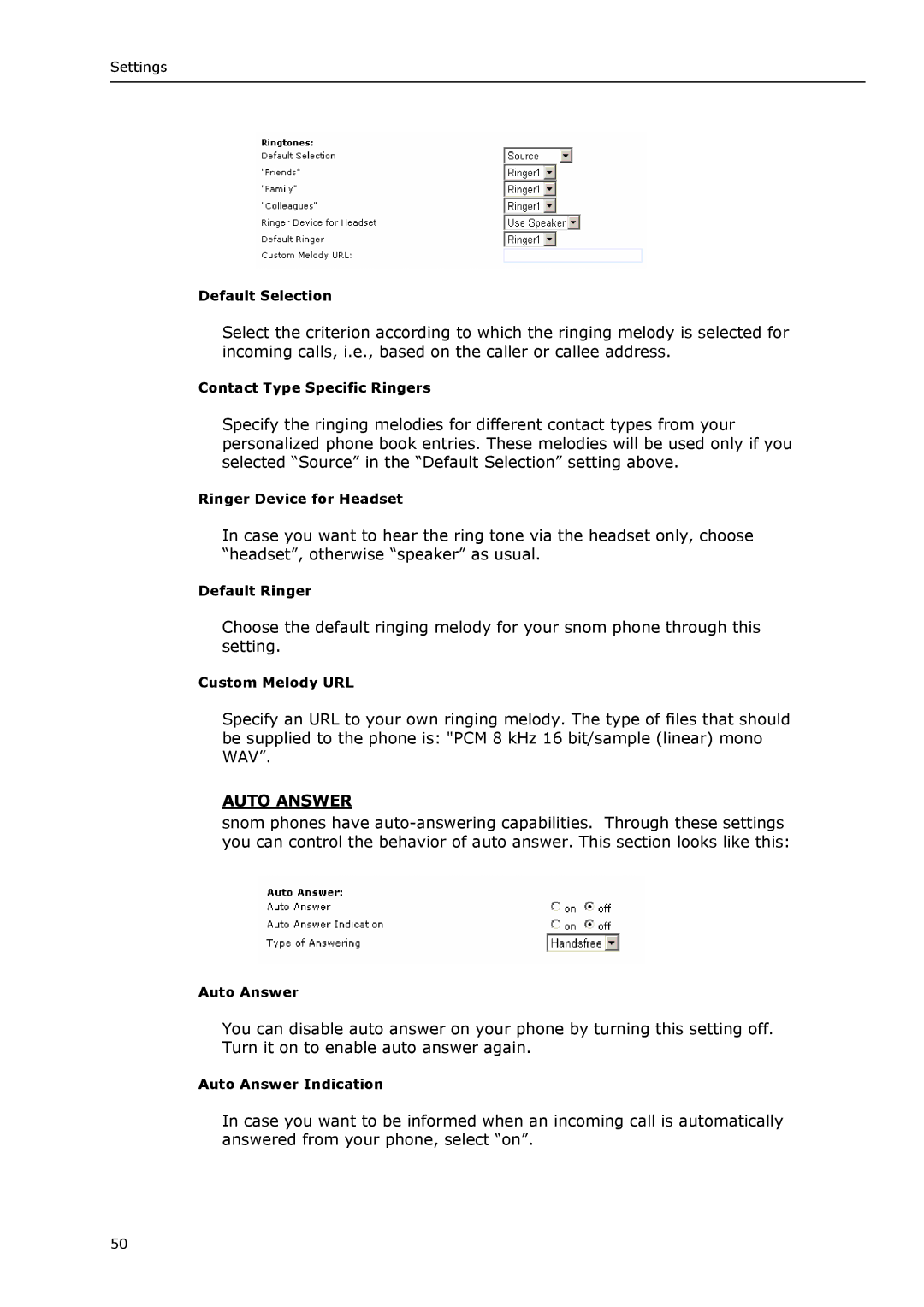Settings
Default Selection
Select the criterion according to which the ringing melody is selected for incoming calls, i.e., based on the caller or callee address.
Contact Type Specific Ringers
Specify the ringing melodies for different contact types from your personalized phone book entries. These melodies will be used only if you selected “Source” in the “Default Selection” setting above.
Ringer Device for Headset
In case you want to hear the ring tone via the headset only, choose “headset”, otherwise “speaker” as usual.
Default Ringer
Choose the default ringing melody for your snom phone through this setting.
Custom Melody URL
Specify an URL to your own ringing melody. The type of files that should be supplied to the phone is: "PCM 8 kHz 16 bit/sample (linear) mono WAV”.
AUTO ANSWER
snom phones have
Auto Answer
You can disable auto answer on your phone by turning this setting off. Turn it on to enable auto answer again.
Auto Answer Indication
In case you want to be informed when an incoming call is automatically answered from your phone, select “on”.
50