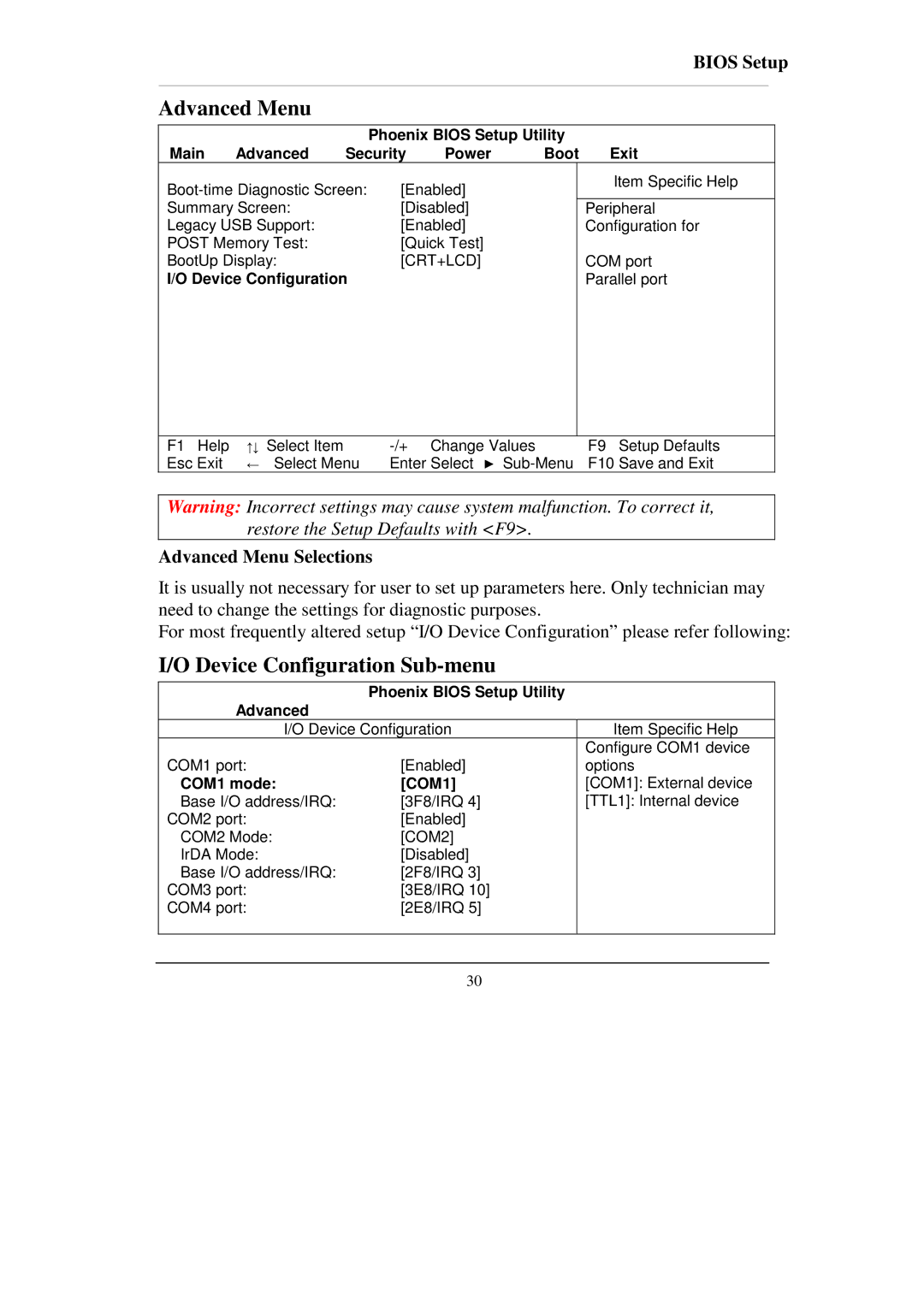RT786 RT786EX specifications
Socket Mobile's RT786 and RT786EX are cutting-edge barcode scanners designed for enterprise and retail environments where efficiency and precision are paramount. These innovative devices support a variety of barcode formats, ensuring compatibility with a wide range of products and inventory systems.One of the defining features of the RT786 series is its robust scanning performance, capable of reading 1D and 2D barcodes with remarkable accuracy and speed. This versatility is essential for businesses that engage in high-volume transactions or require quick inventory management. Users can expect seamless operation with minimal downtime, thanks to the scanner's fast processing and responsive technology.
In terms of connectivity, the RT786 and RT786EX are equipped with Bluetooth technology, allowing for wireless communication with various devices including smartphones, tablets, and computers. This wireless capability not only enhances mobility but also simplifies integration with existing systems, making it easy for users to incorporate the scanners into their workflow.
The RT786EX model further extends functionality by offering enhanced options such as an extended range for scanning, suitable for larger retail spaces or warehouses. Both models are designed with ergonomic considerations, featuring a lightweight and easy-to-handle design that reduces user fatigue during prolonged scanning tasks.
Additionally, durability is a key characteristic of these scanners. They are built to withstand the rigors of frequent use in demanding work environments, including resistance against drops, dust, and moisture. This longevity translates into lower total cost of ownership as businesses can rely on these devices for years without needing frequent replacements.
Security is another important aspect of the RT786 and RT786EX. They come equipped with advanced encryption protocols to protect sensitive data during transmission, addressing the growing concerns around data breaches and unauthorized access.
Overall, the Socket Mobile RT786 and RT786EX barcode scanners exemplify the perfect blend of performance, connectivity, and durability. Their wide range of features positions them as ideal choices for businesses looking to enhance their scanning capabilities and streamline operations. With these tools in hand, companies can expect improved efficiency in inventory management and customer service, ultimately driving better business outcomes.