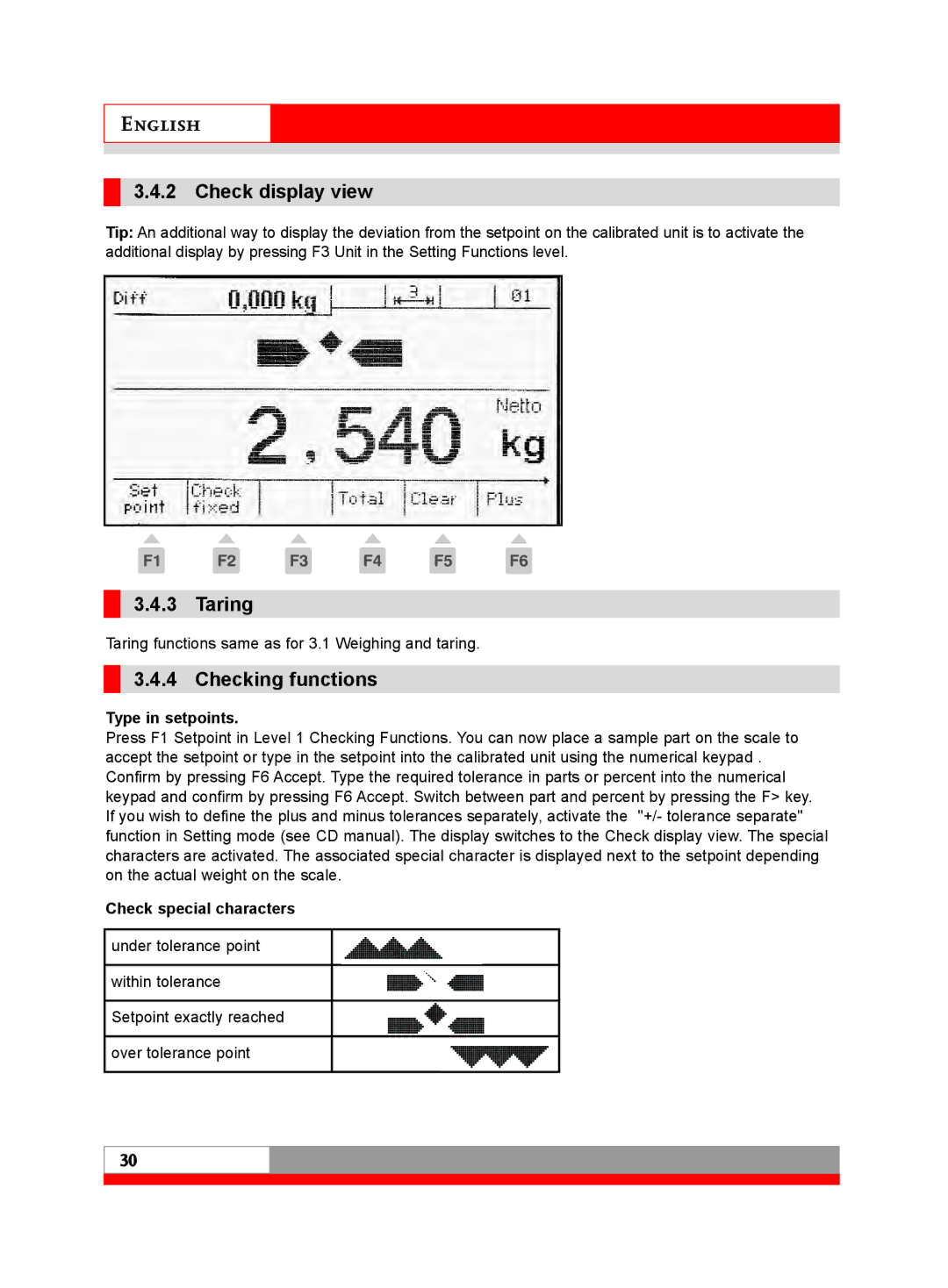3030 specifications
The Soehnle 3030 is a high-quality digital bathroom scale designed to cater to the needs of health-conscious individuals looking for accurate weight measurements in the comfort of their homes. With its sleek, modern design and user-friendly features, it has gained widespread popularity in the fitness and wellness community.One of the main features of the Soehnle 3030 is its advanced sensor technology, which ensures precise weight readings up to 180 kg (396 lbs). The scale is equipped with high-precision strain gauge sensors that provide reliable and consistent measurements every time. These sensors deliver an accuracy of 100 grams, allowing users to track their weight changes with confidence.
The scale's oversized LCD display is another notable characteristic. It is easy to read, showing weight measurements in large, clear digits, making it accessible for users of all ages. The display automatically turns on as soon as you step onto the scale, eliminating the need for manual activation. This smart feature adds to the convenience of using the Soehnle 3030.
In terms of design, the Soehnle 3030 boasts a contemporary look with a robust glass surface that not only enhances durability but also fits seamlessly into any bathroom decor. The scale's non-slip feet ensure stability while weighing, providing a safe and reliable experience.
The Soehnle 3030 also incorporates a user-friendly design that includes an automatic shutdown feature, conserving battery life when not in use. Increased functionality is a result of its ability to quickly switch between measurement units, with options for both kilograms and pounds.
Moreover, the scale is designed for easy maintenance, as a simple wipe with a damp cloth is enough to keep it looking pristine. The Soehnle 3030 combines style with practicality, making it an essential tool for anyone embarking on a weight management journey.
In summary, the Soehnle 3030 stands out in the market due to its high-precision measurement technology, user-friendly features, striking design, and reliable performance. It is a perfect choice for individuals who want an accurate, stylish, and functional scale that aligns with their health and wellness objectives. Whether starting a fitness journey or maintaining a healthy lifestyle, the Soehnle 3030 is an invaluable companion.