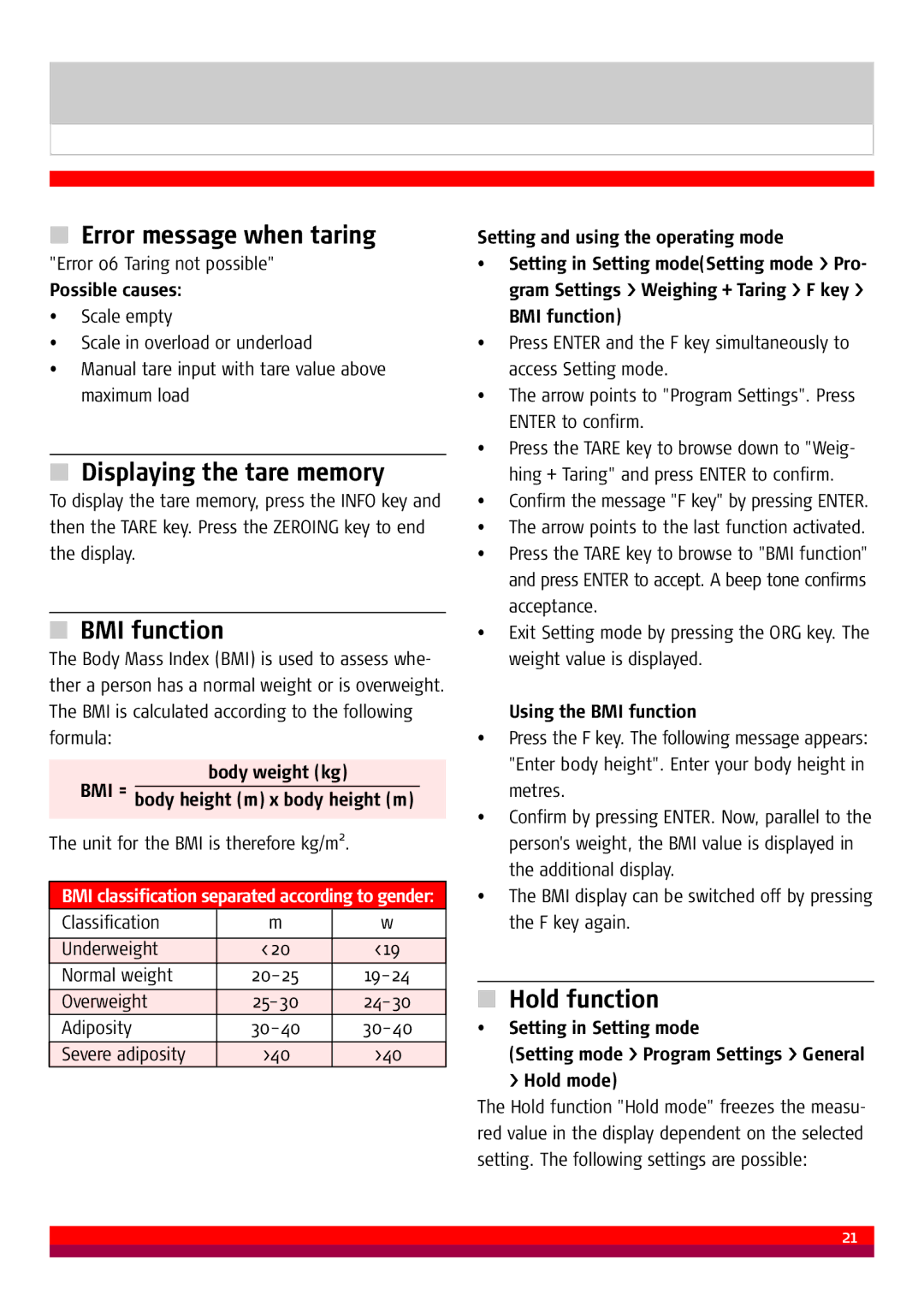7711 specifications
The Soehnle 7711 is a precision kitchen scale that combines functionality with an elegant design, making it a valuable addition to any culinary environment. Renowned for its accuracy and ease of use, this scale is ideal for both amateur cooks and professional chefs alike.One of the standout features of the Soehnle 7711 is its impressive weighing capacity, allowing users to measure weights of up to 15 kilograms (or 33 pounds) with a high resolution of 1 gram (0.1 ounces). This level of precision is crucial for recipes that require exact measurements, ensuring optimal results every time.
The scale utilizes advanced sensors that provide rapid weight readings, allowing users to switch between different units of measurement effortlessly. With options to measure in grams, ounces, milliliters, and pounds, it caters to a variety of cooking preferences and needs. This versatility makes the Soehnle 7711 a must-have for global recipes that may involve different measurement systems.
In addition to its robust measuring capabilities, the Soehnle 7711 features a large and easy-to-read LCD display. This clear readout ensures that even in busy cooking situations, users can quickly and accurately view their ingredient measurements. The scale's precision is augmented by its tare function, which allows users to subtract the weight of containers, making it easy to measure ingredients without the added weight.
The design of the Soehnle 7711 is both modern and practical. Its sleek glass surface is not only aesthetically pleasing but also easy to clean, which is essential in maintaining hygiene in the kitchen. The scale’s compact size makes it easy to store while still providing a stable base for weighing larger ingredients.
The Soehnle 7711 is powered by batteries, ensuring portability and convenience. It also features an automatic shut-off function that extends battery life by turning the scale off after a period of inactivity. This smart technology enhances user experience while being environmentally conscious.
Durability is another critical characteristic of the Soehnle 7711. Built with high-quality materials, it is designed to withstand the rigors of daily use in both home and professional kitchens.
Overall, the Soehnle 7711 stands out as a reliable and attractive kitchen scale, encompassing advanced features, user-friendly technology, and a thoughtful design approach that enhances the cooking experience. Whether you’re baking a delicate soufflé or preparing a hearty stew, the Soehnle 7711 delivers precision that elevates culinary results.