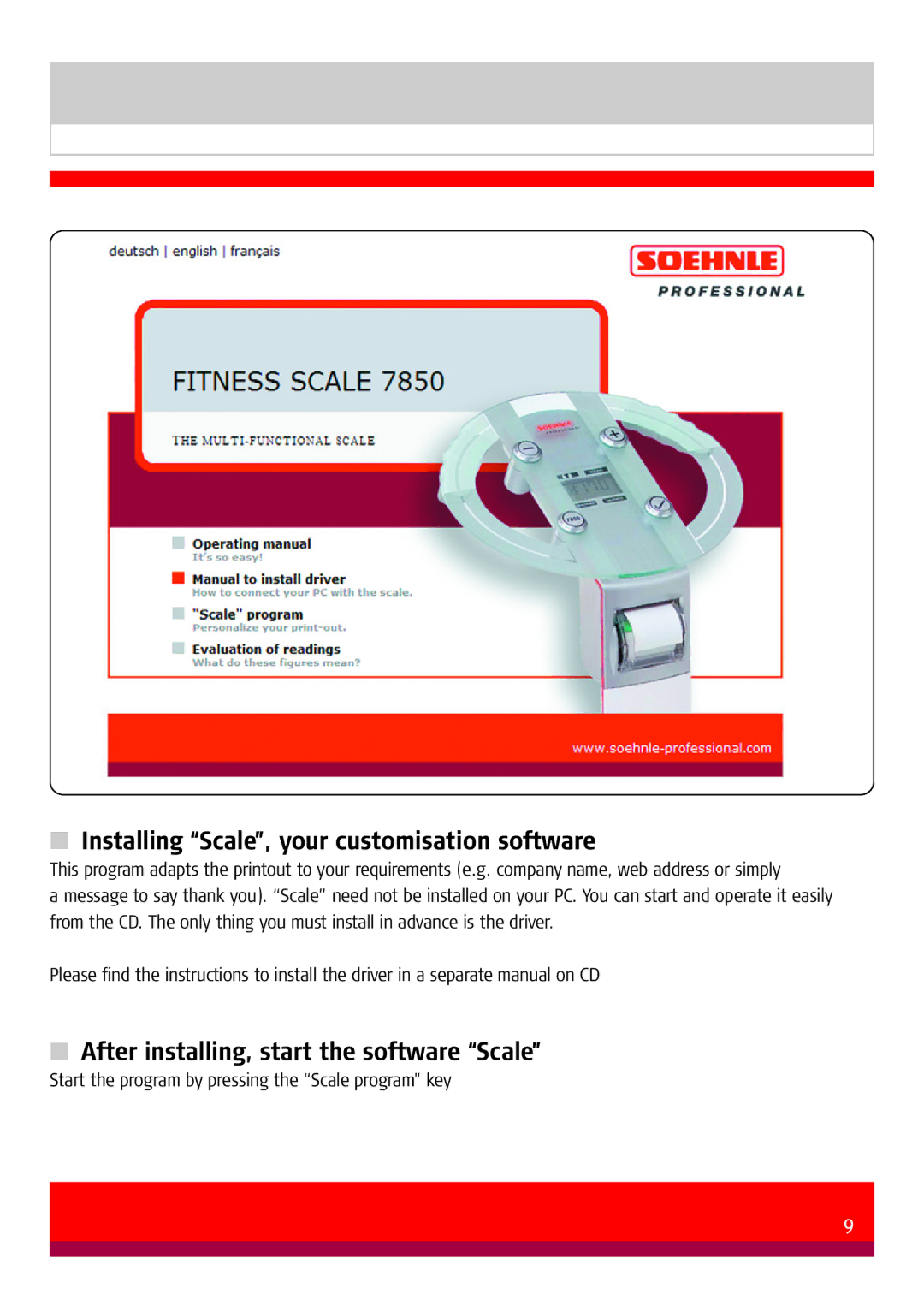■Installing “Scale”, your customisation software
This program adapts the printout to your requirements (e.g. company name, web address or simply
a message to say thank you). “Scale” need not be installed on your PC. You can start and operate it easily from the CD. The only thing you must install in advance is the driver.
Please find the instructions to install the driver in a separate manual on CD
■After installing, start the software “Scale”
Start the program by pressing the “Scale program" key
9