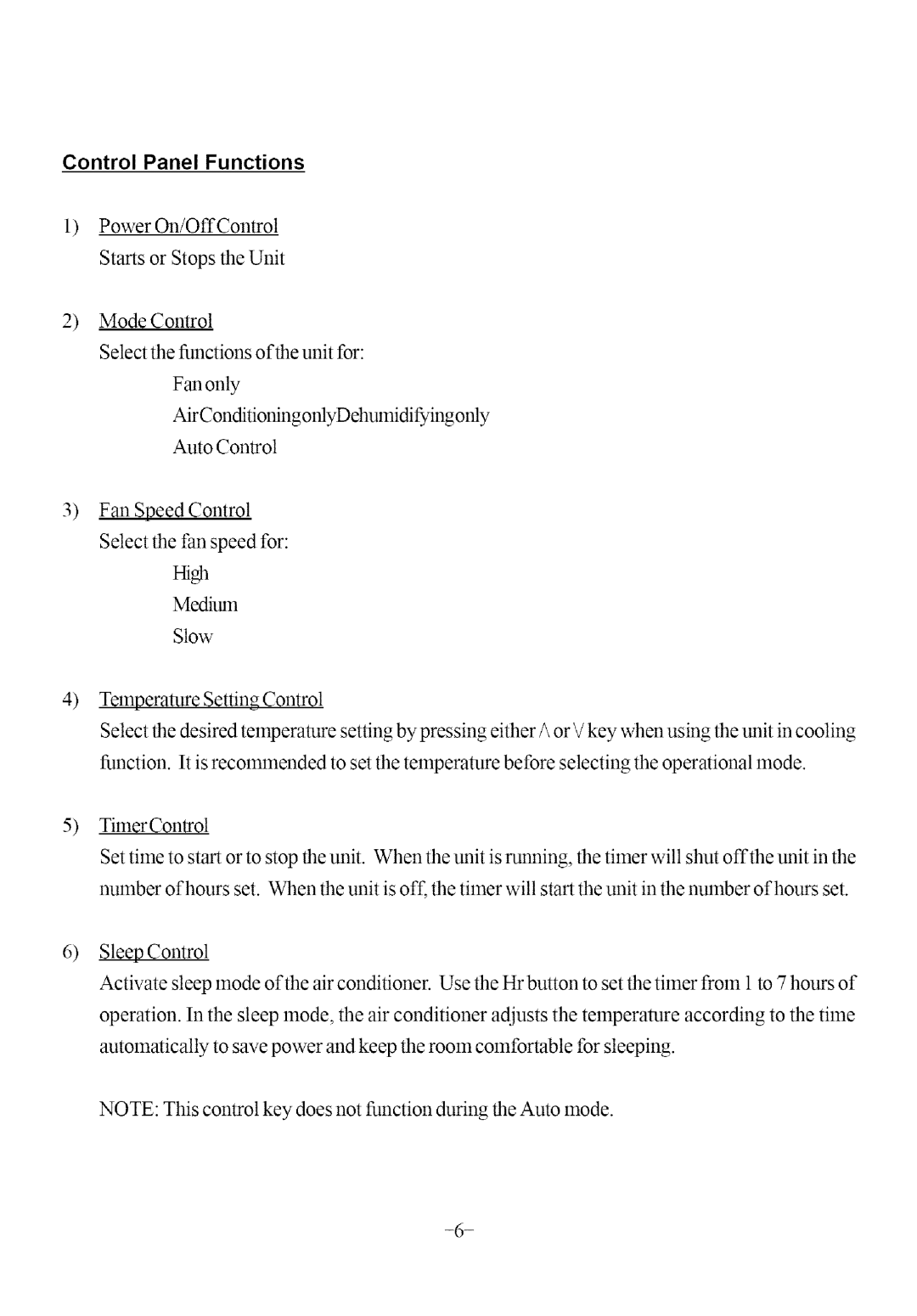KY-32U specifications
The Soleus Air KY-32U is a powerful and efficient portable air conditioner designed to deliver optimal cooling performance for residential spaces. With its elegant design and user-friendly features, it has become a popular choice for homeowners looking for reliable climate control solutions.One of the standout features of the KY-32U is its cooling capacity, which is rated at 12,000 BTU. This makes it suitable for cooling rooms up to approximately 500 square feet, ensuring that users remain comfortable even on the hottest days. The unit also provides a dehumidification mode, effectively removing excess moisture from the air, which is particularly beneficial in humid climates.
The KY-32U is equipped with energy-efficient technology, boasting an energy efficiency ratio (EER) that helps minimize electricity consumption while maximizing cooling output. This not only contributes to lower energy bills but also reduces the environmental impact, making it a more sustainable option for consumers.
A key feature of the Soleus Air KY-32U is its advanced cooling system that employs both a powerful compressor and a multi-speed fan, allowing for precise temperature control. Users can choose from multiple fan speeds according to their cooling needs, providing both versatility and comfort. The unit also has a programmable timer, enabling users to set the air conditioner to turn on or off at specific times, decreasing energy usage and ensuring a comfortable environment upon arrival home.
Another noteworthy characteristic of the KY-32U is its whisper-quiet operation. With noise levels as low as 52 decibels, it allows for peaceful living spaces without disturbing daily activities. The unit also features a washable air filter that is easily accessible for maintenance, ensuring clean air circulation and enhanced indoor air quality.
Additionally, the Soleus Air KY-32U comes with a remote control, providing convenience for users to adjust settings from across the room. Its sleek and compact design makes it easy to move from room to room as needed, offering flexibility for various space configurations.
In summary, the Soleus Air KY-32U stands out as a highly efficient portable air conditioning unit that combines performance, energy savings, and convenience. Its range of features, advanced technologies, and emphasis on user comfort make it an excellent choice for those seeking a reliable cooling solution for their homes. Whether it's for a hot summer day or humid night, the KY-32U promises to deliver comfort and satisfaction.