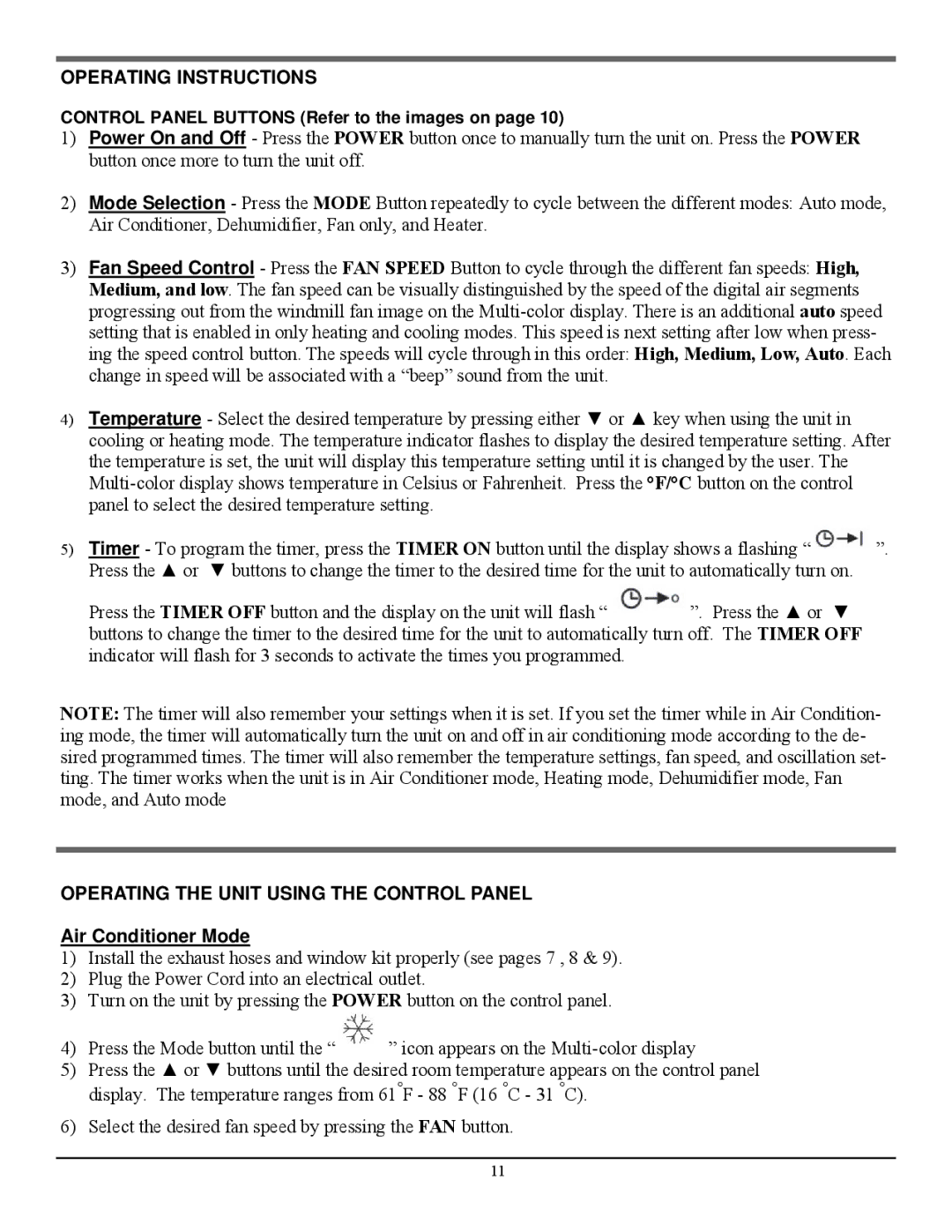LX-140 specifications
The Soleus Air LX-140 is a remarkable portable air conditioner designed to provide efficient cooling in various spaces while being user-friendly and technologically advanced. With its sleek and modern design, the LX-140 is not only functional but also aesthetically pleasing, making it a great addition to any room's decor.One of the standout features of the Soleus Air LX-140 is its versatility. This model is capable of cooling areas up to 500 square feet, making it suitable for bedrooms, living rooms, and offices. Its portable design allows it to be easily moved from one room to another, ensuring that cool air is always within reach wherever it is needed.
The LX-140 utilizes advanced inverter technology, which allows for more efficient energy consumption and helps maintain a consistent temperature. This feature reduces the need to frequently turn the unit on and off, ultimately saving energy and lowering electricity bills. In addition to cooling, the device also offers a dehumidification mode, which can remove up to 3.5 pints of moisture from the air per hour, creating a more comfortable indoor climate.
Quiet operation is another critical aspect of the Soleus Air LX-140. Equipped with a noise-reducing design, this air conditioner operates at a low decibel level, ensuring a peaceful environment for sleeping or working. Users can enjoy the cool air without the distraction of loud operating sounds, which is particularly beneficial during nighttime use.
Ease of use is a defining trait of the LX-140. It features a user-friendly remote control, allowing users to adjust settings from across the room. The intuitive digital display also makes it simple to monitor and control temperature settings. Furthermore, an adjustable fan speed provides users with the flexibility to customize their cooling experience according to their preferences.
Maintaining the Soleus Air LX-140 is straightforward, thanks to its top-mounted filter. This washable filter captures dust, allergens, and other particles, promoting better air quality in the living space. Regular cleaning of the filter ensures the unit operates efficiently and extends the lifespan of the air conditioner.
Overall, the Soleus Air LX-140 combines effective cooling, energy efficiency, and user-friendly features, making it an excellent choice for those looking for a reliable portable air conditioner. Whether combating the summer heat or setting up a comfortable workspace, this air conditioner strives to deliver optimal performance and satisfaction.