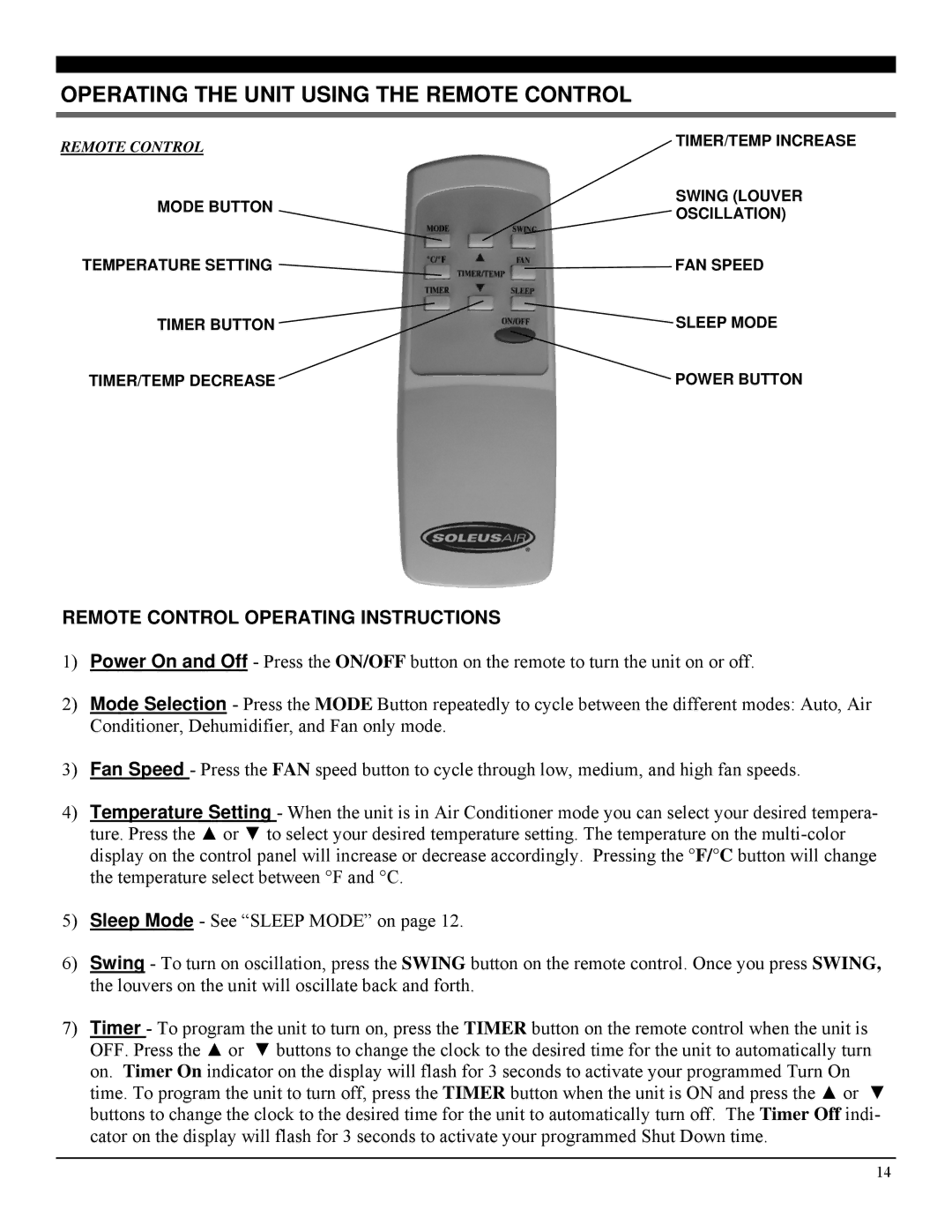PE2-07R-62 specifications
The Soleus Air PE2-07R-62 is a compact and efficient portable air conditioner designed to meet cooling needs in various settings. With its sleek design and powerful performance, this unit stands out as an ideal solution for homeowners and renters looking to regulate their indoor climate effectively.One of the main features of the Soleus Air PE2-07R-62 is its cooling capacity. With a rating of 7,000 BTUs, it can effectively cool spaces up to 300 square feet, making it suitable for bedrooms, living rooms, or small offices. This model is also equipped with a dehumidifying function that can remove up to 45 pints of moisture from the air in a single day, ensuring a comfortable and dry indoor environment.
The Soleus Air PE2-07R-62 incorporates a user-friendly control panel, featuring a temperature display and adjustable settings for fan speed and cooling modes. The included remote control adds convenience, allowing users to adjust the settings from across the room. Another notable feature is the programmable 24-hour timer, which enables users to set the air conditioner to turn on or off according to their schedule, promoting energy savings.
In terms of technology, the Soleus Air PE2-07R-62 employs a self-evaporating system, which enhances energy efficiency by recycling condensed water to cool the condenser. This not only minimizes the need for draining but also improves the overall performance of the unit. The unit operates quietly, producing a sound level of around 52 decibels, ensuring it does not disrupt normal activities or sleep.
The unit is portable, equipped with caster wheels and side handles, allowing for easy movement from one room to another. Its compact size means it can fit into tight spaces without compromising on performance. Additionally, installation is straightforward, requiring minimal tools to set up the exhaust hose and window kit that is compatible with most standard windows.
Overall, the Soleus Air PE2-07R-62 is an excellent option for those in need of a versatile and efficient portable air conditioning solution. With its combination of powerful cooling, impressive dehumidification capabilities, and easy portability, it caters to diverse cooling needs while ensuring user comfort and convenience.