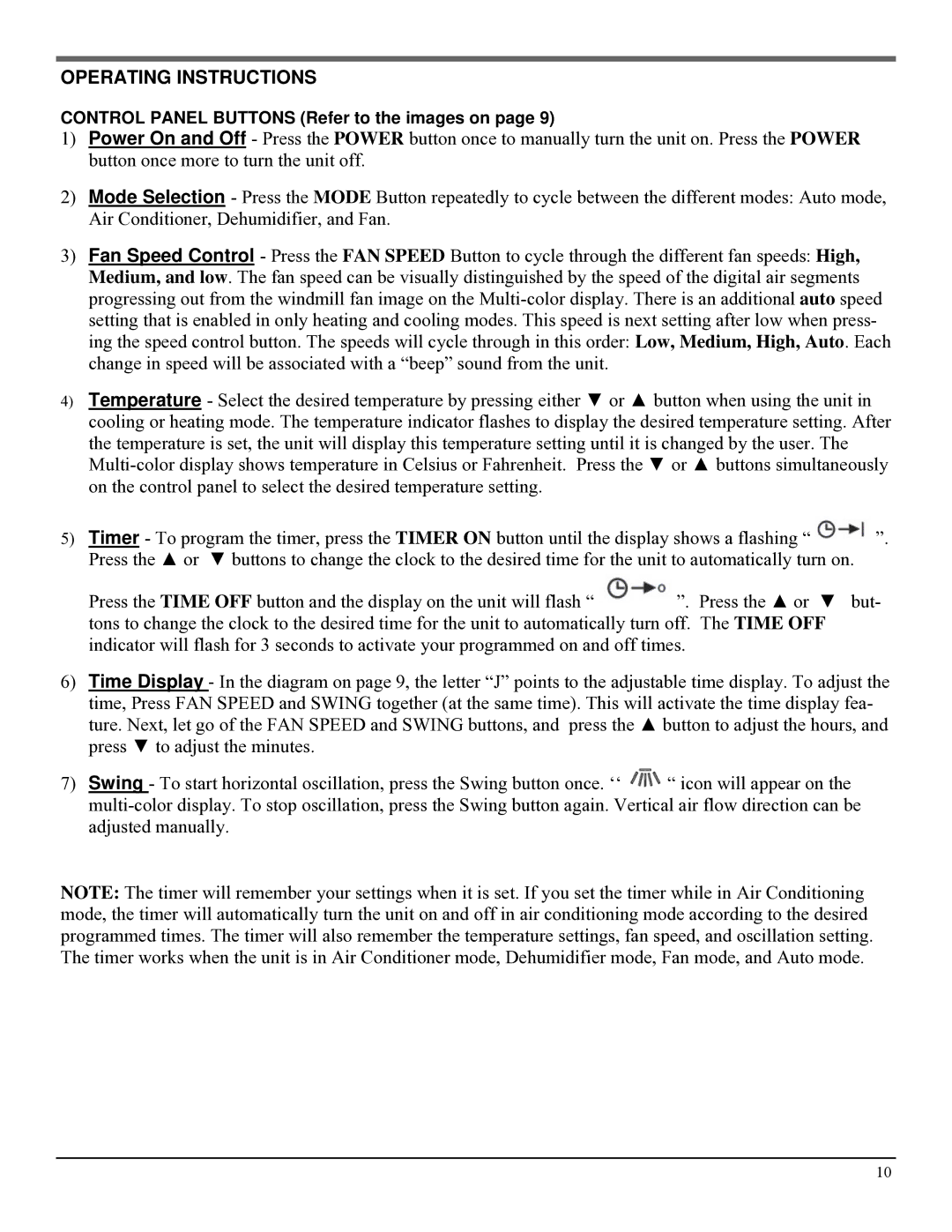PH3-09R, PH3-10R specifications
The Soleus Air PH3-10R and PH3-09R are innovative portable air conditioners designed to provide effective cooling in residential and small commercial spaces. With their sleek and modern design, they not only enhance the aesthetic appeal of any room but also deliver powerful cooling performance.One of the main features of both models is their mobile convenience. They come equipped with rolling casters that allow for easy maneuverability from one room to another. Whether you need to cool down a bedroom, living room, or office, the portability of these units is a significant advantage. Their compact size also makes them ideal for small spaces where traditional window units may not fit.
The Soleus Air units operate with a user-friendly control panel and remote control functionality, making it easy to adjust settings from a distance. This feature comes in handy during those warm summer days when you want to cool down without having to get up. Additionally, both models come with a programmable timer, allowing users to set the air conditioning to turn on or off at specific times, promoting energy efficiency.
In terms of technology, the PH3-10R and PH3-09R utilize a powerful cooling mechanism that effectively lowers indoor temperatures even during sweltering heat. They also feature an automatic restart function that saves your settings in case of a power interruption, ensuring consistent performance. Moreover, these units use Eco-friendly refrigerants, making them a more sustainable option compared to older models.
The airflow systems in both models are excellent, featuring multiple fan speeds and a dehumidification mode, which helps reduce indoor humidity levels and create a more comfortable environment. The air conditioners also come with a washable filter, which is easy to clean and maintain, ensuring optimal performance over time.
With their impressive features, energy-efficient operation, and ease of use, the Soleus Air PH3-10R and PH3-09R are reliable choices for those seeking to cool their spaces effectively. Whether it’s for home or workspace use, these portable air conditioners deliver excellent performance packed in a user-friendly design.