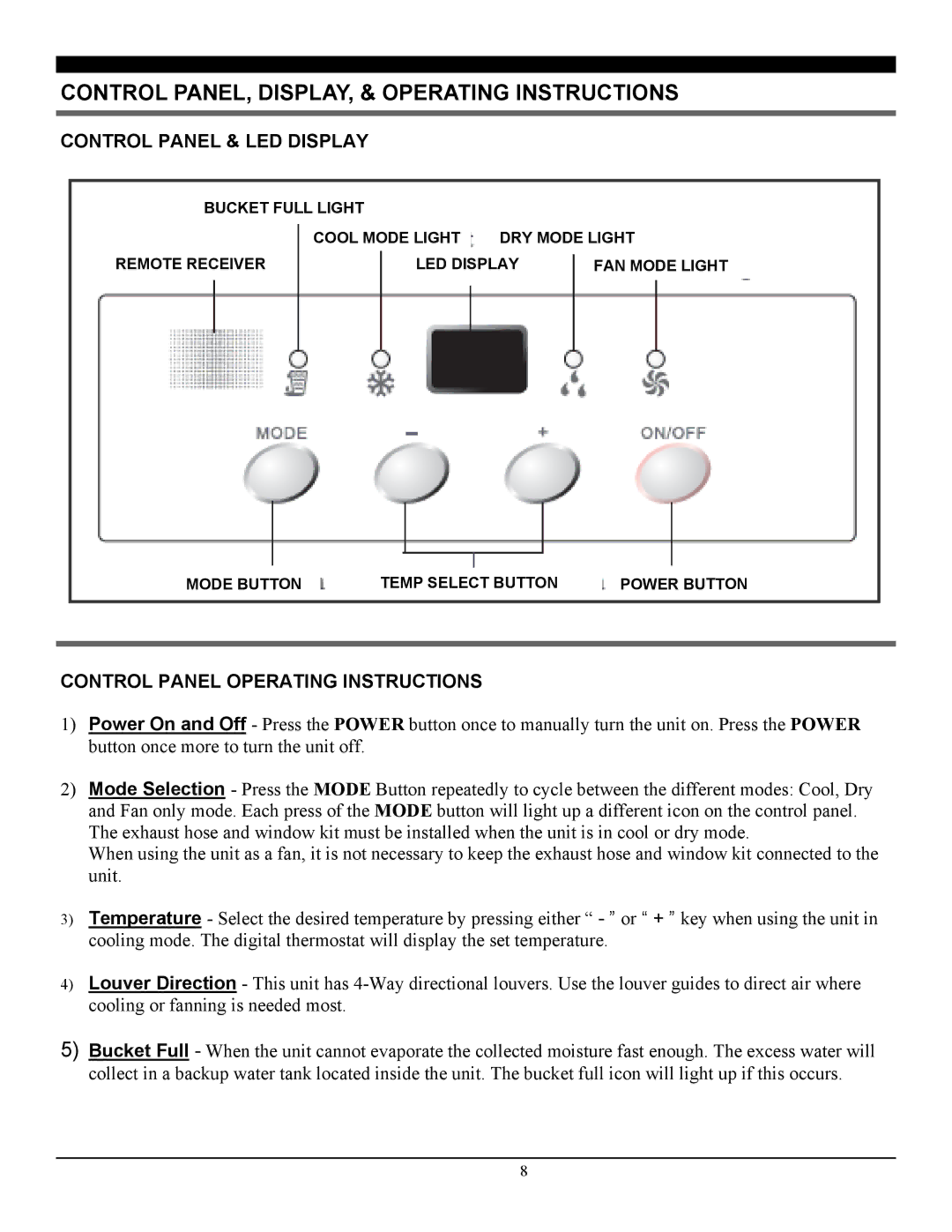SG-PAC-08E4 specifications
The Soleus Air SG-PAC-08E4 stands out as a versatile and powerful portable air conditioning unit designed to provide comfort in various settings, making it ideal for residential and office use. This model boasts an impressive cooling capacity of 8,000 BTU, allowing it to effectively cool spaces of up to 250 square feet, ensuring a comfortable environment even on the hottest days.One of the key features of the SG-PAC-08E4 is its user-friendly digital control panel, which allows for convenient temperature adjustments. The unit also includes a remote control, enabling users to set the desired temperature from across the room. This model is equipped with three fan speeds—low, medium, and high—providing customizability according to individual preferences and the specific cooling needs of the space.
The SG-PAC-08E4 utilizes advanced cooling technology, including an efficient compressor that ensures rapid temperature changes and consistent cooling performance. The unit is designed with an auto-restart function, meaning that in the event of a power outage, it will automatically turn back on and return to the previously set settings when power is restored, ensuring peace of mind for users.
In terms of energy efficiency, the Soleus Air SG-PAC-08E4 features an Energy Efficiency Ratio (EER) that contributes to reduced energy consumption and lower electricity bills. Additionally, the unit has a convenient dehumidification mode, capable of removing up to 2.5 pints of moisture per hour, which is particularly beneficial in humid climates.
Portability is another highlight of this model, as it comes with built-in casters and side handles, allowing users to move it from room to room with ease. The installation process is straightforward, typically requiring only a window kit to exhaust hot air, and the exhaust hose is adaptable to various window types.
Maintenance is hassle-free with the SG-PAC-08E4, as it features a washable air filter designed to trap dust and allergens. Regular cleaning of the filter ensures optimal performance and contributes to a healthier atmosphere by improving indoor air quality.
Lastly, the Soleus Air SG-PAC-08E4 combines functionality and style, featuring a sleek design that fits seamlessly into any decor. With its robust set of features, energy efficiency, and ease of use, this portable air conditioning unit is an excellent choice for anyone looking to enhance their indoor comfort during warm weather months.