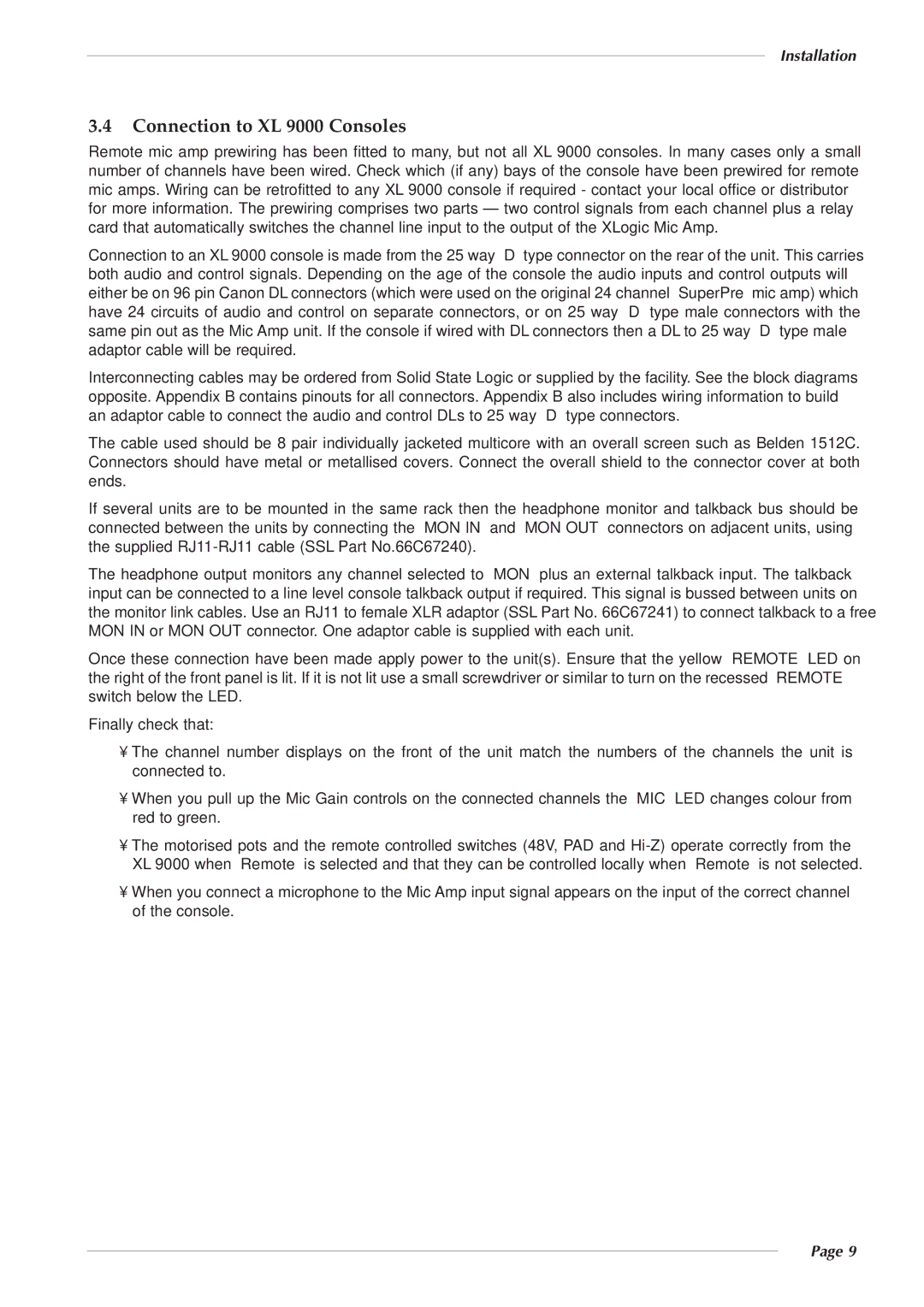82S6XL020E specifications
The Solid State Logic 82S6XL020E is a cutting-edge analog mixing console that has garnered attention for its impressive array of features and advanced technology. Known for its versatility and superb audio quality, this console is designed to cater to both live sound applications and studio recording environments. Equipped with a host of functionalities, the 82S6XL020E is a go-to choice for audio professionals seeking reliability and performance.One of the standout features of the 82S6XL020E is its robust channel strip design. Each channel boasts SSL’s renowned SuperAnalogue™ technology, which ensures pristine sound quality and exceptional dynamic range. The input stage is optimized for minimal distortion, enabling the console to handle diverse audio sources effortlessly. The console also includes high-quality preamps, allowing for transparent gain with the character needed for professional applications.
The 82S6XL020E incorporates a flexible routing system that allows engineers to tailor their mixes with ease. With multiple auxiliary sends, direct outputs, and a comprehensive monitoring section, users can effortlessly manage signal flow. The built-in effects processing further enhances its utility, featuring a range of algorithms that provide professional-grade sound enhancement and manipulation.
In terms of user experience, the 82S6XL020E has been designed with an intuitive interface. The layout is streamlined, ensuring that engineers can quickly adjust settings without hindrance during critical live performances or recording sessions. The large faders and clearly labeled controls contribute to a workflow that is both efficient and user-friendly, even under the pressure of tight deadlines.
Additionally, the console supports advanced digital integration through options such as SSL’s own remote control software, allowing for MIDI compatibility and seamless communication with external devices. This level of connectivity extends its usability in modern studio environments where digital workflows are prevalent.
Durability is another key characteristic of the 82S6XL020E. Solid State Logic has built this console with high-quality components designed to withstand the rigors of frequent use, making it a reliable partner for both studio and live settings.
In summary, the Solid State Logic 82S6XL020E is a versatile analog mixing console that combines exceptional sound quality, flexible routing options, and user-friendly features. Its integration of advanced technologies makes it an indispensable tool for audio professionals aiming to achieve the highest standards in sound reproduction and mixing.