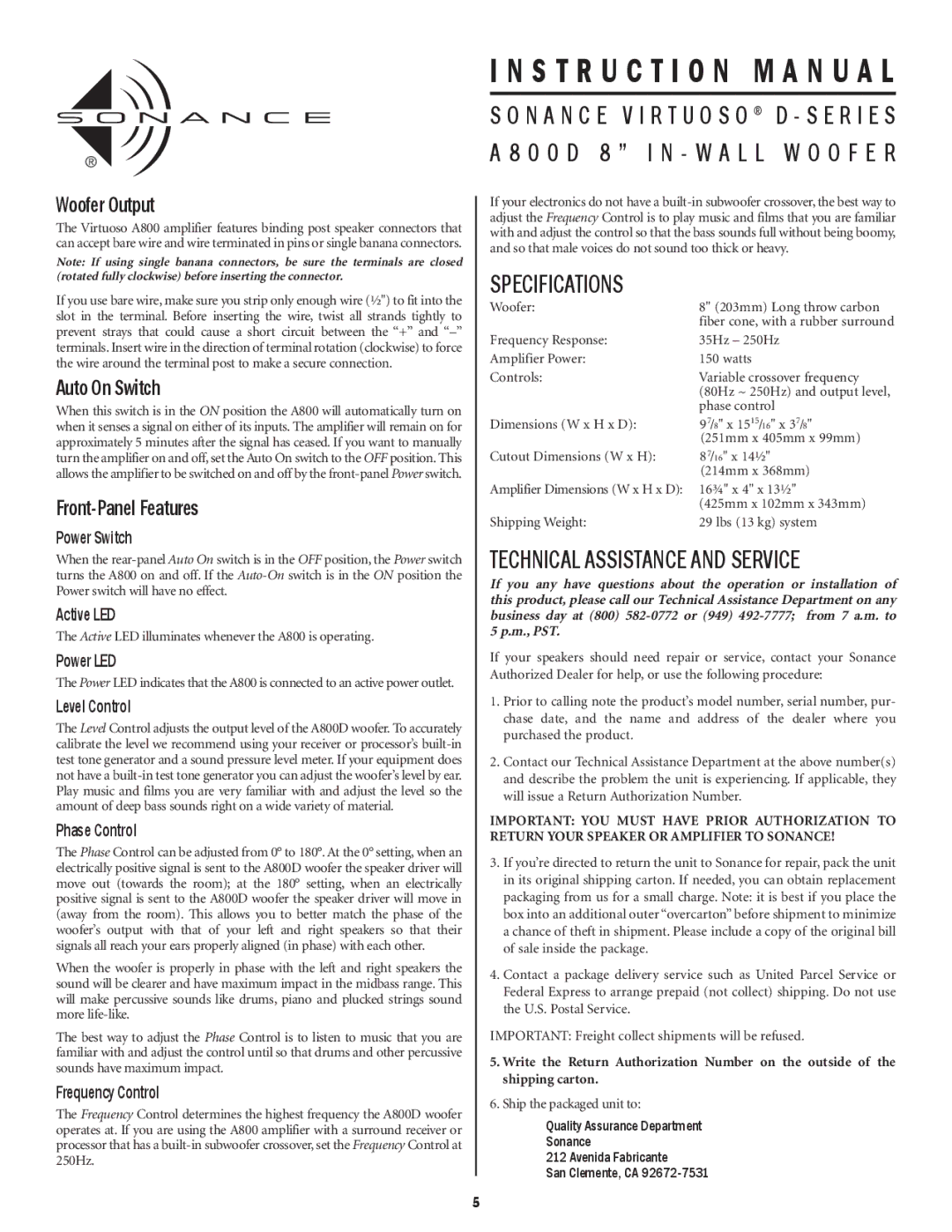Woofer Output
The Virtuoso A800 amplifier features binding post speaker connectors that can accept bare wire and wire terminated in pins or single banana connectors.
Note: If using single banana connectors, be sure the terminals are closed (rotated fully clockwise) before inserting the connector.
If you use bare wire, make sure you strip only enough wire (½") to fit into the slot in the terminal. Before inserting the wire, twist all strands tightly to prevent strays that could cause a short circuit between the “+” and “–” terminals. Insert wire in the direction of terminal rotation (clockwise) to force the wire around the terminal post to make a secure connection.
Auto On Switch
When this switch is in the ON position the A800 will automatically turn on when it senses a signal on either of its inputs. The amplifier will remain on for approximately 5 minutes after the signal has ceased. If you want to manually turn the amplifier on and off, set the Auto On switch to the OFF position. This allows the amplifier to be switched on and off by the front-panel Power switch.
Front-Panel Features
Power Switch
When the rear-panel Auto On switch is in the OFF position, the Power switch turns the A800 on and off. If the Auto-Onswitch is in the ON position the Power switch will have no effect.
Active LED
The Active LED illuminates whenever the A800 is operating.
Power LED
The Power LED indicates that the A800 is connected to an active power outlet.
Level Control
The Level Control adjusts the output level of the A800D woofer. To accurately calibrate the level we recommend using your receiver or processor’s built-in test tone generator and a sound pressure level meter. If your equipment does not have a built-in test tone generator you can adjust the woofer’s level by ear. Play music and films you are very familiar with and adjust the level so the amount of deep bass sounds right on a wide variety of material.
Phase Control
The Phase Control can be adjusted from 0° to 180°. At the 0° setting, when an electrically positive signal is sent to the A800D woofer the speaker driver will move out (towards the room); at the 180° setting, when an electrically positive signal is sent to the A800D woofer the speaker driver will move in (away from the room). This allows you to better match the phase of the woofer’s output with that of your left and right speakers so that their signals all reach your ears properly aligned (in phase) with each other.
When the woofer is properly in phase with the left and right speakers the sound will be clearer and have maximum impact in the midbass range. This will make percussive sounds like drums, piano and plucked strings sound more life-like.
The best way to adjust the Phase Control is to listen to music that you are familiar with and adjust the control until so that drums and other percussive sounds have maximum impact.
Frequency Control
The Frequency Control determines the highest frequency the A800D woofer operates at. If you are using the A800 amplifier with a surround receiver or processor that has a built-in subwoofer crossover, set the Frequency Control at 250Hz.
I N S T R U C T I O N M A N U A L
S O N A N C E V I R T U O S O ® D - S E R I E S A 8 0 0 D 8 ” I N - W A L L W O O F E R
If your electronics do not have a built-in subwoofer crossover, the best way to adjust the Frequency Control is to play music and films that you are familiar with and adjust the control so that the bass sounds full without being boomy, and so that male voices do not sound too thick or heavy.
SPECIFICATIONS
Woofer: | 8" (203mm) Long throw carbon |
| fiber cone, with a rubber surround |
Frequency Response: | 35Hz – 250Hz |
Amplifier Power: | 150 watts |
Controls: | Variable crossover frequency |
| (80Hz ~ 250Hz) and output level, |
| phase control |
Dimensions (W x H x D): | 97/8" x 1515/16" x 37/8" |
| (251mm x 405mm x 99mm) |
Cutout Dimensions (W x H): | 87/16" x 14½" |
| (214mm x 368mm) |
Amplifier Dimensions (W x H x D): | 16¾" x 4" x 13½" |
| (425mm x 102mm x 343mm) |
Shipping Weight: | 29 lbs (13 kg) system |
TECHNICAL ASSISTANCE AND SERVICE
If you any have questions about the operation or installation of this product, please call our Technical Assistance Department on any business day at (800) 582-0772 or (949) 492-7777; from 7 a.m. to 5 p.m., PST.
If your speakers should need repair or service, contact your Sonance Authorized Dealer for help, or use the following procedure:
1.Prior to calling note the product’s model number, serial number, pur- chase date, and the name and address of the dealer where you purchased the product.
2.Contact our Technical Assistance Department at the above number(s) and describe the problem the unit is experiencing. If applicable, they will issue a Return Authorization Number.
IMPORTANT: YOU MUST HAVE PRIOR AUTHORIZATION TO RETURN YOUR SPEAKER OR AMPLIFIER TO SONANCE!
3.If you’re directed to return the unit to Sonance for repair, pack the unit in its original shipping carton. If needed, you can obtain replacement packaging from us for a small charge. Note: it is best if you place the box into an additional outer “overcarton” before shipment to minimize a chance of theft in shipment. Please include a copy of the original bill of sale inside the package.
4.Contact a package delivery service such as United Parcel Service or Federal Express to arrange prepaid (not collect) shipping. Do not use the U.S. Postal Service.
IMPORTANT: Freight collect shipments will be refused.
5.Write the Return Authorization Number on the outside of the shipping carton.
6.Ship the packaged unit to:
Quality Assurance Department
Sonance
212 Avenida Fabricante
San Clemente, CA 92672-7531