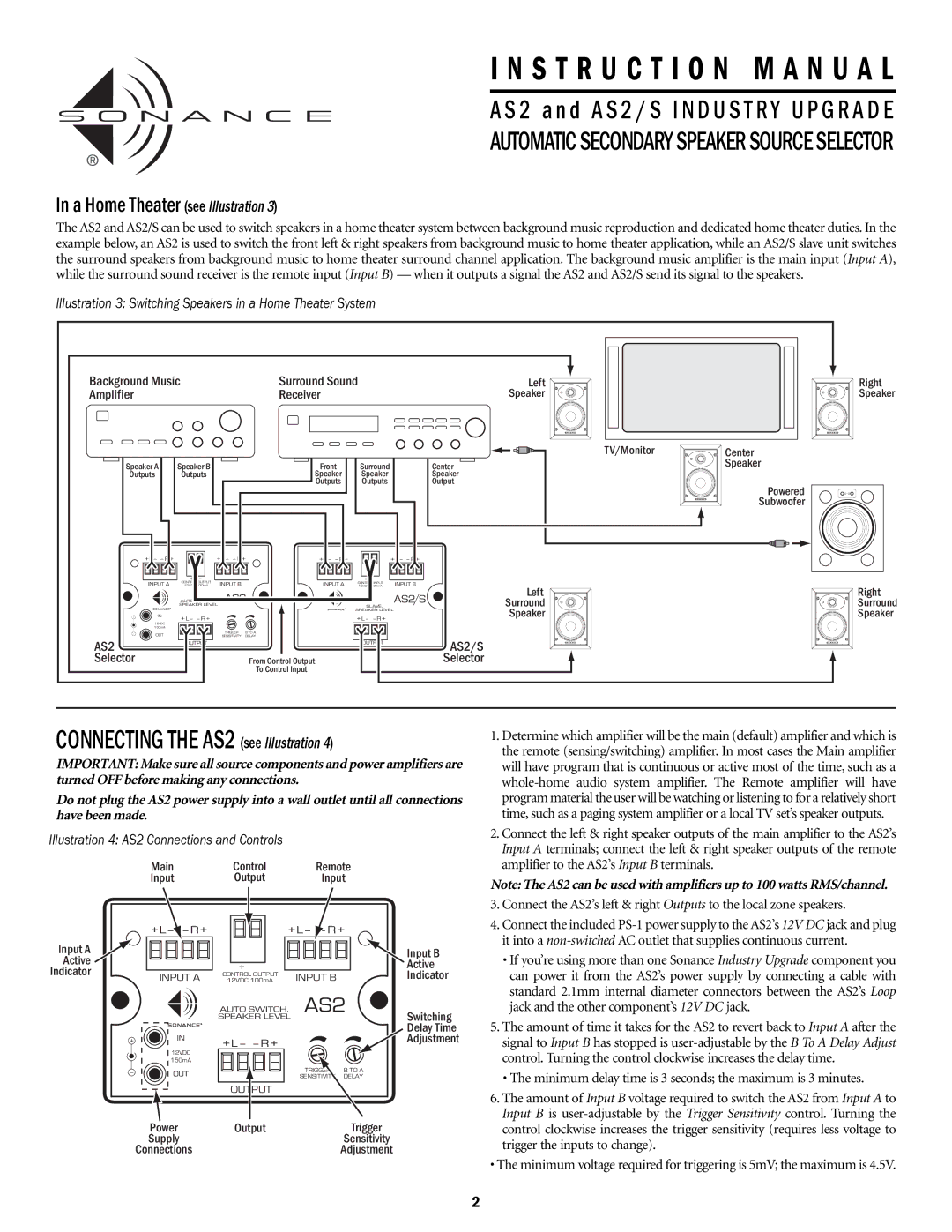AS2, AS2S specifications
The Sonance AS2S and AS2 are part of the innovative Sonance Architectural Speakers series, designed to deliver unparalleled audio performance while maintaining a sleek, unobtrusive aesthetic. These speakers are tailored for residential and commercial spaces where quality sound and design integrity are paramount.The AS2S model is a standout in the lineup, featuring a two-way design that includes a 6.5-inch woofer and a 1-inch silk dome tweeter. This configuration facilitates a wide frequency response, ensuring every note from thumping bass to crisp treble is delivered with clarity. Meanwhile, the AS2 model embraces a similar design philosophy but offers a different configuration to cater to various audio preferences and environmental needs.
One of the most notable characteristics of both models is their versatility. They can be used in diverse setups, whether they are mounted in a ceiling or installed in walls, making them ideal for both home theaters and whole-house audio systems. The speakers’ low-profile design enhances their visual appeal, allowing them to blend seamlessly into any decor without compromising on sound quality.
In terms of technology, Sonance employs advanced acoustic engineering principles to craft these speakers. They feature a patented wide dispersion technology that allows sound to fill a room uniformly, eliminating dead spots and enhancing the listening experience from multiple locations. Additionally, the speakers are equipped with high-quality crossover components to ensure smooth transitions between low and high frequencies, providing an immersive audio experience that feels true to the original recording.
Durability is another key attribute of the AS2S and AS2. They are built with robust materials that resist moisture and corrosion, making them suitable for various environments, including those with higher humidity levels. This feature extends their lifespan and maintains the aesthetics of the installation.
Furthermore, Sonance’s commitment to quality is evident in every aspect of the AS2S and AS2 speakers — from design and construction to sound performance. They are easy to install, compatible with a variety of audio systems, and suitable for both professional and residential use. Whether you are an audiophile seeking the ultimate sound experience or a homeowner wanting to enhance your entertainment space, the Sonance AS2S and AS2 speakers provide a powerful and elegant solution to your audio needs.