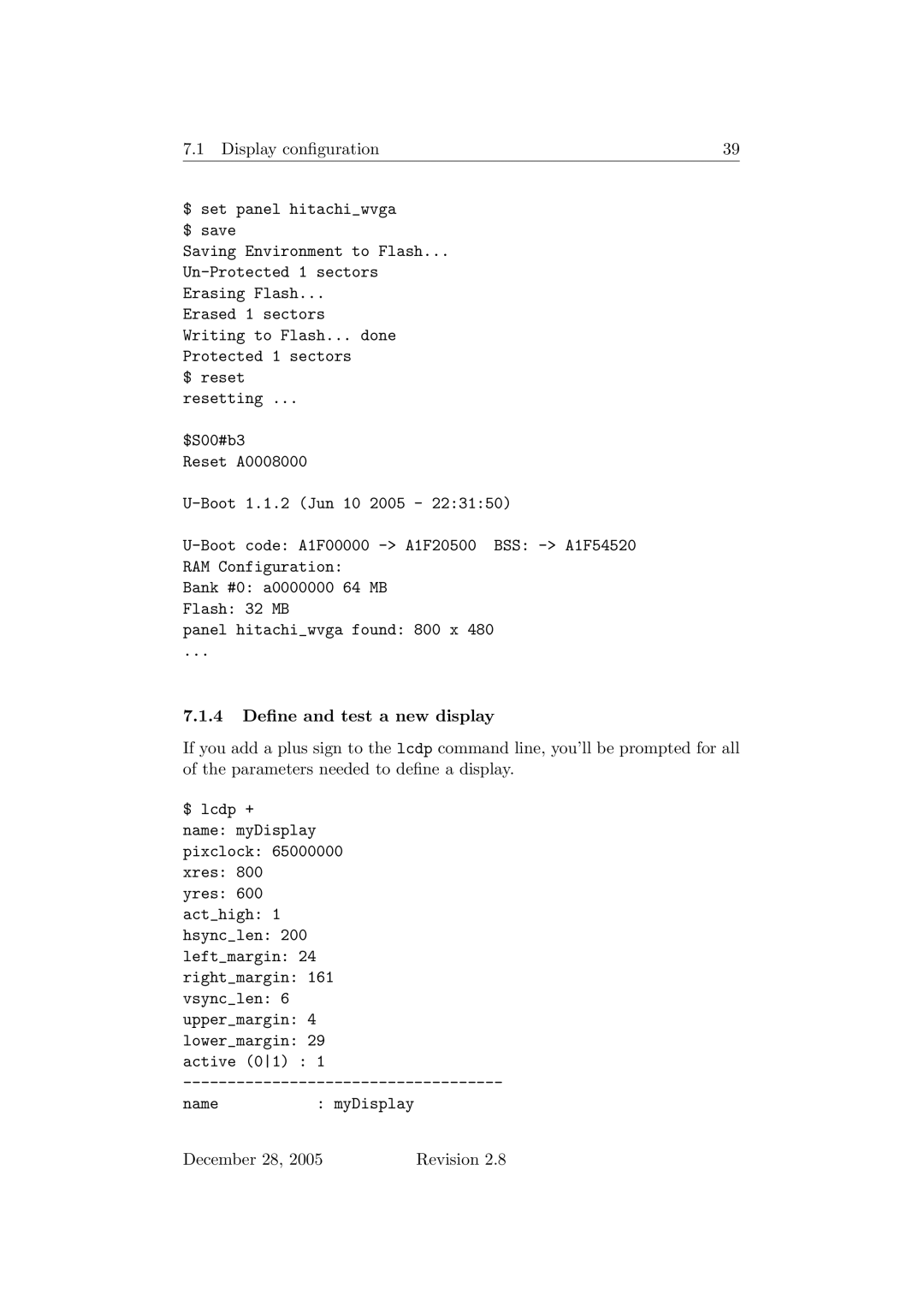2.8 specifications
Sonic Alert 2.8 is a state-of-the-art alarm clock designed primarily for individuals with hearing impairments or those who simply require a more robust waking mechanism. Engineered to deliver high-performance features and proprietary technologies, this device stands out as a reliable solution for a restful night and an efficient morning wake-up.One of the hallmark features of Sonic Alert 2.8 is its powerful bed shaker. This vibration mechanism is designed to be placed under your pillow or mattress, providing a tactile wake-up signal. For individuals who may not respond to traditional auditory alarms, this function ensures that they start their day without being late for appointments or commitments.
The alarm clock also boasts an impressive sound output. With adjustable volume settings, users can customize the alarm sound to their preference, ranging from gentle melodies to loud, attention-grabbing beeps. This flexibility caters to diverse user needs, allowing for a more personalized waking experience.
In terms of visibility, Sonic Alert 2.8 integrates a bright, flashing strobe light that works in conjunction with the auditory alarms. This visual cue appeals to those who may have difficulty hearing and can be beneficial in noisy environments. The strobe light can be set to flash in a specific pattern or color, adding another layer of customization to the waking experience.
Moreover, Sonic Alert 2.8 is engineered with a user-friendly interface, featuring large, easy-to-read display numbers that are perfect for the visually impaired. The intuitive buttons allow for straightforward operation, including setting alarms or toggling through various functions with minimal hassle.
The device is also equipped with a battery backup feature, ensuring that alarms will still sound even during power outages. This functionality provides peace of mind, knowing that important morning engagements won't be missed.
Additionally, Sonic Alert 2.8 is constructed with durable materials, making it a reliable companion for years to come. The sleek design and compact size make it easy to place on any bedside table without taking up excessive space.
Overall, Sonic Alert 2.8 exemplifies innovation in alarm technology, combining advanced features and thoughtful design to cater to users' unique needs. Whether for the hard of hearing or anyone who simply desires a more effective wake-up method, this alarm clock is an ideal choice.