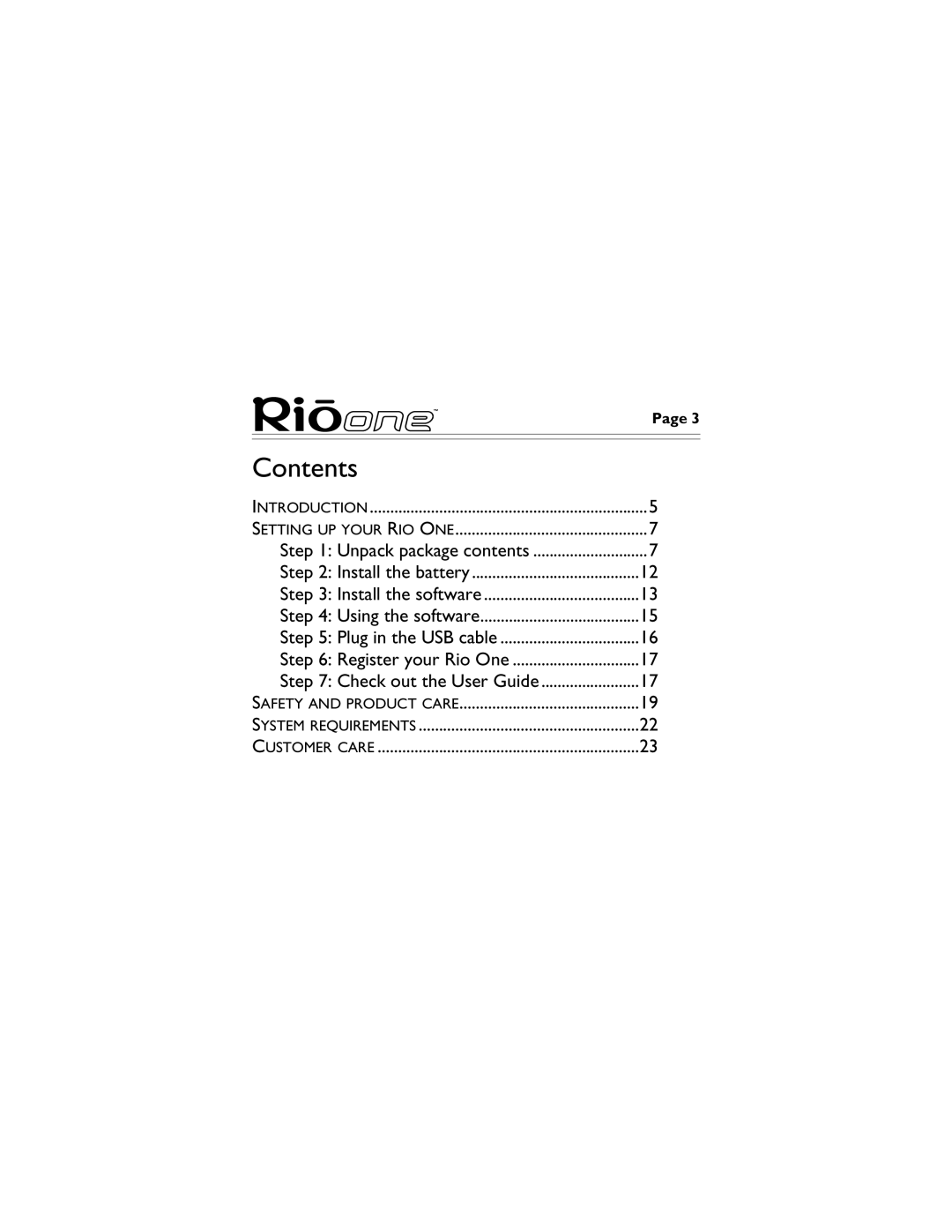| Page 3 |
Contents |
|
INTRODUCTION | 5 |
SETTING UP YOUR RIO ONE | 7 |
Step 1: Unpack package contents | 7 |
Step 2: Install the battery | 12 |
Step 3: Install the software | 13 |
Step 4: Using the software | 15 |
Step 5: Plug in the USB cable | 16 |
Step 6: Register your Rio One | 17 |
Step 7: Check out the User Guide | 17 |
SAFETY AND PRODUCT CARE | 19 |
SYSTEM REQUIREMENTS | 22 |
CUSTOMER CARE | 23 |