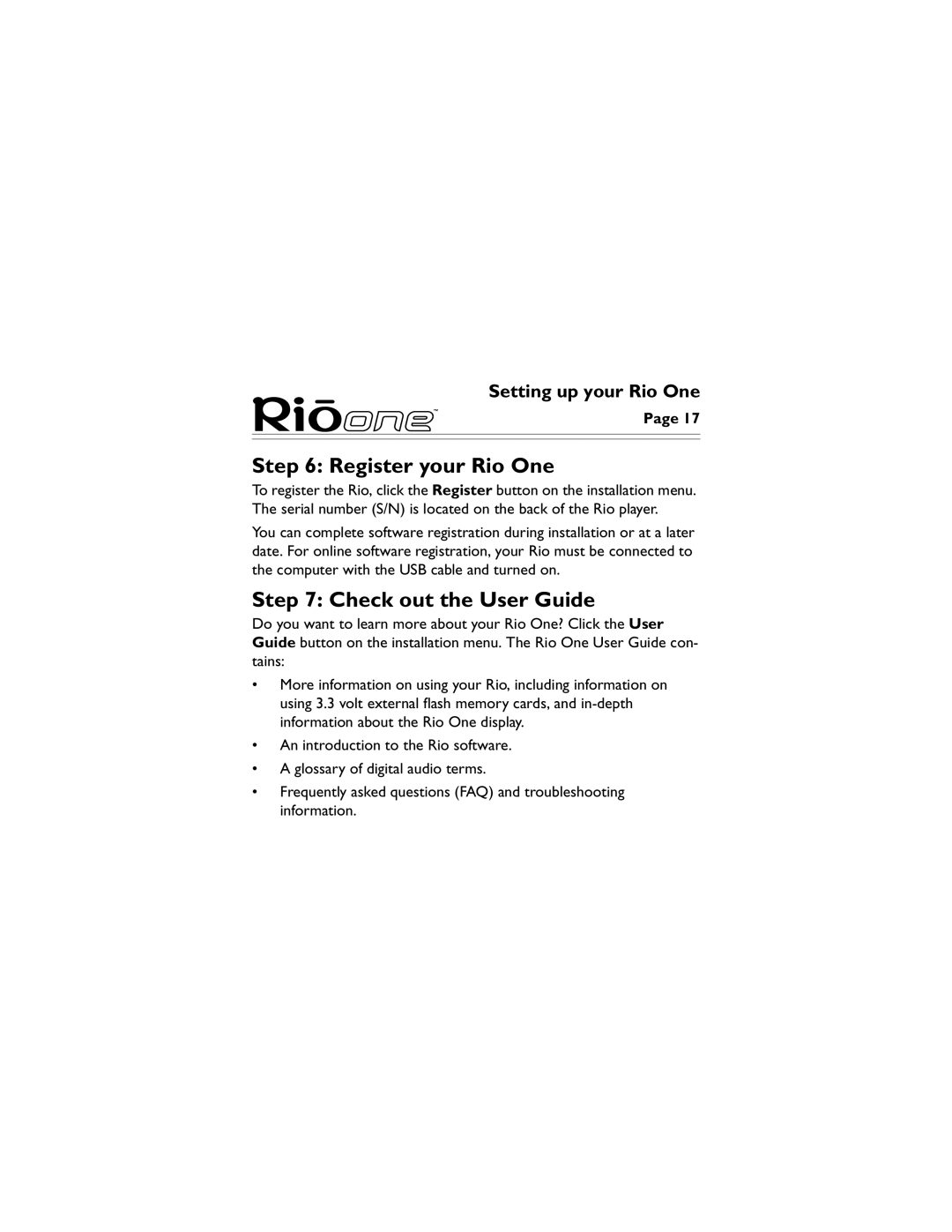Setting up your Rio One
Page 17
Step 6: Register your Rio One
To register the Rio, click the Register button on the installation menu. The serial number (S/N) is located on the back of the Rio player.
You can complete software registration during installation or at a later date. For online software registration, your Rio must be connected to the computer with the USB cable and turned on.
Step 7: Check out the User Guide
Do you want to learn more about your Rio One? Click the User Guide button on the installation menu. The Rio One User Guide con- tains:
•More information on using your Rio, including information on using 3.3 volt external flash memory cards, and
•An introduction to the Rio software.
•A glossary of digital audio terms.
•Frequently asked questions (FAQ) and troubleshooting information.