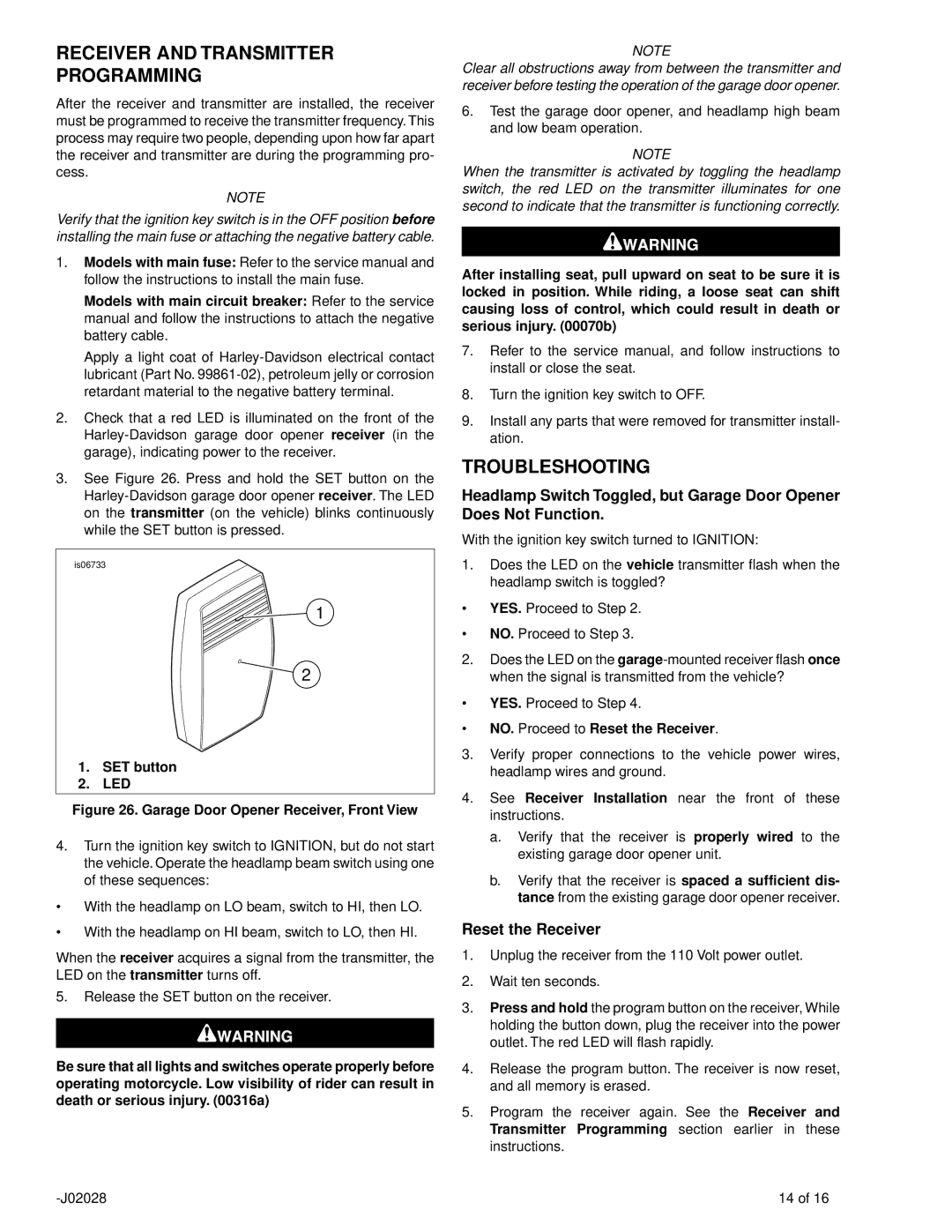91562-01, 91558-01A, 91561-01 specifications
SkyLink has made a remarkable entry into the realm of wireless communication devices with its innovative models: the SkyLink 91562-01, 91558-01A, and 91561-01. Each of these devices is tailored to meet the demands of modern security systems, providing reliability and efficiency for both residential and commercial applications.The SkyLink 91562-01 stands out for its versatility and ease of use. This wireless communication hub can connect with multiple sensors and devices, enabling a comprehensive security system. Featuring advanced encryption technology, it ensures that communications between the hub and connected devices remain secure from unauthorized access. The 91562-01 supports DIY installation, which means users can easily set up their system without needing professional assistance. Additionally, its sleek design allows it to blend seamlessly into any home decor.
Next, the SkyLink 91558-01A is engineered to provide enhanced connectivity and communication. It features long-range capabilities, allowing it to cover expansive areas without losing signal strength. This model is compatible with a variety of SkyLink sensors and accessories, enabling users to customize their security system according to their specific needs. The 91558-01A is equipped with a built-in backup battery, ensuring that the system remains operational even during power outages, a crucial feature for maintaining security integrity.
Finally, the SkyLink 91561-01 is particularly suited for users who prioritize ease of access and monitoring. With its user-friendly interface, it allows users to manage their security settings and receive real-time alerts from anywhere using a mobile app. This model supports remote access, adding a layer of convenience for those on the go. Moreover, the 91561-01 integrates with smart home devices, providing a holistic approach to home automation and security.
In summary, the SkyLink 91562-01, 91558-01A, and 91561-01 represent a convergence of technology, security, and user-friendliness. With features like long-range communication, innovative encryption, and mobile connectivity, these devices are designed to cater to the dynamic needs of users, ensuring safety and peace of mind in an increasingly connected world. Each model brings its set of strengths to the table, making them suitable for a wide range of applications and user preferences. SkyLink continues to push the envelope in wireless communication and security technology, solidifying its position as a leader in the industry.