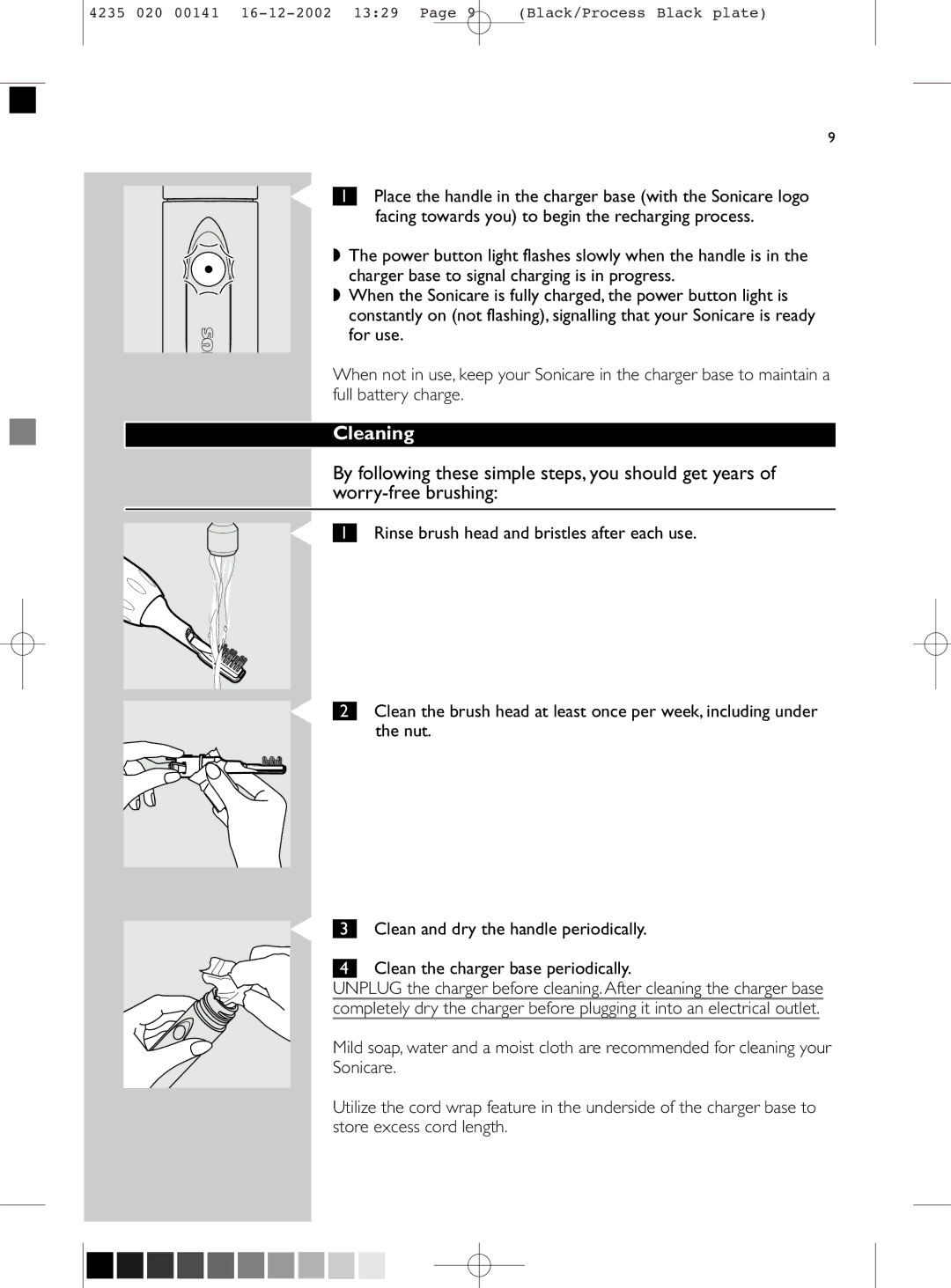|
|
|
| 4235 020 00141 | (Black/Process Black plate) |
|
|
|
|
|
|
|
|
|
|
|
|
|
|
|
|
|
|
|
|
|
|
|
|
9
C |
| Place the handle in the charger base (with the Sonicare logo |
1 | ||
|
| facing towards you) to begin the recharging process. |
◗The power button light flashes slowly when the handle is in the
charger base to signal charging is in progress.
◗When the Sonicare is fully charged, the power button light is
constantly on (not flashing), signalling that your Sonicare is ready for use.
When not in use, keep your Sonicare in the charger base to maintain a full battery charge.
Cleaning
By following these simple steps, you should get years of
C
C
C
1Rinse brush head and bristles after each use.
2Clean the brush head at least once per week, including under the nut.
3Clean and dry the handle periodically.
4Clean the charger base periodically.
UNPLUG the charger before cleaning. After cleaning the charger base completely dry the charger before plugging it into an electrical outlet.
Mild soap, water and a moist cloth are recommended for cleaning your Sonicare.
Utilize the cord wrap feature in the underside of the charger base to store excess cord length.