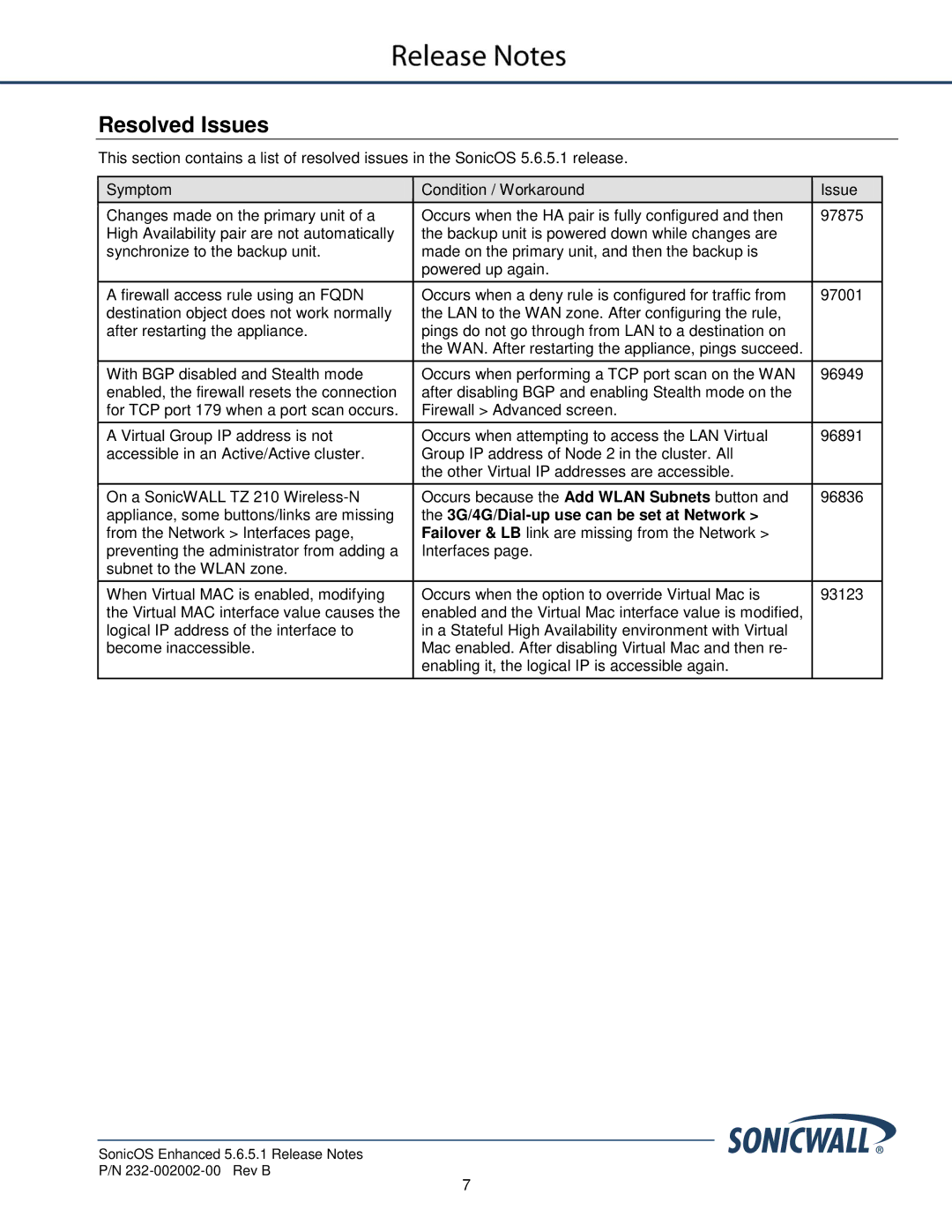Resolved Issues
This section contains a list of resolved issues in the SonicOS 5.6.5.1 release.
| Symptom |
|
| Condition / Workaround |
|
| Issue |
|
Changes made on the primary unit of a |
|
| Occurs when the HA pair is fully configured and then |
| 97875 |
| ||
High Availability pair are not automatically |
|
| the backup unit is powered down while changes are |
|
|
|
| |
synchronize to the backup unit. |
|
| made on the primary unit, and then the backup is |
|
|
|
| |
|
|
|
| powered up again. |
|
|
|
|
|
|
|
|
|
|
| ||
A firewall access rule using an FQDN |
|
| Occurs when a deny rule is configured for traffic from |
| 97001 |
| ||
destination object does not work normally |
|
| the LAN to the WAN zone. After configuring the rule, |
|
|
|
| |
after restarting the appliance. |
|
| pings do not go through from LAN to a destination on |
|
|
|
| |
|
|
|
| the WAN. After restarting the appliance, pings succeed. |
|
|
|
|
|
|
|
|
|
|
| ||
With BGP disabled and Stealth mode |
|
| Occurs when performing a TCP port scan on the WAN |
| 96949 |
| ||
enabled, the firewall resets the connection |
|
| after disabling BGP and enabling Stealth mode on the |
|
|
|
| |
for TCP port 179 when a port scan occurs. |
|
| Firewall > Advanced screen. |
|
|
|
| |
|
|
|
|
|
|
| ||
A Virtual Group IP address is not |
|
| Occurs when attempting to access the LAN Virtual |
| 96891 |
| ||
accessible in an Active/Active cluster. |
|
| Group IP address of Node 2 in the cluster. All |
|
|
|
| |
|
|
|
| the other Virtual IP addresses are accessible. |
|
|
|
|
|
|
|
|
|
|
| ||
On a SonicWALL TZ 210 |
|
| Occurs because the Add WLAN Subnets button and |
| 96836 |
| ||
appliance, some buttons/links are missing |
|
| the |
|
|
|
| |
from the Network > Interfaces page, |
|
| Failover & LB link are missing from the Network > |
|
|
|
| |
preventing the administrator from adding a |
|
| Interfaces page. |
|
|
|
| |
subnet to the WLAN zone. |
|
|
|
|
|
|
| |
|
|
|
|
|
|
| ||
When Virtual MAC is enabled, modifying |
|
| Occurs when the option to override Virtual Mac is |
| 93123 |
| ||
the Virtual MAC interface value causes the |
|
| enabled and the Virtual Mac interface value is modified, |
|
|
|
| |
logical IP address of the interface to |
|
| in a Stateful High Availability environment with Virtual |
|
|
|
| |
become inaccessible. |
|
| Mac enabled. After disabling Virtual Mac and then re- |
|
|
|
| |
|
|
|
| enabling it, the logical IP is accessible again. |
|
|
|
|
|
|
|
|
|
|
|
|
|
SonicOS Enhanced 5.6.5.1 Release Notes
P/N
7