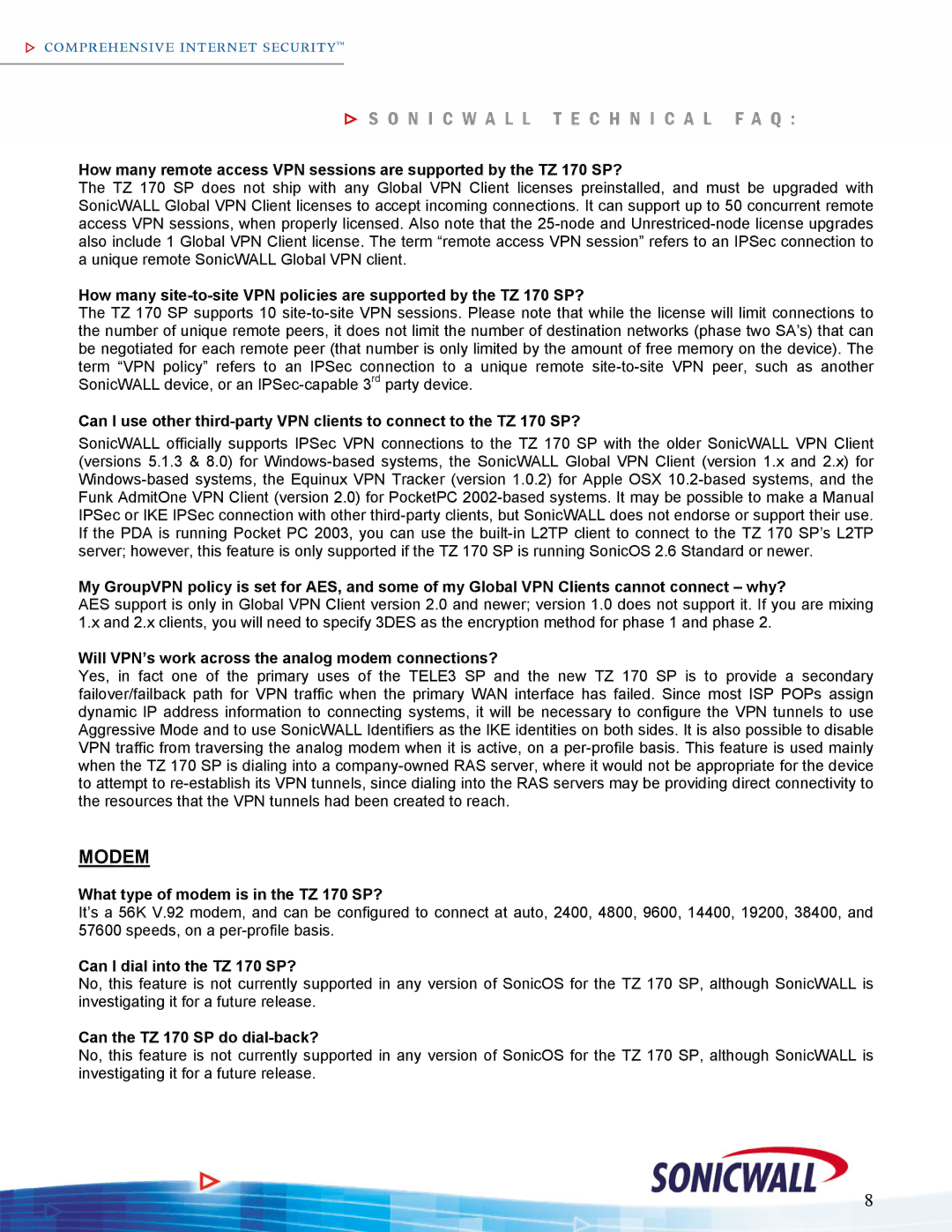How many remote access VPN sessions are supported by the TZ 170 SP?
The TZ 170 SP does not ship with any Global VPN Client licenses preinstalled, and must be upgraded with SonicWALL Global VPN Client licenses to accept incoming connections. It can support up to 50 concurrent remote access VPN sessions, when properly licensed. Also note that the
How many
The TZ 170 SP supports 10
Can I use other
SonicWALL officially supports IPSec VPN connections to the TZ 170 SP with the older SonicWALL VPN Client (versions 5.1.3 & 8.0) for
My GroupVPN policy is set for AES, and some of my Global VPN Clients cannot connect – why?
AES support is only in Global VPN Client version 2.0 and newer; version 1.0 does not support it. If you are mixing 1.x and 2.x clients, you will need to specify 3DES as the encryption method for phase 1 and phase 2.
Will VPN’s work across the analog modem connections?
Yes, in fact one of the primary uses of the TELE3 SP and the new TZ 170 SP is to provide a secondary failover/failback path for VPN traffic when the primary WAN interface has failed. Since most ISP POPs assign dynamic IP address information to connecting systems, it will be necessary to configure the VPN tunnels to use Aggressive Mode and to use SonicWALL Identifiers as the IKE identities on both sides. It is also possible to disable VPN traffic from traversing the analog modem when it is active, on a
MODEM
What type of modem is in the TZ 170 SP?
It’s a 56K V.92 modem, and can be configured to connect at auto, 2400, 4800, 9600, 14400, 19200, 38400, and 57600 speeds, on a
Can I dial into the TZ 170 SP?
No, this feature is not currently supported in any version of SonicOS for the TZ 170 SP, although SonicWALL is investigating it for a future release.
Can the TZ 170 SP do dial-back?
No, this feature is not currently supported in any version of SonicOS for the TZ 170 SP, although SonicWALL is investigating it for a future release.
8