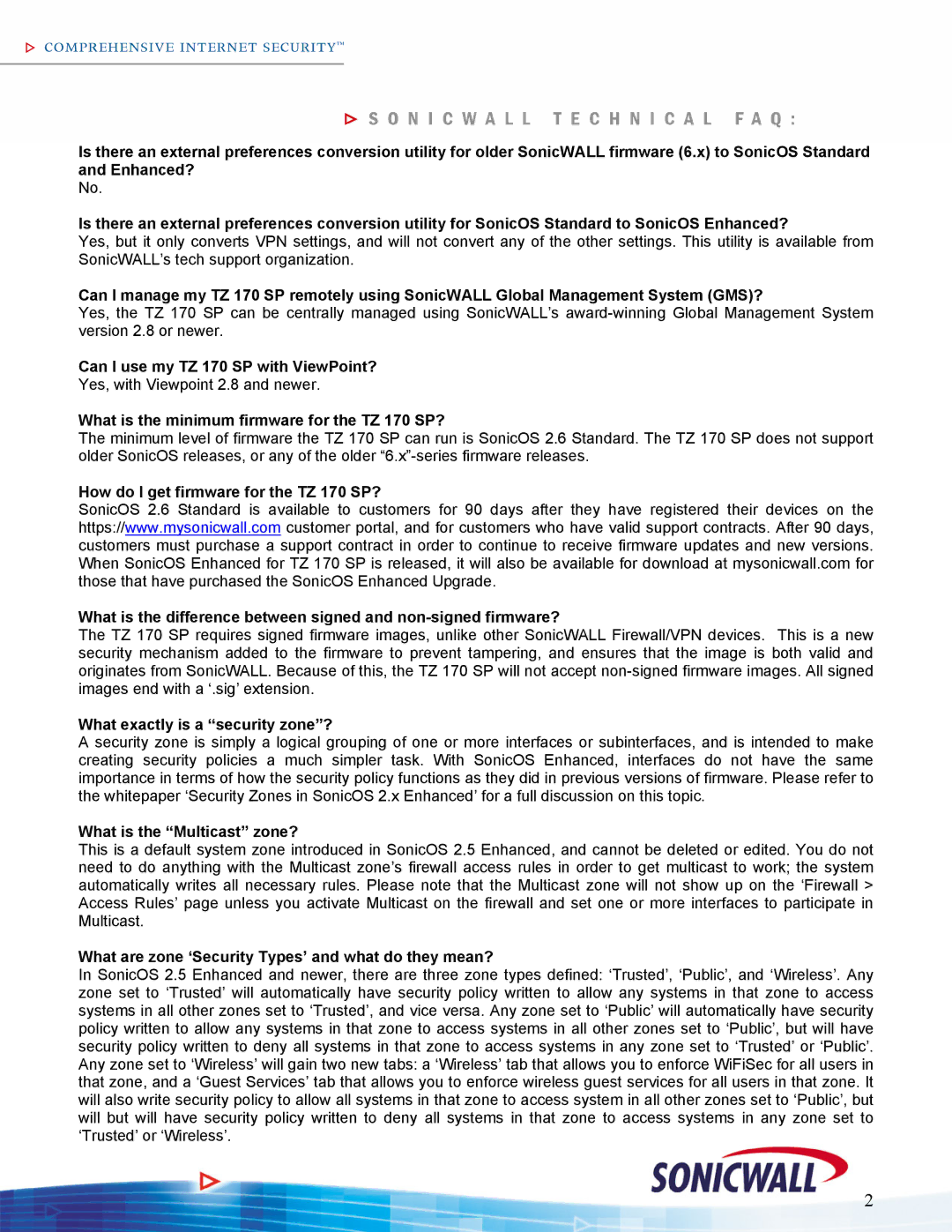Is there an external preferences conversion utility for older SonicWALL firmware (6.x) to SonicOS Standard and Enhanced?
No.
Is there an external preferences conversion utility for SonicOS Standard to SonicOS Enhanced?
Yes, but it only converts VPN settings, and will not convert any of the other settings. This utility is available from SonicWALL’s tech support organization.
Can I manage my TZ 170 SP remotely using SonicWALL Global Management System (GMS)?
Yes, the TZ 170 SP can be centrally managed using SonicWALL’s
Can I use my TZ 170 SP with ViewPoint?
Yes, with Viewpoint 2.8 and newer.
What is the minimum firmware for the TZ 170 SP?
The minimum level of firmware the TZ 170 SP can run is SonicOS 2.6 Standard. The TZ 170 SP does not support older SonicOS releases, or any of the older
How do I get firmware for the TZ 170 SP?
SonicOS 2.6 Standard is available to customers for 90 days after they have registered their devices on the https://www.mysonicwall.com customer portal, and for customers who have valid support contracts. After 90 days, customers must purchase a support contract in order to continue to receive firmware updates and new versions. When SonicOS Enhanced for TZ 170 SP is released, it will also be available for download at mysonicwall.com for those that have purchased the SonicOS Enhanced Upgrade.
What is the difference between signed and
The TZ 170 SP requires signed firmware images, unlike other SonicWALL Firewall/VPN devices. This is a new security mechanism added to the firmware to prevent tampering, and ensures that the image is both valid and originates from SonicWALL. Because of this, the TZ 170 SP will not accept
What exactly is a “security zone”?
A security zone is simply a logical grouping of one or more interfaces or subinterfaces, and is intended to make creating security policies a much simpler task. With SonicOS Enhanced, interfaces do not have the same importance in terms of how the security policy functions as they did in previous versions of firmware. Please refer to the whitepaper ‘Security Zones in SonicOS 2.x Enhanced’ for a full discussion on this topic.
What is the “Multicast” zone?
This is a default system zone introduced in SonicOS 2.5 Enhanced, and cannot be deleted or edited. You do not need to do anything with the Multicast zone’s firewall access rules in order to get multicast to work; the system automatically writes all necessary rules. Please note that the Multicast zone will not show up on the ‘Firewall > Access Rules’ page unless you activate Multicast on the firewall and set one or more interfaces to participate in Multicast.
What are zone ‘Security Types’ and what do they mean?
In SonicOS 2.5 Enhanced and newer, there are three zone types defined: ‘Trusted’, ‘Public’, and ‘Wireless’. Any zone set to ‘Trusted’ will automatically have security policy written to allow any systems in that zone to access systems in all other zones set to ‘Trusted’, and vice versa. Any zone set to ‘Public’ will automatically have security policy written to allow any systems in that zone to access systems in all other zones set to ‘Public’, but will have security policy written to deny all systems in that zone to access systems in any zone set to ‘Trusted’ or ‘Public’. Any zone set to ‘Wireless’ will gain two new tabs: a ‘Wireless’ tab that allows you to enforce WiFiSec for all users in that zone, and a ‘Guest Services’ tab that allows you to enforce wireless guest services for all users in that zone. It will also write security policy to allow all systems in that zone to access system in all other zones set to ‘Public’, but will but will have security policy written to deny all systems in that zone to access systems in any zone set to ‘Trusted’ or ‘Wireless’.
2