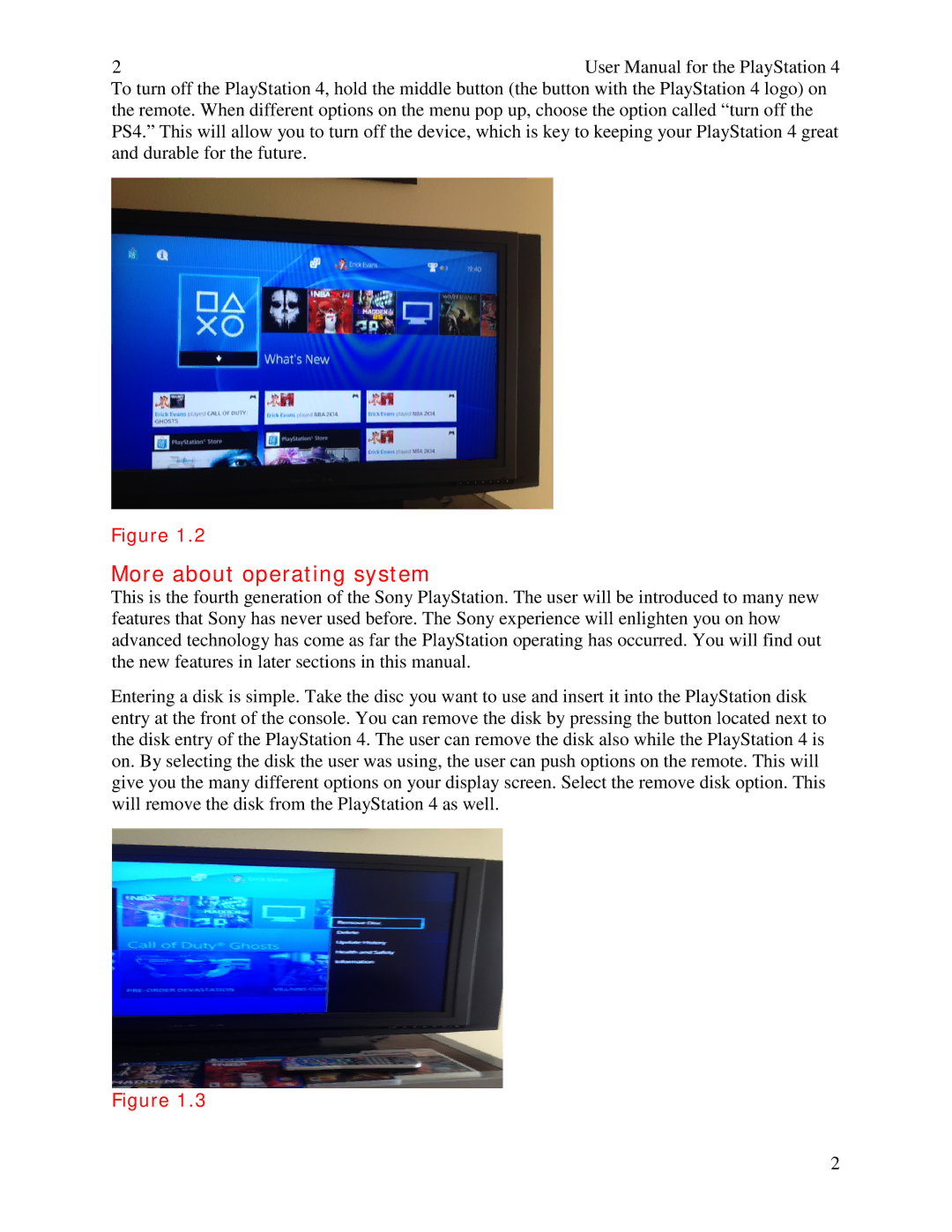2User Manual for the PlayStation 4 To turn off the PlayStation 4, hold the middle button (the button with the PlayStation 4 logo) on the remote. When different options on the menu pop up, choose the option called “turn off the PS4.” This will allow you to turn off the device, which is key to keeping your PlayStation 4 great and durable for the future.
Figure 1.2
More about operating system
This is the fourth generation of the Sony PlayStation. The user will be introduced to many new features that Sony has never used before. The Sony experience will enlighten you on how advanced technology has come as far the PlayStation operating has occurred. You will find out the new features in later sections in this manual.
Entering a disk is simple. Take the disc you want to use and insert it into the PlayStation disk entry at the front of the console. You can remove the disk by pressing the button located next to the disk entry of the PlayStation 4. The user can remove the disk also while the PlayStation 4 is on. By selecting the disk the user was using, the user can push options on the remote. This will give you the many different options on your display screen. Select the remove disk option. This will remove the disk from the PlayStation 4 as well.
Figure 1.3
2