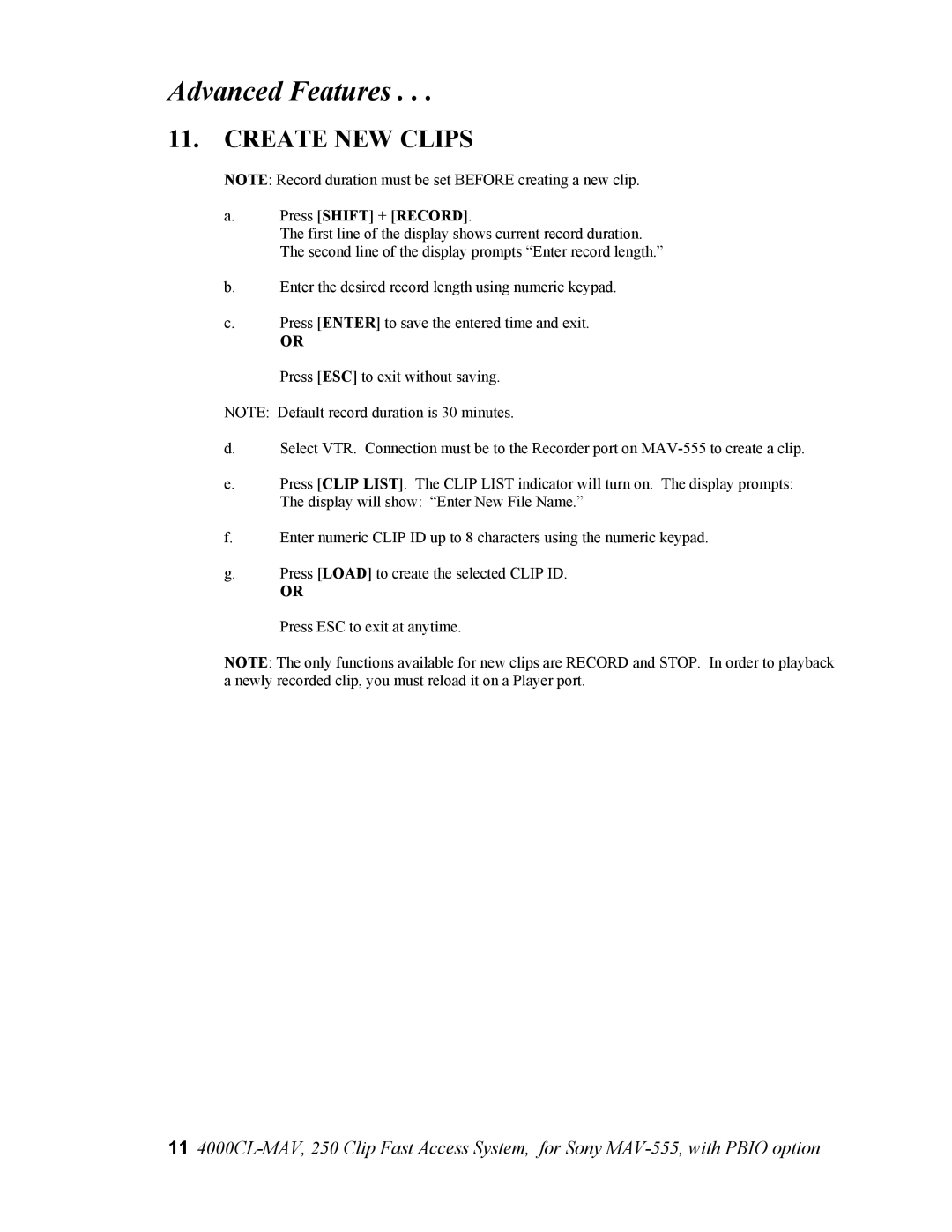4000CL-MAV-PBIO specifications
The Sony 4000CL-MAV-PBIO is a cutting-edge professional camera designed for cinematic and broadcast applications, offering superior image quality and an array of advanced features that cater to the growing demand for high-resolution content. With a robust design and innovative technologies, this camera has become a favorite among filmmakers and content creators looking for reliability and performance.One of the standout features of the 4000CL-MAV-PBIO is its high-resolution sensor, which delivers exceptional image clarity and detail. The camera is equipped with a full-frame sensor that supports 4K video recording, providing filmmakers with the latitude to capture their vision in stunning detail. The dynamic range is impressive, allowing for rich colors and deep contrasts, making it suitable for a variety of shooting environments, from low-light settings to bright outdoor conditions.
The camera supports high frame rates, allowing for smooth slow-motion capture, which is particularly useful for action shots and dynamic scenes. Additionally, it offers various recording formats, providing flexibility for different production requirements. The inclusion of advanced codecs ensures that users can achieve high-quality recordings without sacrificing storage efficiency.
Another notable feature is its advanced autofocus system, which utilizes phase detection technology for rapid and accurate focusing. This is particularly beneficial when shooting fast-paced scenes or when working with moving subjects. The camera also includes features like face detection and eye autofocus, ensuring that subjects remain in sharp focus, enhancing the overall production quality.
Connectivity is another area where the 4000CL-MAV-PBIO excels. It offers multiple input and output options, including HDMI, SDI, and XLR audio inputs. This allows for seamless integration into existing production setups and compatibility with a wide range of peripherals, such as external monitors and audio equipment.
Moreover, the camera's ergonomic design ensures comfort during extended shooting sessions. Its user-friendly interface features customizable settings, enabling filmmakers to quickly adjust parameters and optimize their shooting experience.
With its blend of high performance, advanced technology, and user-centric design, the Sony 4000CL-MAV-PBIO has positioned itself as a leading choice for professional filmmakers and content creators striving for excellence in their projects. This camera is a testament to Sony's commitment to delivering innovative solutions that meet the evolving demands of the visual storytelling landscape.