Problems for Audio Player for Adapter
Audio files in the Memory Stick media do not appear.
,Insert the Memory Stick media and then reconnect to your computer.
Your computer/CLIÉ handheld do not operate normally when they are connected.
,If you are connecting both devices with a USB hub or a USB extension cable, normal operation is not guaranteed. Please use only the supplied dedicated USB cable.
Suddenly the warning message about the removal of the device appears on the computer screen.
,Click [OK] and proceed.
,Do not tap [Exit] during audio data transfer.
,Do not detach the CLIÉ handheld from the cradle or do not disconnect USB cable during audio data transfer.
Other
Cannot insert the Memory Stick media
,Insert it in the right direction.
The Memory Stick media does not work.
,If you format your Memory Stick media using your computer, further operation with your CLIÉ handheld is not guaranteed. Format the Memory Stick using the CLIÉ handheld according to the procedures in the Operating Instructions manual.
Cannot operate your CLIÉ handheld for a few seconds after inserting the Memory Stick media.
,When you insert the Memory Stick media which has many audio files recorded, you cannot operate your CLIÉ handheld for a few seconds; this is not a malfunction.
Wait until the title of the audio file appears or the Memory Stick indicator stops flashing.
35